- Joined
- Oct 9, 2007
- Messages
- 47,802 (7.40/day)
- Location
- Dublin, Ireland
| System Name | RBMK-1000 |
|---|---|
| Processor | AMD Ryzen 7 5700G |
| Motherboard | Gigabyte B550 AORUS Elite V2 |
| Cooling | DeepCool Gammax L240 V2 |
| Memory | 2x 16GB DDR4-3200 |
| Video Card(s) | Galax RTX 4070 Ti EX |
| Storage | Samsung 990 1TB |
| Display(s) | BenQ 1440p 60 Hz 27-inch |
| Case | Corsair Carbide 100R |
| Audio Device(s) | ASUS SupremeFX S1220A |
| Power Supply | Cooler Master MWE Gold 650W |
| Mouse | ASUS ROG Strix Impact |
| Keyboard | Gamdias Hermes E2 |
| Software | Windows 11 Pro |
TechPowerUp today released the latest version of TechPowerUp GPU-Z. Version 1.14.0 introduces new features, addresses various bugs, improves the user-interface, and adds support for new graphics cards. To begin with, GPU-Z can detect clocks set by AMD Radeon WattMan on older Graphics CoreNext graphics cards, as enabled by the latest Crimson ReLive drivers.
GPU-Z 1.14.0 fixes a memory leak noticed when GPU-Z is running for extended periods on machines with NVIDIA "Pascal" graphics cards. The driver WHQL status detection has been improved. The way GPU-Z reports bus interface has been improved. GPU-Z can now properly tell between DDR3 and DDR4 memory types on AMD "Kaveri" integrated graphics. GPU-Z 1.14.0 adds support for AMD Radeon Pro Duo, Radeon Pro WX7100, WX5100, WX4100, and early support for AMD "Stoney." We've also added support for various VIA graphics solutions.

DOWNLOAD: TechPowerUp GPU-Z 1.14.0 | GPU-Z 1.14.0 ASUS ROG Themed
The change-log follows.
View at TechPowerUp Main Site
GPU-Z 1.14.0 fixes a memory leak noticed when GPU-Z is running for extended periods on machines with NVIDIA "Pascal" graphics cards. The driver WHQL status detection has been improved. The way GPU-Z reports bus interface has been improved. GPU-Z can now properly tell between DDR3 and DDR4 memory types on AMD "Kaveri" integrated graphics. GPU-Z 1.14.0 adds support for AMD Radeon Pro Duo, Radeon Pro WX7100, WX5100, WX4100, and early support for AMD "Stoney." We've also added support for various VIA graphics solutions.

DOWNLOAD: TechPowerUp GPU-Z 1.14.0 | GPU-Z 1.14.0 ASUS ROG Themed
The change-log follows.
- Added support for Wattman overclocking on older AMD Radeon cards
- Fixed memory leak when running for long time on NVIDIA Pascal
- Fixed driver WHQL detection
- WHQL status is now displayed after the version name
- Fixed reporting format of PCIe bus interface
- Integrated graphics now display N/A as bus interface
- Fixed double error message on startup when log file can't be written to
- Fixed Kaveri DDR3/DDR4 detection
- Added support for AMD Radeon Pro Duo, WX 7100, WX 5100, WX 4100, early support for AMD Stoney
- Added support for VIA graphics
View at TechPowerUp Main Site
Last edited:







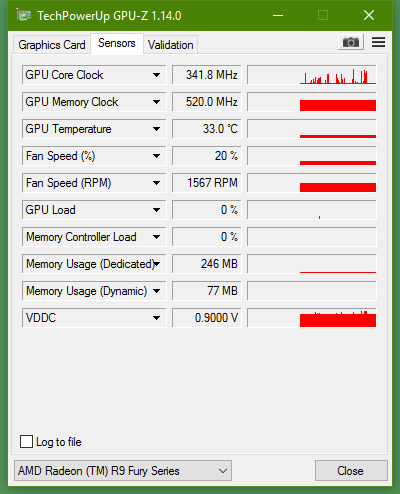
 .
.