- Joined
- May 31, 2014
- Messages
- 75 (0.02/day)
| System Name | AliveHunter |
|---|---|
| Processor | AMD FX(tm)-6300 Six-Core Processor |
| Motherboard | ASUS M5A97 R2.0 |
| Cooling | Cooler Master Hyper 212X |
| Memory | G.Skill DDR3: F3-12800CL9-4GBXL [X2] |
| Video Card(s) | ATI Radeon R9 270X, 2GB DDR5 |
| Storage | WD BLACK 2 TB + 1TB WD Portable USB3.0 |
| Display(s) | DELL S2240L |
| Case | Cooler Master: K380 + 2 x 120mm Fan : Deepcool |
| Power Supply | Antech VP550P V2 |
| Software | Microsoft Windows 7 (6.1) Ultimate Edition 64-bit Service Pack 1 (Build 7601) |
I am really disappointed with WD HDD internal drives.
I have bought the 1 TB WD Blue in 2014 which went bad and was RMA to get a fresh WD Blue. this was within a year for purchase.
Next this 1 TB WD Blue new drive again gone bad within 10 months of usage.. which was RMA for a fresh new 2TB WB BLACK
Now this WD BLACK (which is su[pose to be a higher quality HDD) gone bad with 1.3 years of usage.
Now i really doubt the quality of HHD produced by WD..
current issue : system asking to run the recovery tool during boot, takes long time to boot, sometimes does not boot at all, giving error : current pending sector
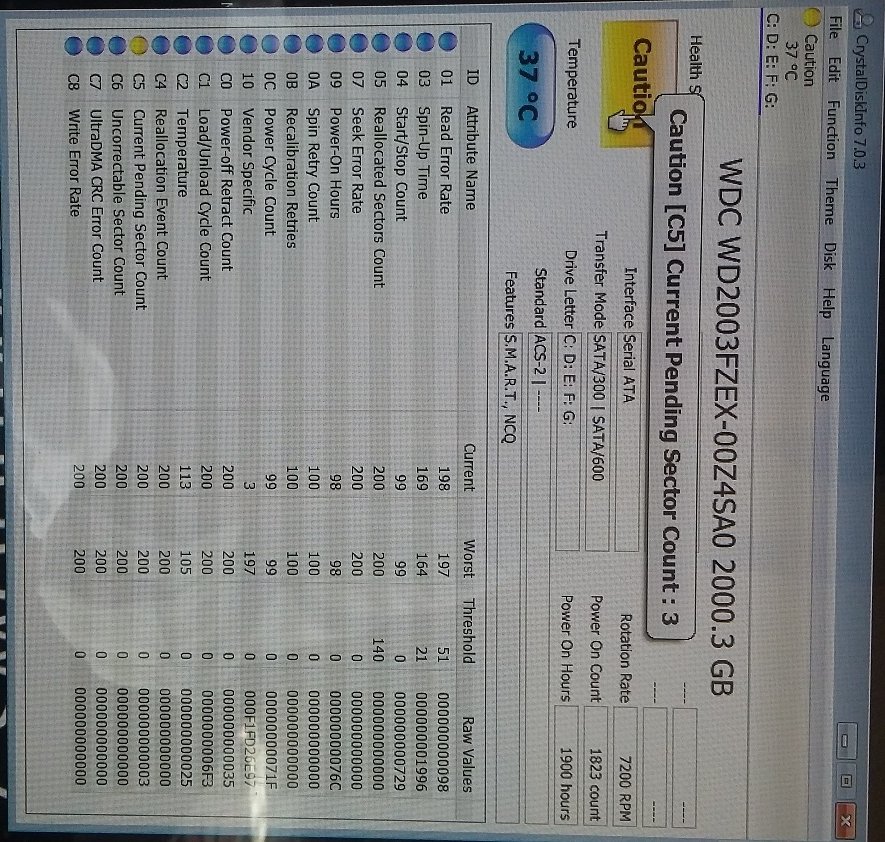

I have bought the 1 TB WD Blue in 2014 which went bad and was RMA to get a fresh WD Blue. this was within a year for purchase.
Next this 1 TB WD Blue new drive again gone bad within 10 months of usage.. which was RMA for a fresh new 2TB WB BLACK
Now this WD BLACK (which is su[pose to be a higher quality HDD) gone bad with 1.3 years of usage.
Now i really doubt the quality of HHD produced by WD..

current issue : system asking to run the recovery tool during boot, takes long time to boot, sometimes does not boot at all, giving error : current pending sector






