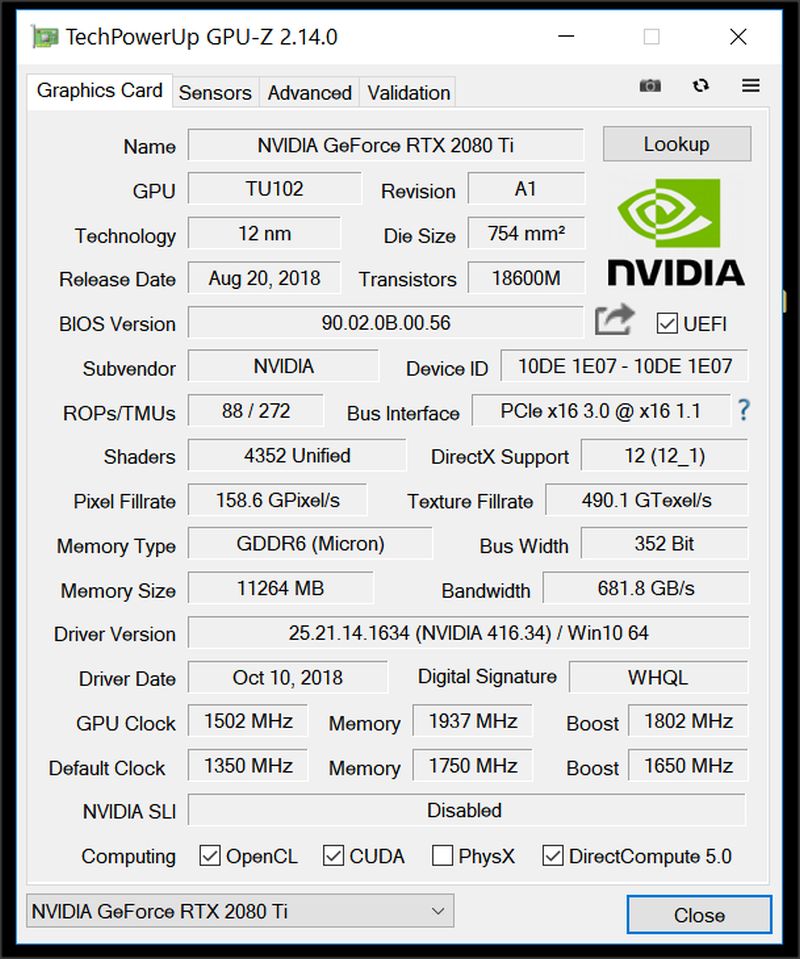- Joined
- Oct 9, 2007
- Messages
- 47,852 (7.39/day)
- Location
- Dublin, Ireland
| System Name | RBMK-1000 |
|---|---|
| Processor | AMD Ryzen 7 5700G |
| Motherboard | Gigabyte B550 AORUS Elite V2 |
| Cooling | DeepCool Gammax L240 V2 |
| Memory | 2x 16GB DDR4-3200 |
| Video Card(s) | Galax RTX 4070 Ti EX |
| Storage | Samsung 990 1TB |
| Display(s) | BenQ 1440p 60 Hz 27-inch |
| Case | Corsair Carbide 100R |
| Audio Device(s) | ASUS SupremeFX S1220A |
| Power Supply | Cooler Master MWE Gold 650W |
| Mouse | ASUS ROG Strix Impact |
| Keyboard | Gamdias Hermes E2 |
| Software | Windows 11 Pro |
TechPowerUp today released the latest version of GPU-Z, the popular graphics subsystem information and diagnostic utility. Version 2.14.0 adds support for Intel UHD Graphics iGPUs embedded into 9th generation Core "Coffee Lake Refresh" processors. GPU-Z now calculates Pixel and Texture Fill-rates more accurately, by leveraging the boost clock instead of the base clock. This is particularly useful for scenarios such as iGPUs, which have a vast difference between the base and boost clocks. It's also relevant to some of the newer generations of GPUs, such as NVIDIA RTX 20-series.
A number of minor bugs were also fixed with GPU-Z 2.14.0, including a missing Intel iGPU temperature sensor, and malfunctioning clock-speed measurement on Intel iGPUs. For NVIDIA GPUs, power sensors show power-draw both as an absolute value and as a percentage of the GPU's rated TDP, in separate read-outs. This feature was introduced in the previous version, this version clarifies the labels by including "W" and "%" in the name. Grab GPU-Z from the link below.
DOWNLOAD: TechPowerUp GPU-Z 2.14.0

The change-log follows.
View at TechPowerUp Main Site
A number of minor bugs were also fixed with GPU-Z 2.14.0, including a missing Intel iGPU temperature sensor, and malfunctioning clock-speed measurement on Intel iGPUs. For NVIDIA GPUs, power sensors show power-draw both as an absolute value and as a percentage of the GPU's rated TDP, in separate read-outs. This feature was introduced in the previous version, this version clarifies the labels by including "W" and "%" in the name. Grab GPU-Z from the link below.
DOWNLOAD: TechPowerUp GPU-Z 2.14.0

The change-log follows.
- When available, boost clock is used to calculate fillrate and texture rate
- Fixed missing Intel GPU temperature sensor
- Fixed wrong clocks on some Intel IGP systems ("12750 MHz")
- NVIDIA power sensors now labeled with "W" and "%"
- Added support for Intel Coffee Lake Refresh
View at TechPowerUp Main Site