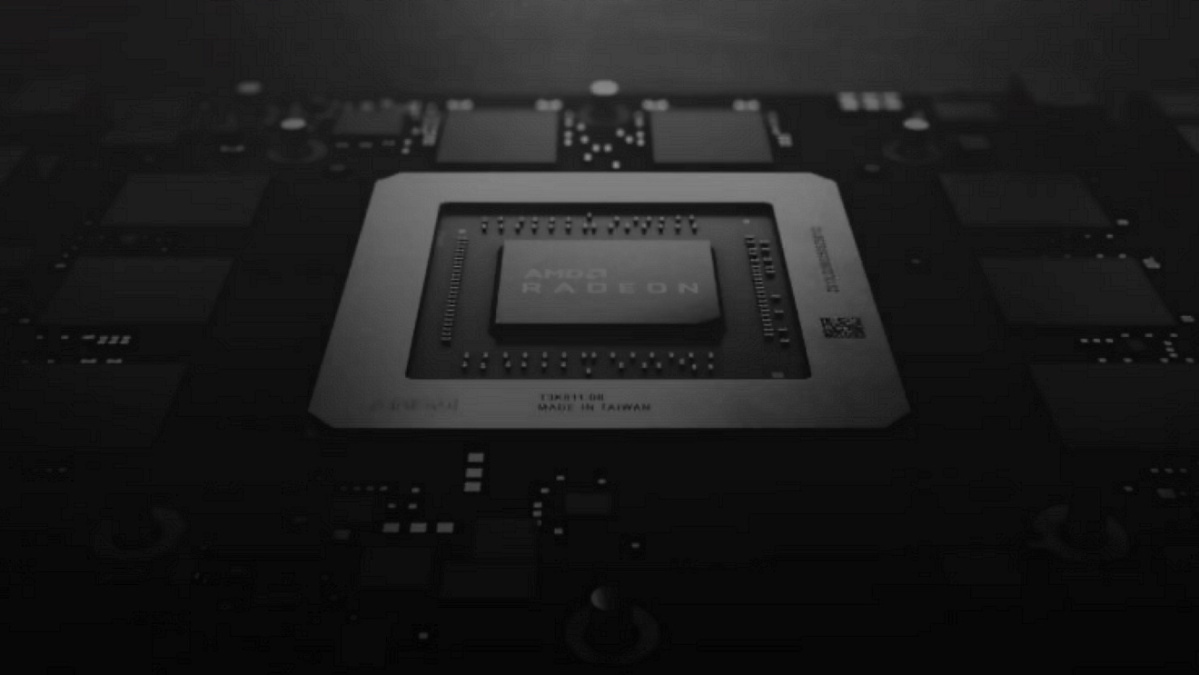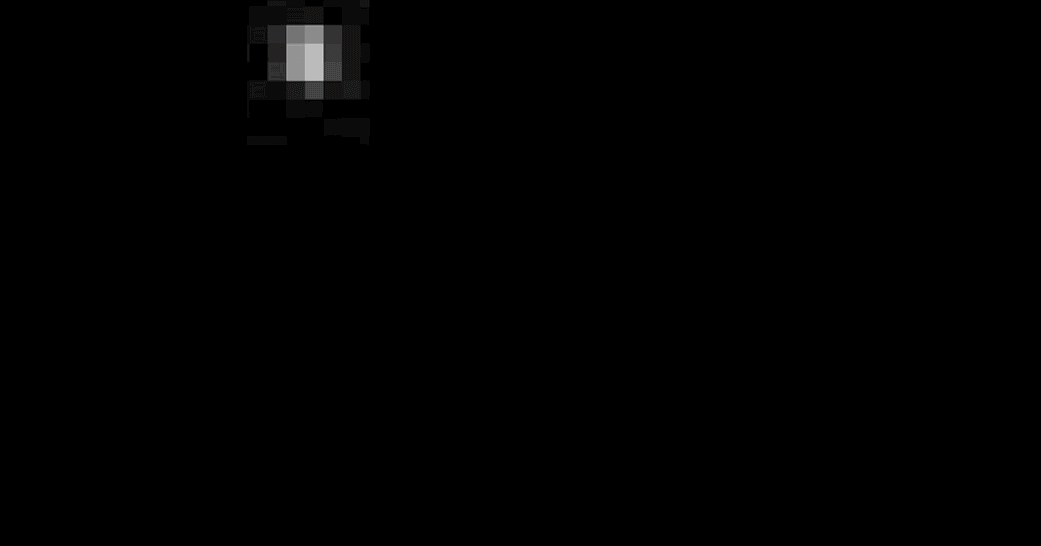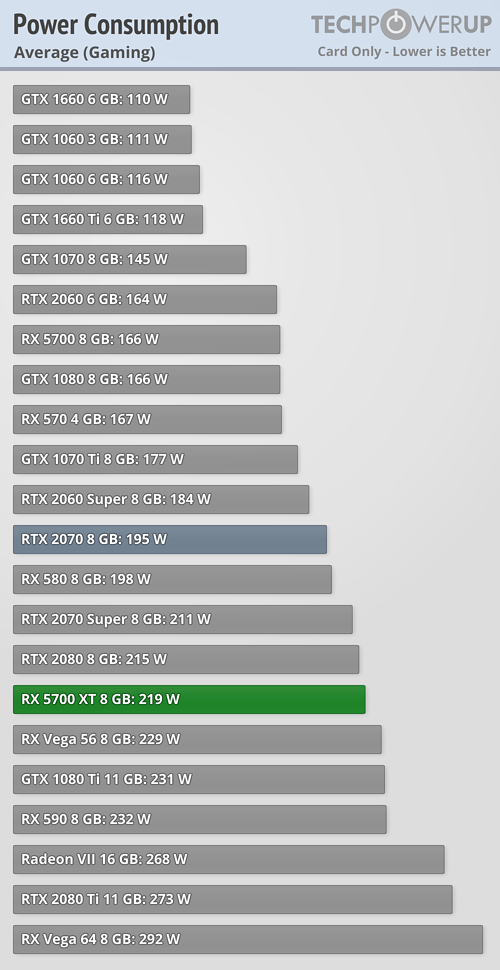Common sense and physics. Use your brain.
A device has a max rated limit. This is the max it can take before IMMEDIATE damage occurs. Long term damage does not play by the same rule. Whenever you are dealing with a physical product, you NEVER push it to 100% limit constantly and expect it to last. This applies to air conditioners, jacks, trucks, computers, tables, fans, anything you use on a daily basis. Like I said, my car can do 155 MPH. But if I were to push it that fast constantly, every day, the car wouldnt last very long before experiencing mechanical issues, because it isnt designed to SUSTAIN that speed.
Every time the GPU heats up and cools down, the solder connectors experience expansion and contraction. Over time, this can result in the solder connections cracking internally, resulting in a card that does not work properly. The greater the temperature variance, the faster this occurs. This is why many GPUs now shut the fans off under 50C, because cooling it all the way down to 30C increases the variance the GPU experiences.
What AMD is doing here is allowing the GPU to run at max tjunct temp for extended periods of time and calling this acceptable. Given the GPU also THROTTLES at this temp, AMD is admitting it designed a GPU that cant run at full speed during typical gaming workloads. Given AMD also releases GPUs that can be tweaked to both run faster and consume less voltage rather reliably, it would seem a LOT of us know better then RTG engineers.
Would you care to explain how AMD's silicon is magically no longer affected by physical expansion and contraction from temperatures? I'd love to hear about this new technology.
really what damage to your car would happen at 155mph daily? Do you perhaps have 3 gears? small motor struggling to get to 155? id say letting a car sit idle would be more damage then most cars at 155

getting from 0 to 100mph is where you’re going to be doing the most ‘damage’ - if you do it in a quarter mile, you’re really stressing the car, but if you take 20 miles to get to that speed, your wear and tear is much less, due to less torque. Once you get to that speed, it doesn’t much matter if you’re driving a muscle car or a Prius, as long as the overdrive gear is set up to sip fuel (or pull juice from the battery) just enough to overcome 100mph drag.