- Joined
- Aug 19, 2017
- Messages
- 3,233 (1.12/day)
Microsoft's Windows 10 operating system has been a mix of old and new designs since its launch, however, Microsoft decided to modernize its UI look by providing a fresh set of icons. If you are a user of Microsoft Office suite, then you already know how the new icons look for Office applications like Excel and Word. The material design present on those apps is now transferring to the rest of Windows 10 stock applications like Calendar and Calculator. In the effort to modernize the look of Windows 10 and end the Windows 7 inspired UI, Microsoft will be pushing the updated icon set over few following months. The updates icons are already available for Windows 10 Insiders, and specifically for Preview Build 19569. Regular users can expect to get the update in the coming months.
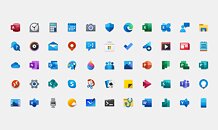
View at TechPowerUp Main Site
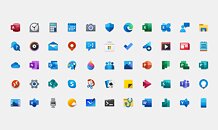
View at TechPowerUp Main Site






