Raevenlord
News Editor
- Joined
- Aug 12, 2016
- Messages
- 3,755 (1.15/day)
- Location
- Portugal
| System Name | The Ryzening |
|---|---|
| Processor | AMD Ryzen 9 5900X |
| Motherboard | MSI X570 MAG TOMAHAWK |
| Cooling | Lian Li Galahad 360mm AIO |
| Memory | 32 GB G.Skill Trident Z F4-3733 (4x 8 GB) |
| Video Card(s) | Gigabyte RTX 3070 Ti |
| Storage | Boot: Transcend MTE220S 2TB, Kintson A2000 1TB, Seagate Firewolf Pro 14 TB |
| Display(s) | Acer Nitro VG270UP (1440p 144 Hz IPS) |
| Case | Lian Li O11DX Dynamic White |
| Audio Device(s) | iFi Audio Zen DAC |
| Power Supply | Seasonic Focus+ 750 W |
| Mouse | Cooler Master Masterkeys Lite L |
| Keyboard | Cooler Master Masterkeys Lite L |
| Software | Windows 10 x64 |
Seagate has announced what currently amounts to the fasted HDD storage available in the market. The Seagate Mach.2 Exos 2X14 is available in a 14 TB capacity. What Seagate has, smartly, done, is integrate a dual 7 TB HDD system within a helium-filled 3.5" chassis. The drive features a standard 7200 RPM spindle speed, offers 256 MB cache, and uses a single-port SAS 12 Gb/s interface.The Exos 2X14 should be recognized by systems as two independently addressable logical drives.
Seagate's Exos 2X14 boasts a 524 MB/s sustained transfer rate (outer diameter) of 304/384 random read/write IOPS, and a 4.16 ms average latency - but of course, being an HDD solution with spinning platters and actuators, random performance still suffers tremendously against even its SATA SSD counterparts. Power consumption has understandable gone up for this solution - an Exos 2X14 drive consumes 7.2 W in idle mode and up to 13.5 W under heavy load. Seagate is offering its PowerBalance features integrated into the Exos 2X14, which aims to reduce its power consumption within the 12 W power envelope usually associated with 3.5" HDDs, but Seagate says this "does come with a performance reduction of 50% for sequential reads and 5%-10% for random reads." The need for higher IOPS-per-TB performance in their HDD space so as to allow datacenters to offer adequate performance for high-capacity storage continues to bear fruits.


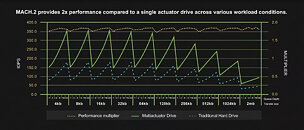
View at TechPowerUp Main Site
Seagate's Exos 2X14 boasts a 524 MB/s sustained transfer rate (outer diameter) of 304/384 random read/write IOPS, and a 4.16 ms average latency - but of course, being an HDD solution with spinning platters and actuators, random performance still suffers tremendously against even its SATA SSD counterparts. Power consumption has understandable gone up for this solution - an Exos 2X14 drive consumes 7.2 W in idle mode and up to 13.5 W under heavy load. Seagate is offering its PowerBalance features integrated into the Exos 2X14, which aims to reduce its power consumption within the 12 W power envelope usually associated with 3.5" HDDs, but Seagate says this "does come with a performance reduction of 50% for sequential reads and 5%-10% for random reads." The need for higher IOPS-per-TB performance in their HDD space so as to allow datacenters to offer adequate performance for high-capacity storage continues to bear fruits.


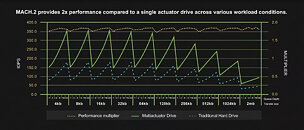
View at TechPowerUp Main Site




 )
)
