- Joined
- Oct 9, 2007
- Messages
- 47,670 (7.43/day)
- Location
- Dublin, Ireland
| System Name | RBMK-1000 |
|---|---|
| Processor | AMD Ryzen 7 5700G |
| Motherboard | Gigabyte B550 AORUS Elite V2 |
| Cooling | DeepCool Gammax L240 V2 |
| Memory | 2x 16GB DDR4-3200 |
| Video Card(s) | Galax RTX 4070 Ti EX |
| Storage | Samsung 990 1TB |
| Display(s) | BenQ 1440p 60 Hz 27-inch |
| Case | Corsair Carbide 100R |
| Audio Device(s) | ASUS SupremeFX S1220A |
| Power Supply | Cooler Master MWE Gold 650W |
| Mouse | ASUS ROG Strix Impact |
| Keyboard | Gamdias Hermes E2 |
| Software | Windows 11 Pro |
UL Benchmarks is expanding 3DMark today by adding a set of dedicated CPU benchmarks. The 3DMark CPU Profile introduces a new approach to CPU benchmarking that shows how CPU performance scales with the number of cores and threads used. The new CPU Profile benchmark tests are available now in 3DMark Advanced Edition and 3DMark Professional Edition.
The 3DMark CPU Profile introduces a new approach to CPU benchmarking. Instead of producing a single number, the 3DMark CPU Profile shows how CPU performance scales and changes with the number of cores and threads used. The CPU Profile has six tests, each of which uses a different number of threads. The benchmark starts by using all available threads. It then repeats using 16 threads, 8 threads, 4 threads, 2 threads, and ends with a single-threaded test. These six tests help you benchmark and compare CPU performance for a range of threading levels. They also provide a better way to compare different CPU models by looking at the results from thread levels they have in common.
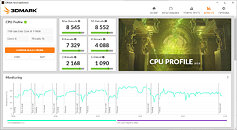
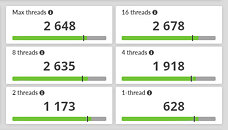
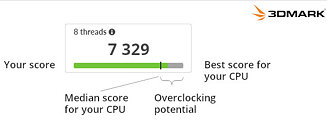
The 3DMark CPU Profile shows you how your CPU scores compare with other results from the same CPU model. It's a great way to check if your CPU is performing as expected. For overclockers, the 3DMark CPU Profile shows the overclocking potential of your CPU and provides more ways to track and measure the gains from overclocking.
More cores, more threads
The trend in processor development is towards an increasing number of cores. More cores mean more work can be performed at the same time.
Simultaneous multithreading (SMT) enables each core to run multiple threads. The more threads you have, the greater the throughput of work.
However, core counts are increasing faster than the ability of popular applications to make use of them. Some tasks are more suited to multithreading and multiple cores than others.
A modern CPU benchmark should demonstrate the benefits of having many cores and threads by scaling beyond 16 threads. It should also show how a processor performs for gaming and other real-world activities where performance rarely scales beyond a modest number of cores and threads.
It is not possible to represent both these aspects of CPU performance with a single number. A different type of benchmark is needed.
3DMark CPU Profile benchmarks
The 3DMark CPU Profile includes six tests that feature a combination of physics computations and custom simulations. All six tests use the same workload; it is only the amount of threading that changes, with tests limited to using either 1, 2, 4, 8, 16, or the maximum number of available threads.
Each of the six tests produces a score. Scores are comparable across tests. You can compare the 8-thread score with the 4-thread score, for example. A higher score means the CPU performed the work faster.
A hardware monitoring chart shows you how the CPU clock frequency and CPU temperature changed while the tests were running.
How to benchmark and compare CPU performance
The 3DMark CPU Profile shows you how your CPU scores compare with other results from the same processor.
The green bars on the 3DMark CPU Profile result screen show you how your scores compare with the best scores for your CPU. The longer the green bar, the closer your score is to the best result for your CPU model.
The median score, shown by the marker, shows the performance level you should expect for your CPU. In most cases, the median represents performance with stock settings. If your score is below the median, it may indicate a problem with cooling or background processes. Check the hardware monitoring chart to see how the CPU temperature changed during the run.
The distance from the median marker to the end of the bar represents the overclocking potential of the CPU. For overclockers, the 3DMark CPU Profile provides more ways to measure the effects of overclocking and more ways to compete for the highest scores!
Please note that these features are powered by benchmark results from 3DMark users. These insights may be unavailable for some CPU models until enough results are submitted.
Your 3DMark CPU Profile scores should increase up to the number of threads supported by your CPU. In this screenshot from a CPU with 4 cores and 8 threads, you can see that the scores for 8 threads, 16 threads and Max threads are the same within the usual 3% accuracy range for UL benchmarks. For CPUs with SMT, which have more threads than cores, the benefit of having more threads decreases beyond the number of CPU cores.
Six levels of CPU performance
The 3DMark CPU Profile includes six tests. These six levels make it easier to compare the performance of different CPU models by looking at the results from thread levels they have in common.
Max threads
The Max-threads score represents the full performance potential of your CPU when using all available threads. The practical use cases for this score lie outside of gaming in extremely heavy, multithreading workloads such as movie-quality rendering, simulations, and scientific analysis.
16 threads
Computationally intensive tasks such as digital content creation and 3D rendering benefit from more threads, but the 16-threads score is less relevant for estimating practical gaming performance.
8 threads
Modern DirectX 12 games make better use of multithreaded performance beyond 4 cores. The gaming performance of a CPU usually correlates most closely with the 8-threads score. This score also has a high correlation with the 3DMark Time Spy CPU score.
4 threads and 2 threads
Older games developed for DirectX 9 are often bottlenecked by the CPU on modern gaming PCs. The frame rates of popular esports titles, such as DotA 2, League of Legends, and Counter-Strike: Global Offensive, usually correlate most closely with the 2-threads and 4-threads scores.
1 thread
The 1-thread score is a fundamental measure of the processor's performance. For games and real-world use cases, however, the multithreaded scores are usually a better indicator of practical performance.
View at TechPowerUp Main Site
The 3DMark CPU Profile introduces a new approach to CPU benchmarking. Instead of producing a single number, the 3DMark CPU Profile shows how CPU performance scales and changes with the number of cores and threads used. The CPU Profile has six tests, each of which uses a different number of threads. The benchmark starts by using all available threads. It then repeats using 16 threads, 8 threads, 4 threads, 2 threads, and ends with a single-threaded test. These six tests help you benchmark and compare CPU performance for a range of threading levels. They also provide a better way to compare different CPU models by looking at the results from thread levels they have in common.
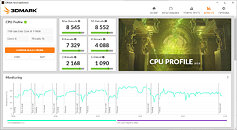
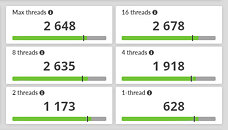
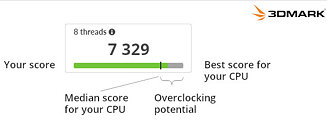
The 3DMark CPU Profile shows you how your CPU scores compare with other results from the same CPU model. It's a great way to check if your CPU is performing as expected. For overclockers, the 3DMark CPU Profile shows the overclocking potential of your CPU and provides more ways to track and measure the gains from overclocking.
More cores, more threads
The trend in processor development is towards an increasing number of cores. More cores mean more work can be performed at the same time.
Simultaneous multithreading (SMT) enables each core to run multiple threads. The more threads you have, the greater the throughput of work.
However, core counts are increasing faster than the ability of popular applications to make use of them. Some tasks are more suited to multithreading and multiple cores than others.
A modern CPU benchmark should demonstrate the benefits of having many cores and threads by scaling beyond 16 threads. It should also show how a processor performs for gaming and other real-world activities where performance rarely scales beyond a modest number of cores and threads.
It is not possible to represent both these aspects of CPU performance with a single number. A different type of benchmark is needed.
3DMark CPU Profile benchmarks
The 3DMark CPU Profile includes six tests that feature a combination of physics computations and custom simulations. All six tests use the same workload; it is only the amount of threading that changes, with tests limited to using either 1, 2, 4, 8, 16, or the maximum number of available threads.
Each of the six tests produces a score. Scores are comparable across tests. You can compare the 8-thread score with the 4-thread score, for example. A higher score means the CPU performed the work faster.
A hardware monitoring chart shows you how the CPU clock frequency and CPU temperature changed while the tests were running.
How to benchmark and compare CPU performance
The 3DMark CPU Profile shows you how your CPU scores compare with other results from the same processor.
The green bars on the 3DMark CPU Profile result screen show you how your scores compare with the best scores for your CPU. The longer the green bar, the closer your score is to the best result for your CPU model.
The median score, shown by the marker, shows the performance level you should expect for your CPU. In most cases, the median represents performance with stock settings. If your score is below the median, it may indicate a problem with cooling or background processes. Check the hardware monitoring chart to see how the CPU temperature changed during the run.
The distance from the median marker to the end of the bar represents the overclocking potential of the CPU. For overclockers, the 3DMark CPU Profile provides more ways to measure the effects of overclocking and more ways to compete for the highest scores!
Please note that these features are powered by benchmark results from 3DMark users. These insights may be unavailable for some CPU models until enough results are submitted.
Your 3DMark CPU Profile scores should increase up to the number of threads supported by your CPU. In this screenshot from a CPU with 4 cores and 8 threads, you can see that the scores for 8 threads, 16 threads and Max threads are the same within the usual 3% accuracy range for UL benchmarks. For CPUs with SMT, which have more threads than cores, the benefit of having more threads decreases beyond the number of CPU cores.
Six levels of CPU performance
The 3DMark CPU Profile includes six tests. These six levels make it easier to compare the performance of different CPU models by looking at the results from thread levels they have in common.
Max threads
The Max-threads score represents the full performance potential of your CPU when using all available threads. The practical use cases for this score lie outside of gaming in extremely heavy, multithreading workloads such as movie-quality rendering, simulations, and scientific analysis.
16 threads
Computationally intensive tasks such as digital content creation and 3D rendering benefit from more threads, but the 16-threads score is less relevant for estimating practical gaming performance.
8 threads
Modern DirectX 12 games make better use of multithreaded performance beyond 4 cores. The gaming performance of a CPU usually correlates most closely with the 8-threads score. This score also has a high correlation with the 3DMark Time Spy CPU score.
4 threads and 2 threads
Older games developed for DirectX 9 are often bottlenecked by the CPU on modern gaming PCs. The frame rates of popular esports titles, such as DotA 2, League of Legends, and Counter-Strike: Global Offensive, usually correlate most closely with the 2-threads and 4-threads scores.
1 thread
The 1-thread score is a fundamental measure of the processor's performance. For games and real-world use cases, however, the multithreaded scores are usually a better indicator of practical performance.
View at TechPowerUp Main Site









 who like to OC their GPU to the limits uses these benchmarks to compare in the online database how good they are compared to others with similar card or competitors card and also to do Stress test to check if OC will be at all stable in games.
who like to OC their GPU to the limits uses these benchmarks to compare in the online database how good they are compared to others with similar card or competitors card and also to do Stress test to check if OC will be at all stable in games.


