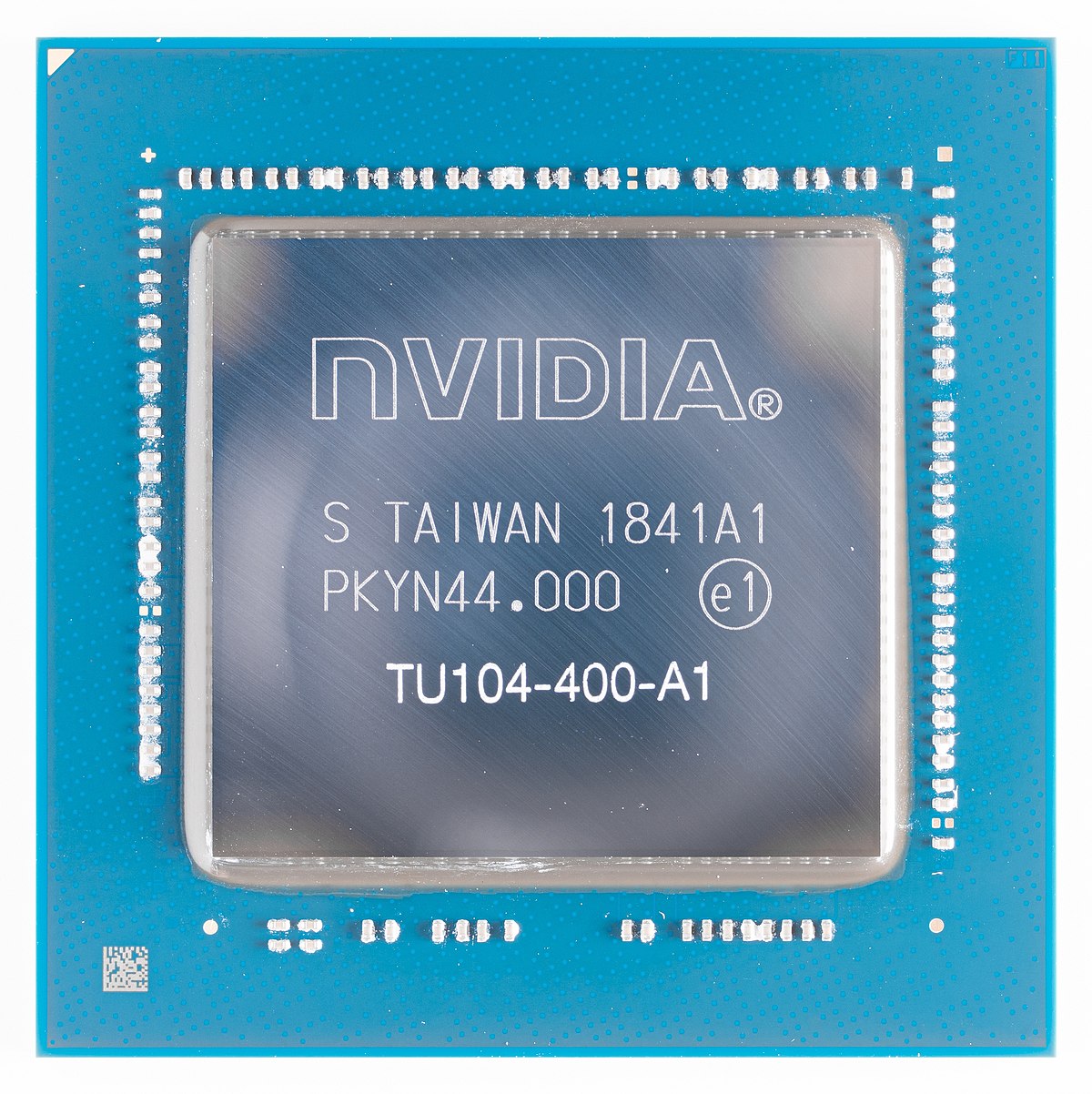TheLostSwede
News Editor
- Joined
- Nov 11, 2004
- Messages
- 18,900 (2.50/day)
- Location
- Sweden
| System Name | Overlord Mk MLI |
|---|---|
| Processor | AMD Ryzen 7 7800X3D |
| Motherboard | Gigabyte X670E Aorus Master |
| Cooling | Noctua NH-D15 SE with offsets |
| Memory | 32GB Team T-Create Expert DDR5 6000 MHz @ CL30-34-34-68 |
| Video Card(s) | Gainward GeForce RTX 4080 Phantom GS |
| Storage | 1TB Solidigm P44 Pro, 2 TB Corsair MP600 Pro, 2TB Kingston KC3000 |
| Display(s) | Acer XV272K LVbmiipruzx 4K@160Hz |
| Case | Fractal Design Torrent Compact |
| Audio Device(s) | Corsair Virtuoso SE |
| Power Supply | be quiet! Pure Power 12 M 850 W |
| Mouse | Logitech G502 Lightspeed |
| Keyboard | Corsair K70 Max |
| Software | Windows 10 Pro |
| Benchmark Scores | https://valid.x86.fr/yfsd9w |
4K gaming monitors that are hitting 144 Hz or more seems to be a thing this year and not to miss out on its chance to get its share of the market, MSI has launched the Optix MPG321UR-QD in Japan, with the rest of the world likely to follow soon. The display was actually announced back in June, alongside a range of other new displays from MSI, but is only making it into retail by the end of this month.
MSI is using a quantum dot IPS panel with a resolution of 3840x2160 that offers a DCI-P3 colour gamut coverage of 97 percent. The 32-inch screen supports a refresh rate of 144 Hz, a response time of 1ms (MPRT) and is G-Sync compatible. It also sports a Display HDR 600 certification, which suggests that it has some kind of zoned backlighting. Inputs consist of two HDMI 2.1 ports, a DisplayPort 1.4a port and a USB-C port which has DP-alt mode support.



Something that caught us a bit off guard was the KVM feature, as it supports up to four (4) computers thanks to a USB 2.0 hub that has three inputs and six outputs, with the fourth input being via the USB-C port. This is a first, at least when it comes to support for this many computers. There's also a 3.5 mm headphone and microphone jack, as well as a combo jack input from a PC. For once, we also have an MSRP to go along with the product launch and this is where things stop being interesting for most people, as the MSI is asking for 159,800 Yen, or about US$1,465. Keep in mind that electronics tend to be more expensive in Japan, so the retail price in other countries should be lower.
View at TechPowerUp Main Site
MSI is using a quantum dot IPS panel with a resolution of 3840x2160 that offers a DCI-P3 colour gamut coverage of 97 percent. The 32-inch screen supports a refresh rate of 144 Hz, a response time of 1ms (MPRT) and is G-Sync compatible. It also sports a Display HDR 600 certification, which suggests that it has some kind of zoned backlighting. Inputs consist of two HDMI 2.1 ports, a DisplayPort 1.4a port and a USB-C port which has DP-alt mode support.



Something that caught us a bit off guard was the KVM feature, as it supports up to four (4) computers thanks to a USB 2.0 hub that has three inputs and six outputs, with the fourth input being via the USB-C port. This is a first, at least when it comes to support for this many computers. There's also a 3.5 mm headphone and microphone jack, as well as a combo jack input from a PC. For once, we also have an MSRP to go along with the product launch and this is where things stop being interesting for most people, as the MSI is asking for 159,800 Yen, or about US$1,465. Keep in mind that electronics tend to be more expensive in Japan, so the retail price in other countries should be lower.
View at TechPowerUp Main Site