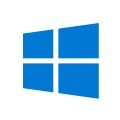- Joined
- Jul 5, 2013
- Messages
- 25,630 (6.45/day)
This is one of the many reasons I don't trust or use "Smart TV's". Too many of them are just janky and crap filled garbage.Read the link in my sig, my smart TV was sending faulty network packets causing local DPC latency spikes