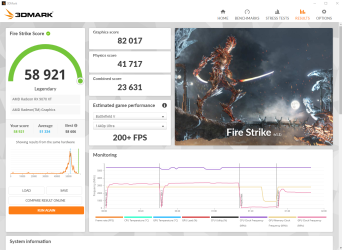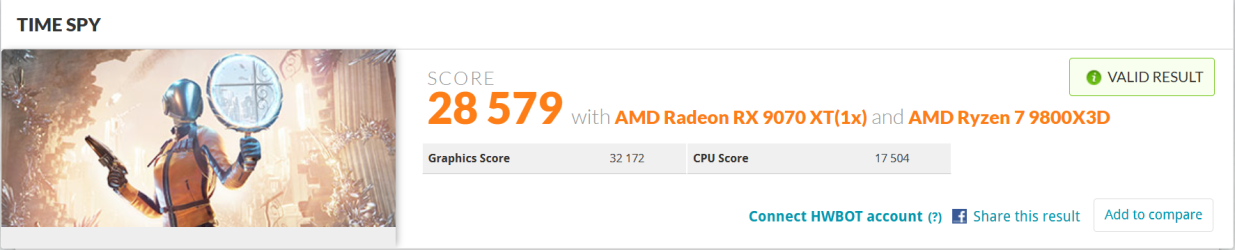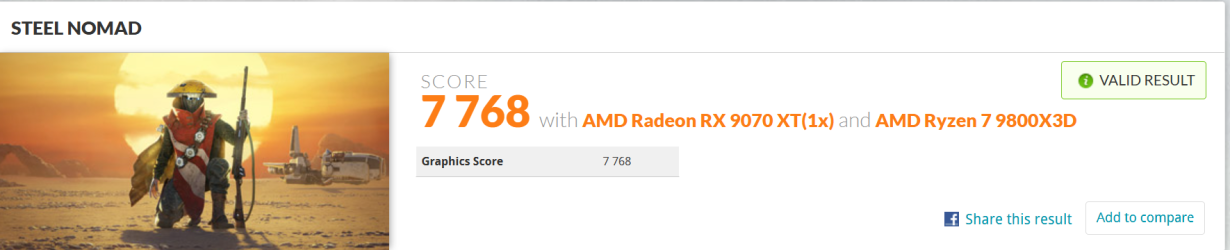I bought the Red Devil (9070xt) and it's a little "monster",I have 2 ways to manage the card,in games i just set UV from -120 to -135mv and increase the frequency on the memory to 2.848GHz(Samsung chip supposedly has slightly higher latency but overclocks higher),I don't change ANYTHING else,this gives me +10% performance compared to stock performance.
In synthetics I follow a different strategy, from personal experience I can tell you that OC has not "died", it's just that at the beginning the drivers were not stable and did not give good results, also the OC profiles do not seem to work properly,at least for the time being,so the solution is to make the settings manually.
The card so far in 3dmark,Superposition and others works like this: +200MHz at oc,uv -120mv,+10% Power Tuning and the memory frequency at 2,864.previously the oc did not work even at +5 the card would freeze,but with the latest driver everything works much better,It is unlikely that users on 9070xt will see +400, but I believe that this number is possible for non-xts.