- Joined
- Apr 8, 2020
- Messages
- 10 (0.01/day)
| System Name | dell alienware 17 r5 Laptop |
|---|---|
| Processor | 8th Generation Core i7-8750H Hexa Core Processor (6 Cores - 12 Threads) |
| Memory | 16 Gb |
| Video Card(s) | Gtx 1070 |
| System Name | dell alienware 17 r5 Laptop |
|---|---|
| Processor | 8th Generation Core i7-8750H Hexa Core Processor (6 Cores - 12 Threads) |
| Memory | 16 Gb |
| Video Card(s) | Gtx 1070 |
| Processor | faster at instructions than yours |
|---|---|
| Motherboard | more nurturing than yours |
| Cooling | frostier than yours |
| Memory | superior scheduling & haphazardly entry than yours |
| Video Card(s) | better rasterization than yours |
| Storage | more ample than yours |
| Display(s) | increased pixels than yours |
| Case | fancier than yours |
| Audio Device(s) | further audible than yours |
| Power Supply | additional amps x volts than yours |
| Mouse | without as much gnawing as yours |
| Keyboard | less clicky than yours |
| VR HMD | not as odd looking as yours |
| Software | extra mushier than yours |
| Benchmark Scores | up yours |
| System Name | WorkInProgress |
|---|---|
| Processor | AMD 7800X3D |
| Motherboard | MSI X670E GAMING PLUS |
| Cooling | Thermalright AM5 Contact Frame + Phantom Spirit 120SE |
| Memory | 2x32GB G.Skill Trident Z5 NEO DDR5 6000 CL32 |
| Video Card(s) | Gainward RTX 4070Ti Phantom Reunion (The54thvoid Edition) |
| Storage | WD SN770 1TB (Boot)|1x WD SN850X 8TB (Gaming)| 2x2TB WD SN770| 2x2TB+2x4TB Crucial BX500 |
| Display(s) | LG GP850-B |
| Case | Corsair 760T (White) {1xCorsair ML120 Pro|5xML140 Pro} |
| Audio Device(s) | Yamaha RX-V573|Speakers: JBL Control One|Auna 300-CN|Wharfedale Diamond SW150 |
| Power Supply | Seasonic Focus GX-850 80+ GOLD |
| Mouse | Logitech G502 X |
| Keyboard | Cherry G80-3000N (TKL) |
| Software | Windows 11 Home |
| Benchmark Scores | ლ(ಠ益ಠ)ლ |
| System Name | dell alienware 17 r5 Laptop |
|---|---|
| Processor | 8th Generation Core i7-8750H Hexa Core Processor (6 Cores - 12 Threads) |
| Memory | 16 Gb |
| Video Card(s) | Gtx 1070 |
Yes i am running 1 NvMe SSD in my system but i am super noob donot know how to fix can u guide me how to fix that.Also.... Check the manual. A lot of the times PC-E lanes are shared between other devices. So if youre running an NvMe SSD in a particular slot. that might be eating up some of the lanes that would normally be reserved for your graphics card.
But since your running a 1050Ti anyway. Being at 8x isnt a huge loss as its still at PCI-Ex 3.0
| System Name | Azorian_Gaming |
|---|---|
| Processor | Intel Core I5-9600k |
| Motherboard | Asus Z390 TUF Gaming Plus ( Wifi ) |
| Cooling | Coolermaster RGB Liquid 2x 240 |
| Memory | 2x Kingston Hyper X DDR4 8GB |
| Video Card(s) | GTX 1070 8GB |
| Storage | NVME Samsung evo pro 970 1TB |
| Display(s) | Asus VP27HE 1MS 75Hz |
| Case | Nox CoolBay HX ( Side Panel FAN 240 ) |
| Audio Device(s) | Syrincs M-220 |
| Power Supply | Corsair 650 w Plus |
| Software | Windows 11 x64 |
| System Name | dell alienware 17 r5 Laptop |
|---|---|
| Processor | 8th Generation Core i7-8750H Hexa Core Processor (6 Cores - 12 Threads) |
| Memory | 16 Gb |
| Video Card(s) | Gtx 1070 |
Graphics card located Top PCI Express Metal shieldHello Rackless,
M2 drives on a Tomahawk board or on any other ASUS Board, will ocuppy one or two SATA slots depending on which M2 slot you put the drive on,
it does'nt affect your Graphics PCI Lanes,
Where is your grapichs card located? on the top PCI Express with the Metal shield or the Bottom one on the board?
- SATA2 will be unavailable when installing M.2 SATA SSD in the M2_1 slot.
- SATA5 & SATA6 will be unavailable when installing M.2 SATA/PCIe SSD in the M2_2 slot.
- Before using Intel® Optane™ memory modules, please ensure that you have updated the drivers and BIOS to the latest version from MSI website.
regards
| System Name | Azorian_Gaming |
|---|---|
| Processor | Intel Core I5-9600k |
| Motherboard | Asus Z390 TUF Gaming Plus ( Wifi ) |
| Cooling | Coolermaster RGB Liquid 2x 240 |
| Memory | 2x Kingston Hyper X DDR4 8GB |
| Video Card(s) | GTX 1070 8GB |
| Storage | NVME Samsung evo pro 970 1TB |
| Display(s) | Asus VP27HE 1MS 75Hz |
| Case | Nox CoolBay HX ( Side Panel FAN 240 ) |
| Audio Device(s) | Syrincs M-220 |
| Power Supply | Corsair 650 w Plus |
| Software | Windows 11 x64 |
| System Name | dell alienware 17 r5 Laptop |
|---|---|
| Processor | 8th Generation Core i7-8750H Hexa Core Processor (6 Cores - 12 Threads) |
| Memory | 16 Gb |
| Video Card(s) | Gtx 1070 |
| System Name | Azorian_Gaming |
|---|---|
| Processor | Intel Core I5-9600k |
| Motherboard | Asus Z390 TUF Gaming Plus ( Wifi ) |
| Cooling | Coolermaster RGB Liquid 2x 240 |
| Memory | 2x Kingston Hyper X DDR4 8GB |
| Video Card(s) | GTX 1070 8GB |
| Storage | NVME Samsung evo pro 970 1TB |
| Display(s) | Asus VP27HE 1MS 75Hz |
| Case | Nox CoolBay HX ( Side Panel FAN 240 ) |
| Audio Device(s) | Syrincs M-220 |
| Power Supply | Corsair 650 w Plus |
| Software | Windows 11 x64 |
of course, but just one remarkBios latest version .1 more question if I update my GPU like RTX 3060 or 3070 will it run at 16x.

| System Name | dell alienware 17 r5 Laptop |
|---|---|
| Processor | 8th Generation Core i7-8750H Hexa Core Processor (6 Cores - 12 Threads) |
| Memory | 16 Gb |
| Video Card(s) | Gtx 1070 |
| System Name | H7 Flow 2024 |
|---|---|
| Processor | AMD 5800X3D |
| Motherboard | Asus X570 Tough Gaming |
| Cooling | Custom liquid |
| Memory | 32 GB DDR4 |
| Video Card(s) | Intel ARC A750 |
| Storage | Crucial P5 Plus 2TB. |
| Display(s) | AOC 24" Freesync 1m.s. 75Hz |
| Mouse | Lenovo |
| Keyboard | Eweadn Mechanical |
| Software | W11 Pro 64 bit |
| System Name | My second and third PCs are Intel + Nvidia |
|---|---|
| Processor | AMD Ryzen 7 7800X3D @ 45 W TDP Eco Mode |
| Motherboard | MSi Pro B650M-A Wifi |
| Cooling | Noctua NH-U9S chromax.black push+pull |
| Memory | 2x 24 GB Corsair Vengeance DDR5-6000 CL36 |
| Video Card(s) | PowerColor Reaper Radeon RX 9070 XT |
| Storage | 2 TB Corsair MP600 GS, 4 TB Seagate Barracuda |
| Display(s) | Dell S3422DWG 34" 1440 UW 144 Hz |
| Case | Corsair Crystal 280X |
| Audio Device(s) | Logitech Z333 2.1 speakers, AKG Y50 headphones |
| Power Supply | 750 W Seasonic Prime GX |
| Mouse | Logitech MX Master 2S |
| Keyboard | Logitech G413 SE |
| Software | Bazzite (Fedora Linux) KDE Plasma |
The motherboard doesn't make that kind of judgement. If a card supports x16 and all 16 lanes are available, it will allocate all of them.Bios Version?
Also try the following,
place your card on the bottom PCI Express and test to see if the bus speed goes to 16x, and then put it on the metal shielded one again,
if it stays at 8x the bios just simply doesn't see any advantage of allocating all that speed to that card because it simply just dont pays out in performance.
regards
Wouldn't GPU-Z say "PCI-e x8 3.0 @ x8 3.0" then instead of "PCI-e x16 3.0 @ x8 3.0"?1050Ti only run at X8, there is nothing wrong with the GPU.
| System Name | PCGOD |
|---|---|
| Processor | AMD FX 8350@ 5.0GHz |
| Motherboard | Asus TUF 990FX Sabertooth R2 2901 Bios |
| Cooling | Scythe Ashura, 2×BitFenix 230mm Spectre Pro LED (Blue,Green), 2x BitFenix 140mm Spectre Pro LED |
| Memory | 16 GB Gskill Ripjaws X 2133 (2400 OC, 10-10-12-20-20, 1T, 1.65V) |
| Video Card(s) | AMD Radeon 290 Sapphire Vapor-X |
| Storage | Samsung 840 Pro 256GB, WD Velociraptor 1TB |
| Display(s) | NEC Multisync LCD 1700V (Display Port Adapter) |
| Case | AeroCool Xpredator Evil Blue Edition |
| Audio Device(s) | Creative Labs Sound Blaster ZxR |
| Power Supply | Seasonic 1250 XM2 Series (XP3) |
| Mouse | Roccat Kone XTD |
| Keyboard | Roccat Ryos MK Pro |
| Software | Windows 7 Pro 64 |
Click the question mark next to where it says pcie lanes and run the test to see if it climbsCan someone help me how to run my Gpu at x16.
| System Name | KHR-1 |
|---|---|
| Processor | Ryzen 9 5900X |
| Motherboard | ASRock B550 PG Velocita (UEFI-BIOS P3.40) |
| Memory | 64 GB G.Skill RipJaws V F4-3200C16D-64GVK |
| Video Card(s) | Sparkle Titan Arc A770 16 GB |
| Storage | Samsung 990 Pro 1 TB NVMe SSD |
| Display(s) | Alienware AW3423DWF OLED-ASRock PG27Q15R2A (backup) |
| Case | Corsair 275R |
| Audio Device(s) | Technics SA-EX140 receiver with Polk VT60 speakers |
| Power Supply | eVGA Supernova G3 750W |
| Mouse | Logitech G Pro (Hero) |
| Software | Windows 11 Pro x64 24H2 |
| System Name | My second and third PCs are Intel + Nvidia |
|---|---|
| Processor | AMD Ryzen 7 7800X3D @ 45 W TDP Eco Mode |
| Motherboard | MSi Pro B650M-A Wifi |
| Cooling | Noctua NH-U9S chromax.black push+pull |
| Memory | 2x 24 GB Corsair Vengeance DDR5-6000 CL36 |
| Video Card(s) | PowerColor Reaper Radeon RX 9070 XT |
| Storage | 2 TB Corsair MP600 GS, 4 TB Seagate Barracuda |
| Display(s) | Dell S3422DWG 34" 1440 UW 144 Hz |
| Case | Corsair Crystal 280X |
| Audio Device(s) | Logitech Z333 2.1 speakers, AKG Y50 headphones |
| Power Supply | 750 W Seasonic Prime GX |
| Mouse | Logitech MX Master 2S |
| Keyboard | Logitech G413 SE |
| Software | Bazzite (Fedora Linux) KDE Plasma |
Turing and Pascal are both PCI-e 3.0, but only the GT 1030 uses x4 lanes. All the rest are x16 as far as I know.The GTX 1050 series, was before the days of PCI-E 4.0, so I dunno. I know OTOH that AMD does this to RX 5500 XTs. (only support x8) (AMD, OTOH, did this to get people to PCI-E 4.0, it surely seems!)
I'm not even aware of Turing using PCI-E 4.0. Much less the GTX 1050 series.
| System Name | KHR-1 |
|---|---|
| Processor | Ryzen 9 5900X |
| Motherboard | ASRock B550 PG Velocita (UEFI-BIOS P3.40) |
| Memory | 64 GB G.Skill RipJaws V F4-3200C16D-64GVK |
| Video Card(s) | Sparkle Titan Arc A770 16 GB |
| Storage | Samsung 990 Pro 1 TB NVMe SSD |
| Display(s) | Alienware AW3423DWF OLED-ASRock PG27Q15R2A (backup) |
| Case | Corsair 275R |
| Audio Device(s) | Technics SA-EX140 receiver with Polk VT60 speakers |
| Power Supply | eVGA Supernova G3 750W |
| Mouse | Logitech G Pro (Hero) |
| Software | Windows 11 Pro x64 24H2 |
GT 1030=That doesn't surprise me.Turing and Pascal are both PCI-e 3.0, but only the GT 1030 uses x4 lanes. All the rest are x16 as far as I know.
| System Name | H7 Flow 2024 |
|---|---|
| Processor | AMD 5800X3D |
| Motherboard | Asus X570 Tough Gaming |
| Cooling | Custom liquid |
| Memory | 32 GB DDR4 |
| Video Card(s) | Intel ARC A750 |
| Storage | Crucial P5 Plus 2TB. |
| Display(s) | AOC 24" Freesync 1m.s. 75Hz |
| Mouse | Lenovo |
| Keyboard | Eweadn Mechanical |
| Software | W11 Pro 64 bit |
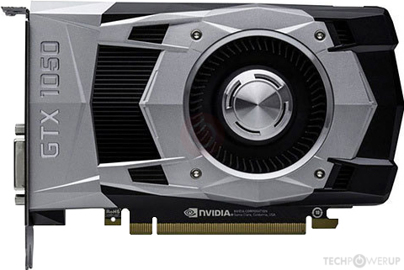
| Processor | Intel Core i7 10850K@5.2GHz |
|---|---|
| Motherboard | AsRock Z470 Taichi |
| Cooling | Corsair H115i Pro w/ Noctua NF-A14 Fans |
| Memory | 32GB DDR4-3600 |
| Video Card(s) | RTX 2070 Super |
| Storage | 500GB SX8200 Pro + 8TB with 1TB SSD Cache |
| Display(s) | Acer Nitro VG280K 4K 28" |
| Case | Fractal Design Define S |
| Audio Device(s) | Onboard is good enough for me |
| Power Supply | eVGA SuperNOVA 1000w G3 |
| Software | Windows 10 Pro x64 |
| System Name | nitro 5 |
|---|---|
| Processor | 12500h |
| Motherboard | acer? |
| Cooling | dual fan |
| Memory | 16gb |
| Video Card(s) | rtx3060 |
| Storage | nvme, finally.. |
| Display(s) | fhd ips |
| Case | clamshell |
| Audio Device(s) | realtek? |
| Power Supply | 230w brick |
| Mouse | a touchpad, wireless mouse |
| Keyboard | the build in |
| Software | w10 ltsc |
| Benchmark Scores | what's the point? |
The first thing I would do is try reseating the GPU. Make sure it is all the way in the slot.
| System Name | H7 Flow 2024 |
|---|---|
| Processor | AMD 5800X3D |
| Motherboard | Asus X570 Tough Gaming |
| Cooling | Custom liquid |
| Memory | 32 GB DDR4 |
| Video Card(s) | Intel ARC A750 |
| Storage | Crucial P5 Plus 2TB. |
| Display(s) | AOC 24" Freesync 1m.s. 75Hz |
| Mouse | Lenovo |
| Keyboard | Eweadn Mechanical |
| Software | W11 Pro 64 bit |
| System Name | dell alienware 17 r5 Laptop |
|---|---|
| Processor | 8th Generation Core i7-8750H Hexa Core Processor (6 Cores - 12 Threads) |
| Memory | 16 Gb |
| Video Card(s) | Gtx 1070 |
I have only GTX 1050ti and 1 NVMe M.2 Solid State Drive and 1 normal hard disk is installed in my PC . How I know which other thing is using the PCI-e lanes.Trying to shove it in harder is not going to make it bigger (that's what she said)
It's at the allowed Link speed of X8.
Either a Bios setting is limiting it, or something else is using the PCI-e lanes.
| System Name | Main PC/OldPC/3rd PC |
|---|---|
| Processor | Intel Core i7-3770K Ivy Bridge/Core i5-3470 Ivy Bridge/Core i3-4330 Haswell |
| Motherboard | ASUS P8Z77-V/ASRock Z68 Pro3 Gen1/ASUS H81M2 |
| Cooling | Cooler Master Hyper 212 EVO/Intel Box cooler/Intel Box cooler |
| Memory | 32GB Corsair Vengeance/32GB ADATA/16GB ADATA |
| Video Card(s) | SAPPHIRE R9 290 Tri-X OC 4GB/MSI RX 480 8GB/SAPPHIRE R9 390 8GB |
| Storage | 2x1TB ADATA SSDs in RAID0+3 HDDs/2xCrucial 1TB SSDs in RAID0+3 HDDs/Samsung 1TB SSD+8TB+4TB HDDs |
| Display(s) | Philips 274E5QHAB@HDMI + Philips 273EQH@DVI (both 27") |
| Case | Fractal Design Define R4 Titanium |
| Audio Device(s) | Kenwood Mini HiFi system/Microlab speakers/Philips HDMI (main)+LG TV monitor HDMI + Apple headphones |
| Power Supply | Cooler Master Silent ProM 600 W (modular) |
| Mouse | Microsoft Ergonomic Sculpt Desktop 2.0 (combo)@Razer Goliath mousepad (Medium speed) |
| Keyboard | Microsoft Ergonomic Sculpt Desktop 2.0 (combo) |
| Software | Win10 64-bit (Main PC v.1809 RTM Enterprise/2nd PC v.1903 Insider Preview Pro/3rd PC - same as 2nd) |
I have only GTX 1050ti and 1 NVMe M.2 Solid State Drive and 1 normal hard disk is installed in my PC . How I know which other thing is using the PCI-e lanes.

| System Name | My second and third PCs are Intel + Nvidia |
|---|---|
| Processor | AMD Ryzen 7 7800X3D @ 45 W TDP Eco Mode |
| Motherboard | MSi Pro B650M-A Wifi |
| Cooling | Noctua NH-U9S chromax.black push+pull |
| Memory | 2x 24 GB Corsair Vengeance DDR5-6000 CL36 |
| Video Card(s) | PowerColor Reaper Radeon RX 9070 XT |
| Storage | 2 TB Corsair MP600 GS, 4 TB Seagate Barracuda |
| Display(s) | Dell S3422DWG 34" 1440 UW 144 Hz |
| Case | Corsair Crystal 280X |
| Audio Device(s) | Logitech Z333 2.1 speakers, AKG Y50 headphones |
| Power Supply | 750 W Seasonic Prime GX |
| Mouse | Logitech MX Master 2S |
| Keyboard | Logitech G413 SE |
| Software | Bazzite (Fedora Linux) KDE Plasma |
...or some connector pins are dirty/damaged.Trying to shove it in harder is not going to make it bigger (that's what she said)
It's at the allowed Link speed of X8.
Either a Bios setting is limiting it, or something else is using the PCI-e lanes.
