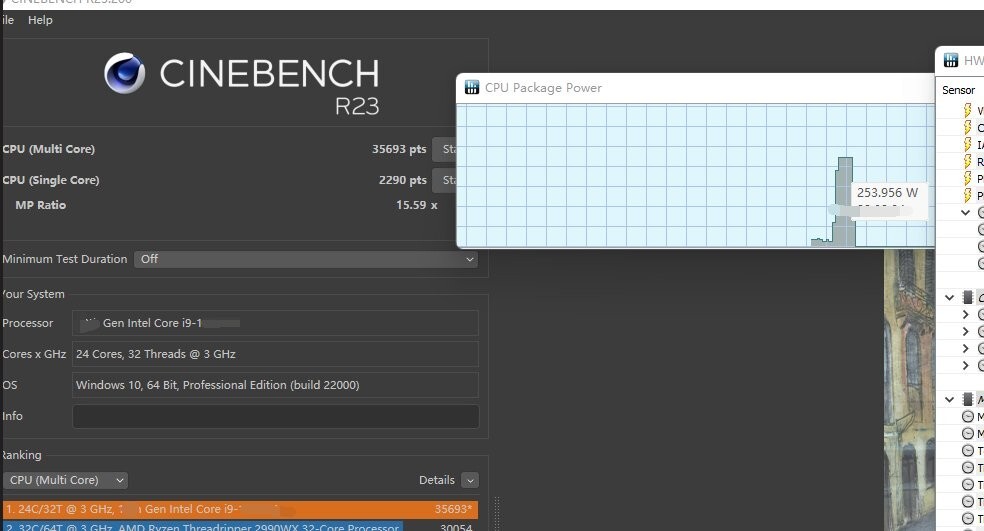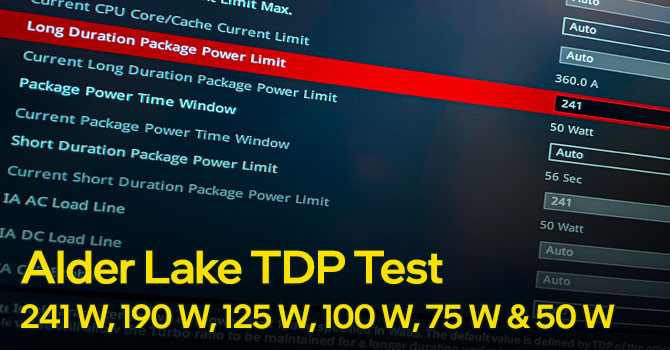- Joined
- Jan 5, 2023
- Messages
- 35 (0.07/day)
Hello.
From month i am using the new platform on z790 and 13900k, from beginning my 280MM AIO was very loud but i'd accept it.
At least after month its really started annoying me, i have feeling while opening some new tab in browser or some utility program my PC will fly away.
CPU is not undervolted and the max temp VALUE in basic using, some browser, photoshop can hit max 77 degrees for 1second then drop down to 40 degrees...
I checked all the options in bios (smart fan 6) silent, normal, but all of those have the same issue in basic PC usage, i saw there s an option to set it up manually, but i have no idea how to do it properly.
Here s the screenshots from these profiles, system 1 is AIO.
I'm really regret that i wont took AMD CPU, as i know there s no dumb issues like that.
From month i am using the new platform on z790 and 13900k, from beginning my 280MM AIO was very loud but i'd accept it.
At least after month its really started annoying me, i have feeling while opening some new tab in browser or some utility program my PC will fly away.
CPU is not undervolted and the max temp VALUE in basic using, some browser, photoshop can hit max 77 degrees for 1second then drop down to 40 degrees...
I checked all the options in bios (smart fan 6) silent, normal, but all of those have the same issue in basic PC usage, i saw there s an option to set it up manually, but i have no idea how to do it properly.
Here s the screenshots from these profiles, system 1 is AIO.
I'm really regret that i wont took AMD CPU, as i know there s no dumb issues like that.
Attachments
Last edited: