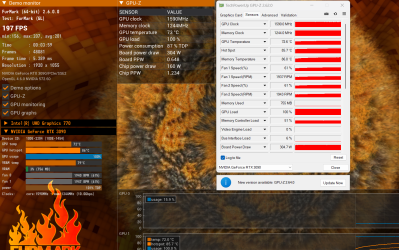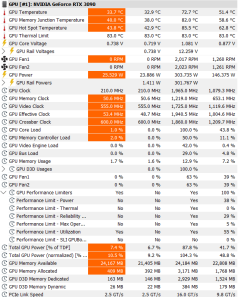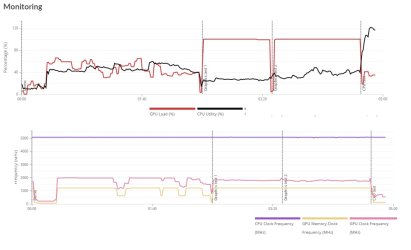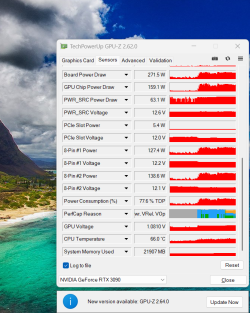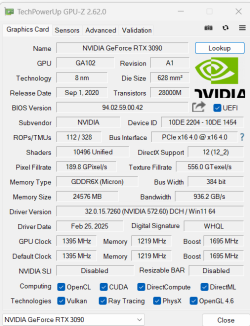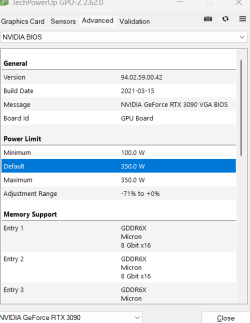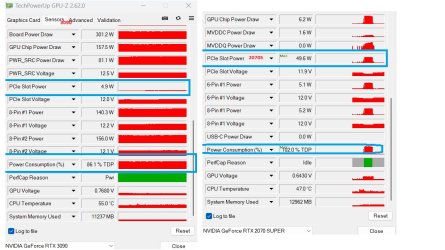My system spec
CPU: 13600k default , alright updated last MB bios
MB: Aorus z690
RAM: Trident 32x2 3600Mhz
PSU:NZXT C1200 gold
All air cooled
The GPU in question is Galax/KFA2 3090 SG. No matter what I do, the TDP can only hit 300w though this GPU is supposed to have 350w .
So far, I've tried Furmark, 3dmark demo, superpostion, plus regular gaming. GPU Core clock + voltage throttle as soon as the card hit 300w. The card is not overheated, even if I manually adjust fans to 90% which reduce temperature 4*C furthere, the maximum power consumption still not change one bit.
Otherwise, there is no obvious errors like crashing/shutting down/power down etc...
I uploaded tests I've done so far:
1st test. 5-10minutes Furmark, Gpuz sensors graph included. TDP 87% (300w). Percap reason = pwr ?
2nd test Several loop of 3marks time spy . GPU score is about 19400-ish, max power is still maxed@303w (hwinfo+ average3dmax graph included). As you can see the performance dropped as soon as it hits 300w
3rd test is just regular game with FPS uncapped. Percap reason = pwr, Vpop, Vrel. Power consumption also can't reach 350w.
At first I'd thought GPU has TDP capped by vbios but It doesn't seem to be the case. I have AB installed, the power limit is at 100%
Please help me identify the problem. Previous owner claimed this is a refurbished card, so I don't really know what's going on here.
Edit: I decided to plugged my old card to my system and found something interesting. This probably the cause (check the last picture in attachment).
I noticed the pcie slot power only draw 5w with 3090, while with my old 2070, it draws 50w and thus reach TDP limit of this card. This is why I can't reach tdp with 3090. Anyone knows what is the issue here?
CPU: 13600k default , alright updated last MB bios
MB: Aorus z690
RAM: Trident 32x2 3600Mhz
PSU:NZXT C1200 gold
All air cooled
The GPU in question is Galax/KFA2 3090 SG. No matter what I do, the TDP can only hit 300w though this GPU is supposed to have 350w .
So far, I've tried Furmark, 3dmark demo, superpostion, plus regular gaming. GPU Core clock + voltage throttle as soon as the card hit 300w. The card is not overheated, even if I manually adjust fans to 90% which reduce temperature 4*C furthere, the maximum power consumption still not change one bit.
Otherwise, there is no obvious errors like crashing/shutting down/power down etc...
I uploaded tests I've done so far:
1st test. 5-10minutes Furmark, Gpuz sensors graph included. TDP 87% (300w). Percap reason = pwr ?
2nd test Several loop of 3marks time spy . GPU score is about 19400-ish, max power is still maxed@303w (hwinfo+ average3dmax graph included). As you can see the performance dropped as soon as it hits 300w
3rd test is just regular game with FPS uncapped. Percap reason = pwr, Vpop, Vrel. Power consumption also can't reach 350w.
At first I'd thought GPU has TDP capped by vbios but It doesn't seem to be the case. I have AB installed, the power limit is at 100%
Please help me identify the problem. Previous owner claimed this is a refurbished card, so I don't really know what's going on here.
Edit: I decided to plugged my old card to my system and found something interesting. This probably the cause (check the last picture in attachment).
I noticed the pcie slot power only draw 5w with 3090, while with my old 2070, it draws 50w and thus reach TDP limit of this card. This is why I can't reach tdp with 3090. Anyone knows what is the issue here?
Attachments
Last edited: