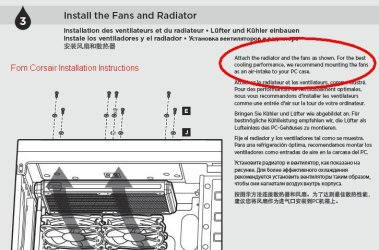In the build I referenced earlier which has its own thread. I use cardboard cutouts. I keep a few old components around to "assist" ... I have a large reservoir and my case has a reservoir mounting bracket that is fixed horizontally. I can adjust up and down but not left and right. So I took an old entry level GFX card, cut out a piece of cardboard to the length and width of the GFX card, attached it to the old card and inserted it in the slot. It cleared the reservoir by 2 mm
According to the diagram, as the manufacturer says it fits a 2 x 140 and 3 x 140mm radiator it would appear that the manufacturer seems fine w/140mm rads and fans.
Are you using the same GFX card as in the build listed in your profile ? that's a 391 watt card A 5090 hits 600 watts. The usual target for water cooling is a Delta T of 10C...as you can see in Martins charts a 30 mm Alphacool 360 can deliver 281 watts of cooling but at annoying 2200 rpm. The 45 x 360 =307.
Do you have already have the optical drive ? Will an external suffice ? Was hoping by now we'd see Thunderbolt externals but have not as yet looked for any. Was thinking I might get one for new laptop if they arrive anytime soon.
If you were to get an external opt[cal, you might try the Reeven Six Eyes which can be used to control 6 channels of fans. If you use a Radiator with extra ports like the Alphacool ones I used, you can install thermocouples plugs from Bitspower to dispaly rad fluid temps for rad in and rad out. You can have the remaining thermocouple wired measure HD surface temps inside case temps or anything else with the provided tape.
I have my thermocouples measuring the in and out of both rads (4 Bitspower) , case interior air temp and ambient air. As not worried about SSDs and hard drives directly being the front case fans. But they could be used to control case air flow in and out also or any other componentupon which airflowis directed.
On the downside, usually, you will need a 45 mm rad to get extra ports for liquid temp monitoring. Haven't compared rad performance in years so dunno who sits as king of the hill at the moment, but just for "fit analysis" the 30" from Alphacool is 30 mm thick and w/a 25 mm fan you'd be 55 mm so you should be able to keep your optical.
Buy Alphacool NexXxos ST30 Full Copper Radiator, 420mm, Triple Fan, Black: Water Cooling Systems - Amazon.com ✓ FREE DELIVERY possible on eligible purchases
www.amazon.com
Notice that in Martin's testing the 360 x 45 rad (307) delivered only 9 % more (28 watts) than the 30 mm (281) one at 2200 rpm. At more comfortable to the ear leavels ... at 1000 rpm the 30 was actually better than the 45 by 1 watt and at 1400 rm it was just 5 watts. In short,you're not missing much with a 30.
When mounting fans in the case,note that in the instructions for Corsair's AIO,thy state to have fresh air blown into the case. Yes we alllearned in 8th grade eart science that hot air rises ... yeah but no when fans are involved. The case is an enclosure ... for every 1 cfm coming in there is 1 cfm going out (condervation of mass law). Questions:
1. Do you want to cool your GPU with ambiant air or hotter inside the case air ?
2. With front case fans and rad fans blowing air into the case, the only way the air can get out is via the rear fan(s) and that grille area with the big holes where it helps blow all the hot air from your PSU AWAY from that cramped space between the case and the wall. If your hi rpm rad rans are removing the heat from your rads by blowing out, where is the air coming in ? yes your presumably lower rpm fans in the front are blowing in ...rare that they will push more air than your 3 rad fans are blowing in do. In most instances, the case will be experiencing negative pressure thereby drawing in air thru the rear grille .... the same air exhaused fromyour 850 watt PSU ?
We started helping people building OCs for colleagues, neighborood families and friends in 1991. We "smoke tested" every build with a spray or incense stick ... almost w/o fail, after letting them install as they wanted, we do a smoke test.
Smoke Detector Tester, 10 in. L x 9 in. W - Amazon.com
www.amazon.com
In almost every instance they changed their minds.
Corsair AIOInstructions:
"For best performance we recommend mounting the fans as an air-intake intoyour PC case." If you do the Reeven, you can see this yaself.