Hi, I upgraded from a 5700 to a 6800 and moved from Win 10 to Win 11 at the same time.
Not sure if it's a bug from from Win 11, if GPU-Z needs more time to add these features or a problem on my side but I noticed some important data missing :
- UVD Clock (very useful to see the frequency and workload of the encoding/decoding chip)
- Memory Temperature
- Memory Voltage
- VRM1,2,3 temperatures
These info saved my 5700 TUF to burn and I am very thankful for this
But now I cant launch a game anymore with total peace of mind without knowing these temp..
Do you think the info reported by GPU-Z on my system are normal?
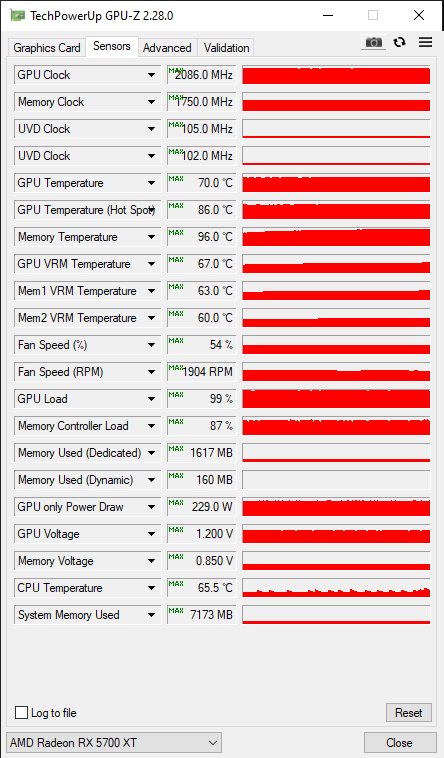
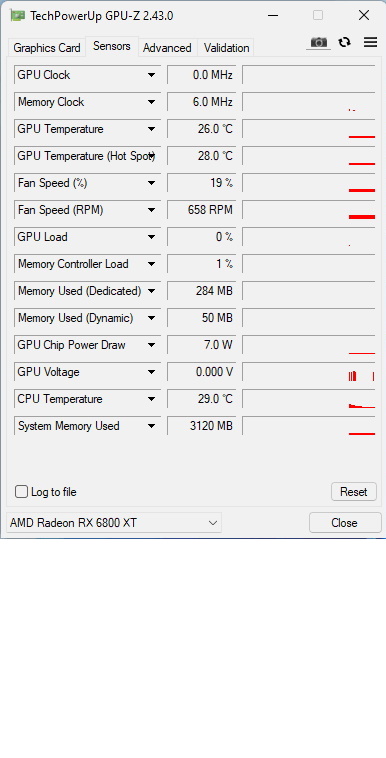
Not sure if it's a bug from from Win 11, if GPU-Z needs more time to add these features or a problem on my side but I noticed some important data missing :
- UVD Clock (very useful to see the frequency and workload of the encoding/decoding chip)
- Memory Temperature
- Memory Voltage
- VRM1,2,3 temperatures
These info saved my 5700 TUF to burn and I am very thankful for this
But now I cant launch a game anymore with total peace of mind without knowing these temp..
Do you think the info reported by GPU-Z on my system are normal?






