- Joined
- Mar 25, 2020
- Messages
- 1,860 (0.95/day)
- Location
- Over the Hill UK
| System Name | AMDWeapon |
|---|---|
| Processor | Ryzen 7 7800X3D -20 CO |
| Motherboard | X670E MSI Tomahawk WiFi |
| Cooling | Thermalright Peerless Assassin 120 ARGB with Silverstone Air Blazer 2200rpm fans |
| Memory | G-Skill Trident Z Neo RGB 6000 CL30 32GB@EXPO |
| Video Card(s) | Powercolor 9070XT Red Devil |
| Storage | Samsung 870 QVO 1TB x 2, Lexar 256 GB, TeamGroup MP44L 2TB, Crucial T700 1TB, Seagate Firecuda 2TB |
| Display(s) | 32" MSi MPG 240hz 1440p 1000R + 43" Toshiba 4K TV |
| Case | Montech 903 MAX AIR |
| Audio Device(s) | SteelSeries Arctis Nova Pro Wireless + Wicked Cushions Gel earpads |
| Power Supply | MSI MPG AGF 850 watt gold |
| Mouse | SteelSeries AeroX 5 l Forza Pad Gamesir T7 l Power A OPS V3 for FPS (paddles) |
| Keyboard | SteelSeries Apex 9 TKL with Steelseries B&W pudding caps |
| VR HMD | - |
| Software | Windows 11 Pro 24H2 |
| Benchmark Scores | Enough for me |
So on GPU Z you have the little test jobbie to see what pcie speed your GPU is working at. Mine says this...

I've tried forcing it to gen 3 and that's done nothing at all. Any suggestions?
I've tried forcing it to gen 3 and that's done nothing at all. Any suggestions?



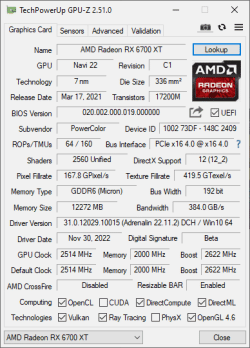


 Or It'll cost you new hardware though...
Or It'll cost you new hardware though...

