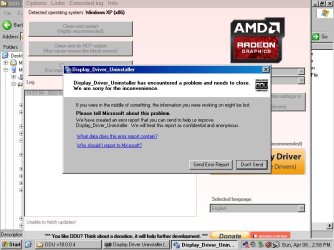My D/L history clears when the browser closes, and I had also emptied the trash once along the way, but here are the packages still on my system. All of them behaved differently, and of course none of them gave me joy.
ATI HD4670 14-4-xp32-64-dd-ccc-pack1
13-12_xp32_dd_ccc.exe
AMD_Catalyst_13.4_Legacy_Beta_WinXP
XP_8.582-090203a-075908C-ATI.zip
13-9_xp32_dd_ccc_whql
ATI HD4670 13-1-legacy_xp32_dd_ccc_whql
13-1-legacy_xp32_dd_ccc_whql
XP_8.911-111025a-128241C-ATI.zip
11-12_xp32_dd_ccc_enu
10-2_xp32_dd_ccc_wdm_enu.exe
I have .NET Framework v1.1 thru 4.0 (with updates and hotfix’s) installed. This was an XP Pro SP3 install, and then (about 5 years ago) I “updated” with the “Unofficial Windows XP SP4”. So the system should have any and all updates MS ever put out for this OS.
I’ve always used the Custom Setup, and tried to install only the display driver, but on most of the packages, there wasn’t a display driver in the list. And from memory, most of them had the “Catalyst Manager” grayed out so I had no choice on that.
It doesn’t make sense that so many of these driver packs would fail, but I’m not alone. I’ve read about others who have had similar experiences. Unfortunately, none of those threads were marked Solved.
There’s a conflict happening somewhere, and I’m not quite done looking for it, but this is becoming frustrating.
Fouquin said:
Fouquin said:
I've run HD 4000 series cards in XP a bunch of times over the years, usually with Catalyst 9.1 or Catalyst 10.2 by personal choice, and they just work.
UPDATE:
Since our previous exciting episode, I performed some time consuming activities.
I ran System File Checker. Even though the XP Pro install disc was in the drive after the first request, the SFC asked for it about 8 more times during that lengthy process. I would just hit the Retry button each time. There is no log file of what happened, but since I didn’t see anything weird I’ll assume any corrupt or missing files in the DLL Cache had been restored.
Then I ran “chkdsk c: /f /r /x”. Looking at the screen every so often I did not see any errors or fixes applied. As with SFC, there’s no log file.
DDU still crashed in both Safe & Normal mode.
Got into Msconfig > Services, and prevented all the non-Windows services from starting. After reboot DDU still wouldn’t run.
Then I reset Msconfig > Services back to normal, and edited my boot.ini file removing the PAE addon: “/kernel=ntkl64g.exe /hal=hal64g.dll”, which basically restored boot.ini to it’s original state. Still no joy with DDU.
Booted into Safe Mode again and ran Malwarebytes again…. No threats detected on full scan. I wanted to also run CCleaner, but for some reason it didn’t want to run is Safe Mode. So I rebooted into “Safe mode w/ Dos Prompt” to try it again. A dialog popped up saying “A device is missing” (or something close to that).
So now I booted back into normal mode, and this is when things got strange!
First thing on the desktop is an open Windows Explorer app focused on the Program Files\Nvidia folder. I know damn well I had deleted that folder long ago and double checked that it was indeed gone. (I think I even emptied the trash after this). So I deleted it again, and then ran CCleaner to remove Registry junk.
On reboot, (as always) comes the “Found New Hardware”. Instead of Canceling like I had been doing so many times, I let it run in Auto. It asked for one “File not found”, so I manually pointed to the Setup files still extracted, and it completed the install. Thing is, I didn’t look as hard as I should have, and I pointed to the “Packages\Display” files when this was the “High Def. Audio”. Oh well.
Then pops up the “Found your ATI Graphics card too”….. I let it run in Auto as well, pointed to the Display drivers location, but that wasn’t good enough. Along the way it asked for 3 files that weren’t at that location, but buried in a Windows\System32 sub-directory. I had to use File Manager Search to look for them, and in every case there were more than one. They were different sizes and dates, so I picked the file closest to 2010 (or newer) since this was supposed to be a v.10.2 install. The install completed, and I rebooted expecting to once again see the BSOD. But that didn’t happen.
Windows booted normal, no new hardware was found, and Device Manager showed both of those devices installed with no yellow exclamation marks anywhere. Clicked on the desktop > settings, still stuck with 800x600 max. resolution!
After this, I again edited boot.ini to see if that made any difference, and got the BSOD. So had to revert that back to original state again and Windows started normal.
So at the moment I have installed drivers that have improved scrolling and dragging quite a bit, but that’s it. The current drivers are;
Display: 8.911.0.0
HDMI Audio: 5.18.0.5509
"Add or Remove Programs" now shows ATI Catalyst Install Manager, but no shortcuts anywhere.
I also noticed that there is now a “Program Files\ATI” directory. (maybe it showed up when that Nvidia zombie directory happened? I’ll attach that directory listing for you guys amusement. I'm not sure I could repeat the above "install" if I had to, so what to do next?