D
Deleted member 50521
Guest
When I built my X99 back in early 2015, I never thought I would have much need for high speed storage. Even though my TUF Sabertooth X99 had one M2 slot, I opted for a regular SATA SSD.
Due to the nature of my workloads, I have found myself in serious need of high throughput high capacity storage devices. I could RAID my SATA SSD, but with speedy NVMe SSD around, buying SATA SSD seems to be a bad idea.
So go big or go home. I got the Sammy 960Pro 1TB.

Looks really sexy

Into the Sabertooth X99

I gotta say the M2 installation on the Sabertooth X99 sucks ass. The tiny screw that is supposed to hold the drive in place simply won't come apart. I had to heat it up to separate the screw from the supporting nut.
With the cover on, you can clearly see trough the vents. There is a 14cm fan directly beneath the NVMe slot so heat should not be too much of a problem.
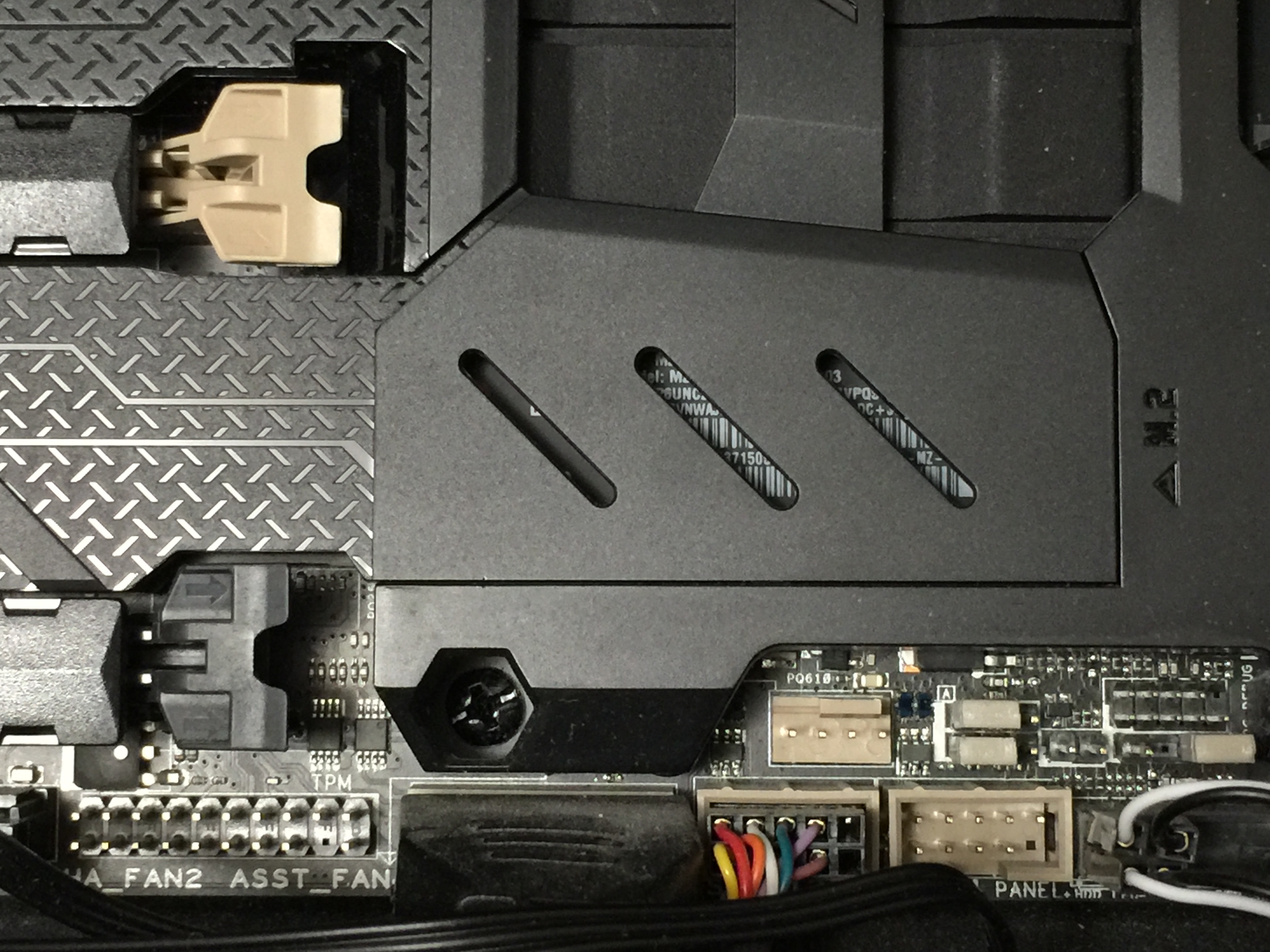
And of course, testing it out with some good old Crystaldisk Mark. After installing Samsung's NVMe driver of course.
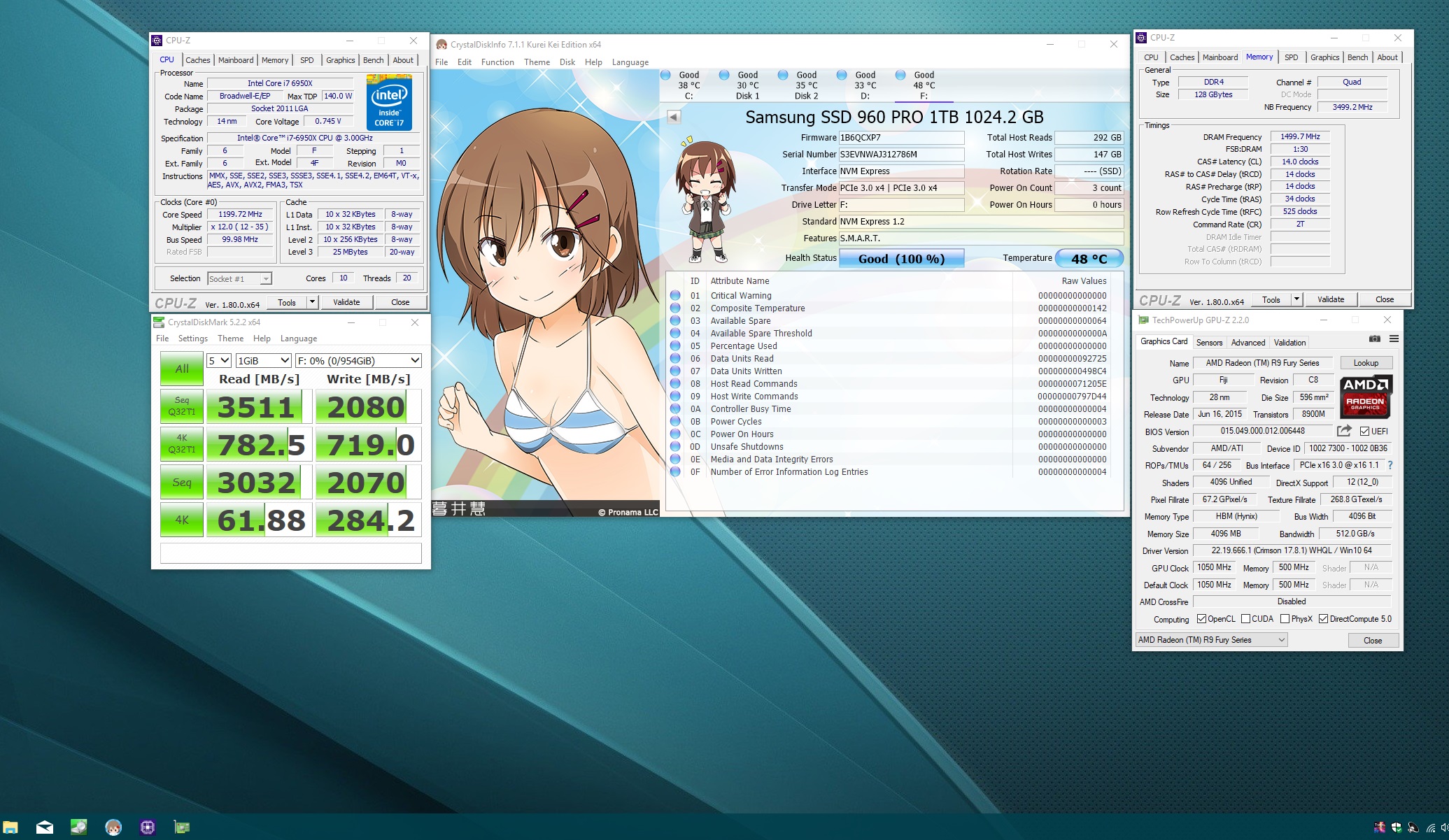
I will probably be reinstalling the entire Windows 10 when the Fall Creator update rolls out. And at last, my X99 build is complete(ALL SLOTS HAVE BEEN PLUGGED IN!!!)
Due to the nature of my workloads, I have found myself in serious need of high throughput high capacity storage devices. I could RAID my SATA SSD, but with speedy NVMe SSD around, buying SATA SSD seems to be a bad idea.
So go big or go home. I got the Sammy 960Pro 1TB.
Looks really sexy
Into the Sabertooth X99
I gotta say the M2 installation on the Sabertooth X99 sucks ass. The tiny screw that is supposed to hold the drive in place simply won't come apart. I had to heat it up to separate the screw from the supporting nut.
With the cover on, you can clearly see trough the vents. There is a 14cm fan directly beneath the NVMe slot so heat should not be too much of a problem.
And of course, testing it out with some good old Crystaldisk Mark. After installing Samsung's NVMe driver of course.
I will probably be reinstalling the entire Windows 10 when the Fall Creator update rolls out. And at last, my X99 build is complete(ALL SLOTS HAVE BEEN PLUGGED IN!!!)



