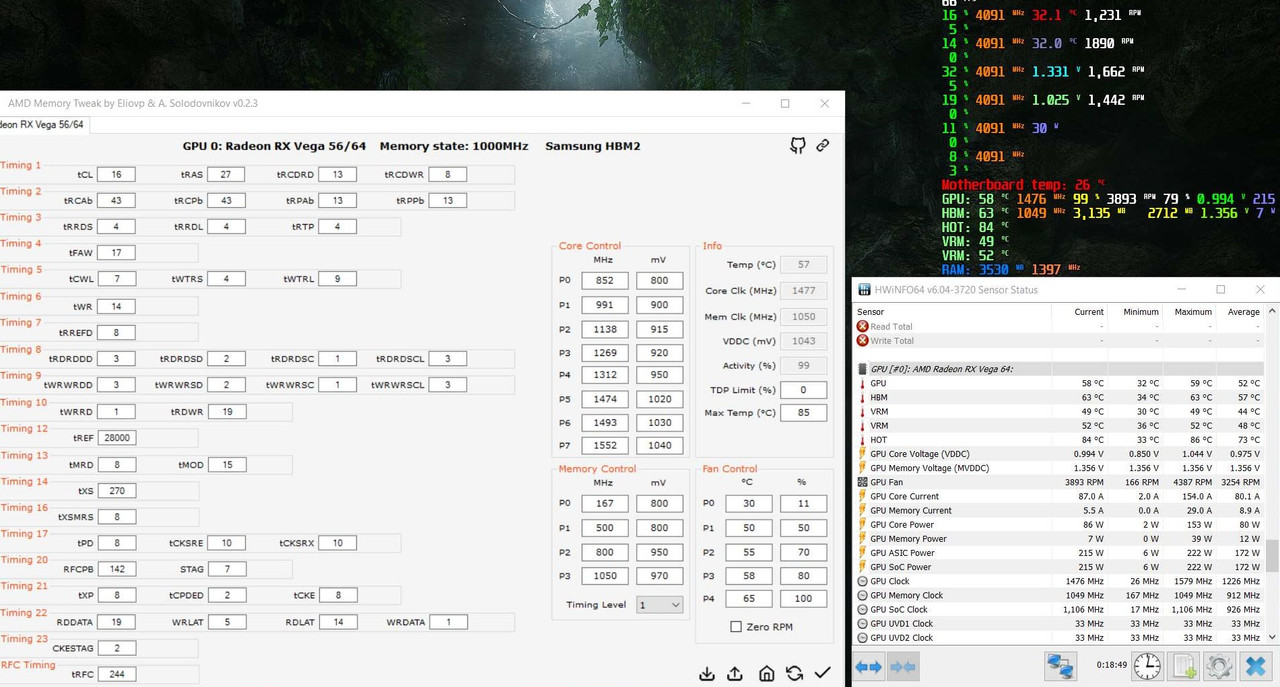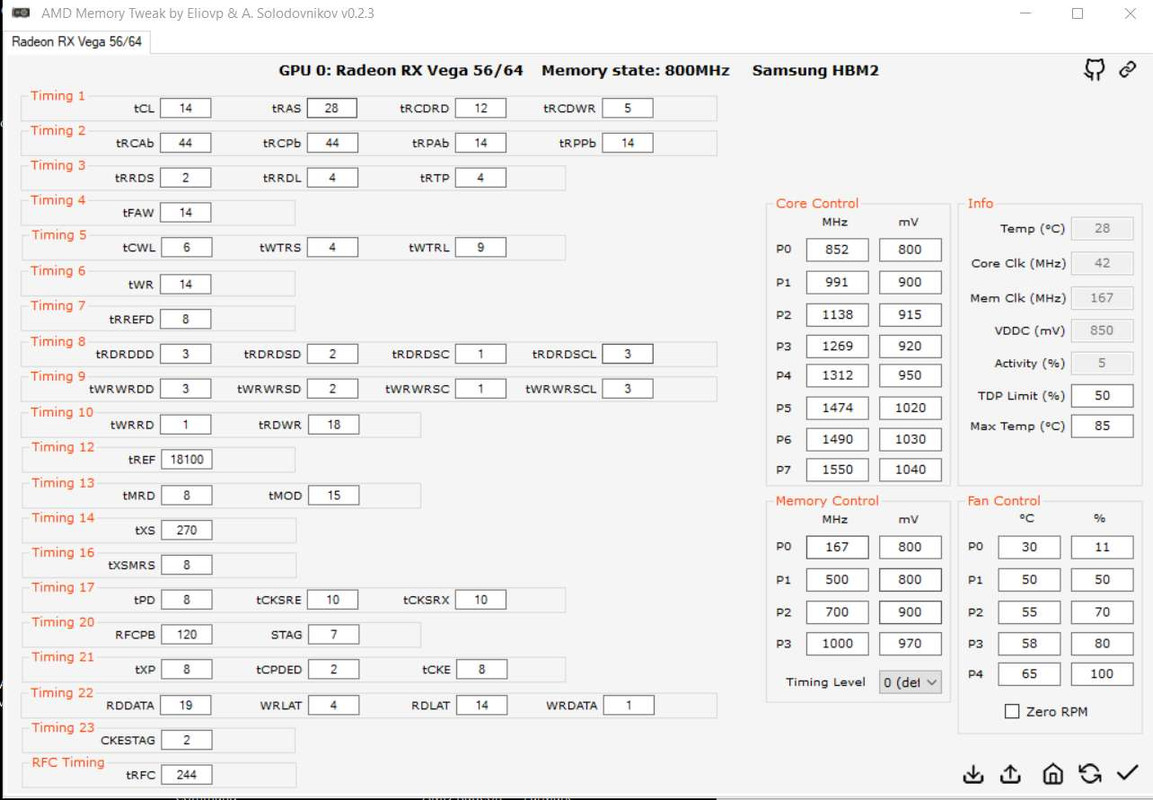- Joined
- Feb 22, 2009
- Messages
- 762 (0.14/day)
| System Name | Lenovo 17IMH05H |
|---|---|
| Processor | Core i7 10750H |
| Video Card(s) | GTX 1660 Ti |
| Audio Device(s) | SSL2 |
| Software | Windows 10 Pro 22H2 |
| Benchmark Scores | i've got a shitload of them in 15 years of TPU membership |
Once again i own Vega 56. Last time there was THIS research. Just recently i have bought a video card in form of Vega 56 from a shop for the first time in ELEVEN years. The last time i bought a video card from a shop was in 2008, when i got HD3850... Ye... Just shows how horrible the aftermarket really is these days, when almost everyone just wants to get rid of their cards from mining rigs with almost no warranty left or people just sell video cards for absurd prices anyway.
So i figured out my core voltages for the best performance. It goes like this:
CLOCKS: DEFAULT until P6 at 1672 MHz and P7 at 1672 MHz
VOLTS: 800/825/850/875/900/1050/1050/ mV
MEMORY: 900 MHz at default voltage
FAN SPEEDS: adjusted manually so that the card would not go above 70 degrees C under stress testing.

I obviously plan to squeeze some more, but before that!!!
First question. Is it common to play with S1-S5 clock speeds or do people only adjust S6 and S7? I have lowered the voltage throughout the whole filed, but kept clocks at default until S6, S7.
Next question. What is this about that S6 and S7 voltages and speeds have to be identical? I recall knowing this a couple of years ago, but can not recall now...
Third question is memory related. I can clearly see that memory speed does not drop during the benchmark like core clocks, temperature related, so you would think that you don't need to undervolt the memory, right? However, increasing memory voltage to achieve greater HBM2 speeds tends to draw more W, right? So does anyone actually undervolt memory to save TDP?
So i figured out my core voltages for the best performance. It goes like this:
CLOCKS: DEFAULT until P6 at 1672 MHz and P7 at 1672 MHz
VOLTS: 800/825/850/875/900/1050/1050/ mV
MEMORY: 900 MHz at default voltage
FAN SPEEDS: adjusted manually so that the card would not go above 70 degrees C under stress testing.

I obviously plan to squeeze some more, but before that!!!
First question. Is it common to play with S1-S5 clock speeds or do people only adjust S6 and S7? I have lowered the voltage throughout the whole filed, but kept clocks at default until S6, S7.
Next question. What is this about that S6 and S7 voltages and speeds have to be identical? I recall knowing this a couple of years ago, but can not recall now...
Third question is memory related. I can clearly see that memory speed does not drop during the benchmark like core clocks, temperature related, so you would think that you don't need to undervolt the memory, right? However, increasing memory voltage to achieve greater HBM2 speeds tends to draw more W, right? So does anyone actually undervolt memory to save TDP?
Last edited: