For what it is worth, Asrock has posted the first AGESA Combo V2 PI 1.2.0.7 bios that I have seen so far. Most impressive of all it is for and A320 mobo.
A320M-HDV R4.0
A320M-HDV R4.0
It is part of the BIOS version 7.20what is new in the version?
what is new in the version?
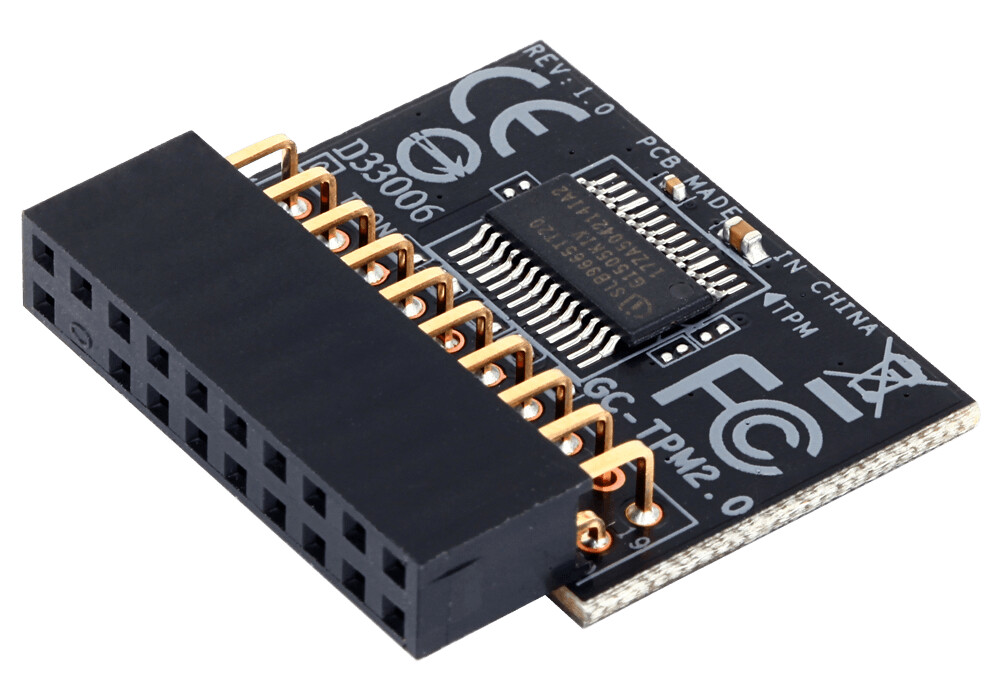
| Processor | Ryzen 7 5800x |
|---|---|
| Motherboard | Msi b450 tomahawk max II |
| Cooling | Artic liquid freezer II 240mm |
| Memory | 2x8Gb B-die @3800 cl14/ 53ns on aida |
| Video Card(s) | Evga 3060 ti ftw3 |
| Storage | M.2 Samsung 970 Evo Plus 250gb + 1tb ssd |
| Case | Corsair 275r airflow |
| Audio Device(s) | Hyperx |
| Power Supply | Seasonic core gc 650w 80 plus gold |
| Mouse | Zowie ec2-a |
| Keyboard | Trust |
| Software | Windows 10 |
| Benchmark Scores | Cinebench r20: 631/6232 Cinebench r23: 1628/15901 CPU-Z: 672/6960 SotTR:221FPS |
And one X370 Board have the BIOSFor what it is worth, Asrock has posted the first AGESA Combo V2 PI 1.2.0.7 bios that I have seen so far. Most impressive of all it is for and A320 mobo.
A320M-HDV R4.0

Edit: Is see on "Service site from ASRock" But not on the BIOS Site for all BIOS
| System Name | Main PC |
|---|---|
| Processor | 13700k |
| Motherboard | Asrock Z690 Steel Legend D4 - Bios 13.02 |
| Cooling | Noctua NH-D15S |
| Memory | 32 Gig 3200CL14 |
| Video Card(s) | 4080 RTX SUPER FE 16G |
| Storage | 1TB 980 PRO, 2TB SN850X, 2TB DC P4600, 1TB 860 EVO, 2x 3TB WD Red, 2x 4TB WD Red |
| Display(s) | LG 27GL850 |
| Case | Fractal Define R4 |
| Audio Device(s) | Soundblaster AE-9 |
| Power Supply | Antec HCG 750 Gold |
| Software | Windows 10 21H2 LTSC |
| System Name | PCGOD |
|---|---|
| Processor | AMD FX 8350@ 5.0GHz |
| Motherboard | Asus TUF 990FX Sabertooth R2 2901 Bios |
| Cooling | Scythe Ashura, 2×BitFenix 230mm Spectre Pro LED (Blue,Green), 2x BitFenix 140mm Spectre Pro LED |
| Memory | 16 GB Gskill Ripjaws X 2133 (2400 OC, 10-10-12-20-20, 1T, 1.65V) |
| Video Card(s) | AMD Radeon 290 Sapphire Vapor-X |
| Storage | Samsung 840 Pro 256GB, WD Velociraptor 1TB |
| Display(s) | NEC Multisync LCD 1700V (Display Port Adapter) |
| Case | AeroCool Xpredator Evil Blue Edition |
| Audio Device(s) | Creative Labs Sound Blaster ZxR |
| Power Supply | Seasonic 1250 XM2 Series (XP3) |
| Mouse | Roccat Kone XTD |
| Keyboard | Roccat Ryos MK Pro |
| Software | Windows 7 Pro 64 |
AsRock has been the most detailed about warnings thoughThey have never done a full changelog.
These new AGESA can add or remove bios option features. When I went through the different AGESA versions on my b450, the transformation in the bios was spectacular between different versions.
And ASUS A520M-K Have a BETA BIOS from 29 April 2022For what it is worth, Asrock has posted the first AGESA Combo V2 PI 1.2.0.7 bios that I have seen so far. Most impressive of all it is for and A320 mobo.
A320M-HDV R4.0
| Processor | Ryzen 5700x |
|---|---|
| Motherboard | Gigabyte X570S Aero G R1.1 BiosF5g |
| Cooling | Noctua NH-C12P SE14 w/ NF-A15 HS-PWM Fan 1500rpm |
| Memory | Micron DDR4-3200 2x32GB D.S. D.R. (CT2K32G4DFD832A) |
| Video Card(s) | AMD RX 6800 - Asus Tuf |
| Storage | Kingston KC3000 1TB & 2TB & 4TB Corsair MP600 Pro LPX |
| Display(s) | LG 27UL550-W (27" 4k) |
| Case | Be Quiet Pure Base 600 (no window) |
| Audio Device(s) | Realtek ALC1220-VB |
| Power Supply | SuperFlower Leadex V Gold Pro 850W ATX Ver2.52 |
| Mouse | Mionix Naos Pro |
| Keyboard | Corsair Strafe with browns |
| Software | W10 22H2 Pro x64 |
| Processor | Ryzen 5700x |
|---|---|
| Motherboard | Gigabyte X570S Aero G R1.1 BiosF5g |
| Cooling | Noctua NH-C12P SE14 w/ NF-A15 HS-PWM Fan 1500rpm |
| Memory | Micron DDR4-3200 2x32GB D.S. D.R. (CT2K32G4DFD832A) |
| Video Card(s) | AMD RX 6800 - Asus Tuf |
| Storage | Kingston KC3000 1TB & 2TB & 4TB Corsair MP600 Pro LPX |
| Display(s) | LG 27UL550-W (27" 4k) |
| Case | Be Quiet Pure Base 600 (no window) |
| Audio Device(s) | Realtek ALC1220-VB |
| Power Supply | SuperFlower Leadex V Gold Pro 850W ATX Ver2.52 |
| Mouse | Mionix Naos Pro |
| Keyboard | Corsair Strafe with browns |
| Software | W10 22H2 Pro x64 |
| System Name | Silent/X1 Yoga/S25U-1TB |
|---|---|
| Processor | Ryzen 9800X3D @ 5.4ghz AC 1.18 V, TG AM5 High Performance Heatspreader/1185 G7/Snapdragon 8 Elite |
| Motherboard | ASUS ROG Strix X870-I, chipset fans replaced with Noctua A14x25 G2 |
| Cooling | Optimus Block, HWLabs Copper 240/40 x2, D5/Res, 4x Noctua A12x25, 1x A14G2, Conductonaut Extreme |
| Memory | 64 GB Dominator Titanium White 6000 MT, 130 ns tRFC, active cooled, TG Putty Pro |
| Video Card(s) | RTX 3080 Ti Founders Edition, Conductonaut Extreme, 40 W/mK 3D Graphite pads, Corsair XG7 Waterblock |
| Storage | Intel Optane DC P1600X 118 GB, Samsung 990 Pro 2 TB |
| Display(s) | 34" 240 Hz 3440x1440 34GS95Q LG MLA+ W-OLED, 31.5" 165 Hz 1440P NanoIPS Ultragear, MX900 dual VESA |
| Case | Sliger SM570 CNC Alu 13-Litre, 3D printed feet, TG Minuspad Extreme, LINKUP Ultra PCIe 4.0 x16 White |
| Audio Device(s) | Audeze Maxwell Ultraviolet w/upgrade pads & Leather LCD headband, Galaxy Buds 3 Pro, Razer Nommo Pro |
| Power Supply | SF1000 Plat, 13 A transparent custom cables, Sentinel Pro 1500 Online Double Conversion UPS w/Noctua |
| Mouse | Razer Viper V3 Pro 8 KHz Mercury White w/Pulsar Supergrip tape, Razer Atlas, Razer Strider Chroma |
| Keyboard | Wooting 60HE+ module, TOFU-R CNC Alu/Brass, SS Prismcaps W+Jellykey, LekkerL60 V2, TLabs Leath/Suede |
| Software | Windows 11 IoT Enterprise LTSC 24H2 |
| Benchmark Scores | Legendary |
| System Name | Harm's Rig's |
|---|---|
| Processor | 5950X /2700x / AMD 8370e 4500 |
| Motherboard | ASUS DARK HERO / ASRock B550 Phantom Gaming 4 |
| Cooling | Arctic Liquid Freezer III 420 Push/Pull -6 Noctua NF-A14 i and 6 Noctua NF-A14 i Meshify 2 XL |
| Memory | CORSAIR Vengeance RGB RT 32GB (4x16GB) DDR4 4266cl16 - Patriot Viper Steel DDR4 16GB (4x 8GB) |
| Video Card(s) | ZOTAC AMP EXTREME AIRO 4090 / 1080 Ti /290X CFX |
| Storage | SAMSUNG 980 PRO SSD 1TB/ WD DARK 770 2TB , Sabrent NVMe 512GB / 1 SSD 250GB / 1 HHD 3 TB |
| Display(s) | Thermal Grizzly WireView / TCL 646 55 TV / 50 Xfinity Hisense A6 XUMO TV |
| Case | Meshify 2 XL- TT 37 VIEW 200MM'S-ARTIC P14MAX |
| Audio Device(s) | Sharp Aquos |
| Power Supply | Seasonic Prime TX-1600 ATX3.1 | Fully FSP Hydro PTM PRO 1200W ATX 3.0 PCI-E GEN-5 80 Plus Platinum - |
| Mouse | G502 - PS5 DualSense |
| Keyboard | G413-PS5 DualSense |
| System Name | HELLSTAR |
|---|---|
| Processor | AMD RYZEN 9 5950X |
| Motherboard | ASUS Strix X570-E |
| Cooling | 2x 360 + 280 rads. 3x Gentle Typhoons, 3x Phanteks T30, 2x TT T140 . EK-Quantum Momentum Monoblock. |
| Memory | 4x8GB G.SKILL Trident Z RGB F4-4133C19D-16GTZR 14-16-12-30-44 |
| Video Card(s) | Sapphire Pulse RX 7900XTX. Water block. Crossflashed. |
| Storage | Optane 900P[Fedora] + WD BLACK SN850X 4TB + 750 EVO 500GB + 1TB 980PRO+SN560 1TB(W11) |
| Display(s) | Philips PHL BDM3270 + Acer XV242Y |
| Case | Lian Li O11 Dynamic EVO |
| Audio Device(s) | SMSL RAW-MDA1 DAC |
| Power Supply | Fractal Design Newton R3 1000W |
| Mouse | Razer Basilisk |
| Keyboard | Razer BlackWidow V3 - Yellow Switch |
| Software | FEDORA 41 |
My ASUS have already BIOS Updates on 2022/05/13 ^^ (A320M-K) and Worked
| System Name | Firelance. |
|---|---|
| Processor | Threadripper 3960X |
| Motherboard | ROG Strix TRX40-E Gaming |
| Cooling | IceGem 360 + 6x Arctic Cooling P12 |
| Memory | 8x 16GB Patriot Viper DDR4-3200 CL16 |
| Video Card(s) | MSI GeForce RTX 4060 Ti Ventus 2X OC |
| Storage | 2TB WD SN850X (boot), 4TB Crucial P3 (data) |
| Display(s) | Dell S3221QS(A) (32" 38x21 60Hz) + 2x AOC Q32E2N (32" 25x14 75Hz) |
| Case | Enthoo Pro II Server Edition (Closed Panel) + 6 fans |
| Power Supply | Fractal Design Ion+ 2 Platinum 760W |
| Mouse | Logitech G604 |
| Keyboard | Razer Pro Type Ultra |
| Software | Windows 10 Professional x64 |
I think is Coming in June 2022 ^^Still waiting for 1.2.0.7 on Crosshair VII Hero and Crosshair Vi Hero...
| System Name | sleeper Compaq |
|---|---|
| Processor | Ryzen 5 3600 |
| Motherboard | MSI B550M Pro-VDH WiFi |
| Cooling | ARCTIC Freezer 7 X, Nexus D12SL-12 |
| Memory | PNY XLR8 Gaming 2x8GB 3200Mhz |
| Video Card(s) | Asus GTX750Ti GDDR5 2GB |
| Storage | XPG SX6000 Lite 128 M.2 NVMe, Seagate 500GB |
| Display(s) | Sony 32" bravia |
| Case | Compaq SR5700 series |
| Audio Device(s) | Samsung Pleomax S2-500B 2.1. Sennheiser hp. |
| Power Supply | SilverStone 500W Strider Essential ST50F-ES230 V2.0 |
| Mouse | Logitech G1 |
| Keyboard | Logitech 350 |
| Software | Win11 Home |
| System Name | HP EliteBook 725 G3 |
|---|---|
| Processor | AMD PRO A10-8700B (1.8 GHz CMT dual module with 3.2 GHz boost) |
| Motherboard | HP proprietary |
| Cooling | pretty good |
| Memory | 8 GB SK Hynix DDR3 SODIMM |
| Video Card(s) | Radeon R6 (Carrizo/GCNv3) |
| Storage | internal Kioxia XG6 1 TB NVMe SSD (aftermarket) |
| Display(s) | HP P22h G4 21.5" 1080p (& 768p internal LCD) |
| Case | HP proprietary metal case |
| Audio Device(s) | built-in Conexant CX20724 HDA chipset -> Roland RH-200S |
| Power Supply | HP-branded AC adapter |
| Mouse | Steelseries Rival 310 |
| Keyboard | Cherry G84-5200 |
| Software | Alma Linux 9.1 |
| Benchmark Scores | Broadcom BCM94356 11ac M.2 WiFi card (aftermarket) |
| System Name | HP EliteBook 725 G3 |
|---|---|
| Processor | AMD PRO A10-8700B (1.8 GHz CMT dual module with 3.2 GHz boost) |
| Motherboard | HP proprietary |
| Cooling | pretty good |
| Memory | 8 GB SK Hynix DDR3 SODIMM |
| Video Card(s) | Radeon R6 (Carrizo/GCNv3) |
| Storage | internal Kioxia XG6 1 TB NVMe SSD (aftermarket) |
| Display(s) | HP P22h G4 21.5" 1080p (& 768p internal LCD) |
| Case | HP proprietary metal case |
| Audio Device(s) | built-in Conexant CX20724 HDA chipset -> Roland RH-200S |
| Power Supply | HP-branded AC adapter |
| Mouse | Steelseries Rival 310 |
| Keyboard | Cherry G84-5200 |
| Software | Alma Linux 9.1 |
| Benchmark Scores | Broadcom BCM94356 11ac M.2 WiFi card (aftermarket) |
I have a MSI A320M PRO-E and Ryzen 5 2600, and also have a ton of USB issues. Will a new bios update with AGESA Combo V2 PI 1.2.0.7 work with my CPU? Also is a new bios update mandatory for Win11?
| System Name | HP EliteBook 725 G3 |
|---|---|
| Processor | AMD PRO A10-8700B (1.8 GHz CMT dual module with 3.2 GHz boost) |
| Motherboard | HP proprietary |
| Cooling | pretty good |
| Memory | 8 GB SK Hynix DDR3 SODIMM |
| Video Card(s) | Radeon R6 (Carrizo/GCNv3) |
| Storage | internal Kioxia XG6 1 TB NVMe SSD (aftermarket) |
| Display(s) | HP P22h G4 21.5" 1080p (& 768p internal LCD) |
| Case | HP proprietary metal case |
| Audio Device(s) | built-in Conexant CX20724 HDA chipset -> Roland RH-200S |
| Power Supply | HP-branded AC adapter |
| Mouse | Steelseries Rival 310 |
| Keyboard | Cherry G84-5200 |
| Software | Alma Linux 9.1 |
| Benchmark Scores | Broadcom BCM94356 11ac M.2 WiFi card (aftermarket) |
| Processor | AMD Ryzen 5 5600X |
|---|---|
| Motherboard | Asus TUF Gaming B550-Plus |
| Cooling | Thermalright Frost Commander 140 |
| Memory | 2x16 3200@3733 Crucial Ballistix |
| Video Card(s) | Gigabyte RX 5600 XT WindForce OC 6G (GV-R56XTWF2OC) |
| Storage | Some |
| Display(s) | Acer XV280K |
| Case | Cooler Master HAF XB EVO |
| Audio Device(s) | Moondrop Dawn Pro + FiiO FT1 |
| Power Supply | Gamemax GX1050 Pro, 1050W, 80 Plus Platinum |
| Mouse | Logitech G502SE |
| Keyboard | Ajazz AK35i with AKKO CS Rose Red Switches and white YMDK PBT keys |
I would try the radical solution, but not expensive proposed inThe only option there is is selling this motherboard+CPU combo+CPU fan (and inevitably losing money) and downgrading to something older and/or less powerful (Godavari or maybe a Rocket Lake i3 in the best case scenario).

| System Name | HP EliteBook 725 G3 |
|---|---|
| Processor | AMD PRO A10-8700B (1.8 GHz CMT dual module with 3.2 GHz boost) |
| Motherboard | HP proprietary |
| Cooling | pretty good |
| Memory | 8 GB SK Hynix DDR3 SODIMM |
| Video Card(s) | Radeon R6 (Carrizo/GCNv3) |
| Storage | internal Kioxia XG6 1 TB NVMe SSD (aftermarket) |
| Display(s) | HP P22h G4 21.5" 1080p (& 768p internal LCD) |
| Case | HP proprietary metal case |
| Audio Device(s) | built-in Conexant CX20724 HDA chipset -> Roland RH-200S |
| Power Supply | HP-branded AC adapter |
| Mouse | Steelseries Rival 310 |
| Keyboard | Cherry G84-5200 |
| Software | Alma Linux 9.1 |
| Benchmark Scores | Broadcom BCM94356 11ac M.2 WiFi card (aftermarket) |
I am sorry but I am not buying some random no-name card. I found a Startech version of those but they still have a pretty high percentage of 1-star reviews with people describing even worse USB issues than I am experiencing. So thanks for the smart idea but I don't think this is a good option for me. I don't want to waste any money on this frankly. Better to save the money for a replacement.I would try the radical solution, but not expensive proposed in

My new built 18 core on the Rampage extreme encore wont work with my Roccat keyboard
My build wont except almost any keyboard commands and I have another identical rampage motherboard with exactly the same issue. The keyboards I have work perfectly fine with my older build on the rampage 5 extreme and the Intel core I7-5960X but when I plug the keyboards into the Rampage...www.techpowerup.com
