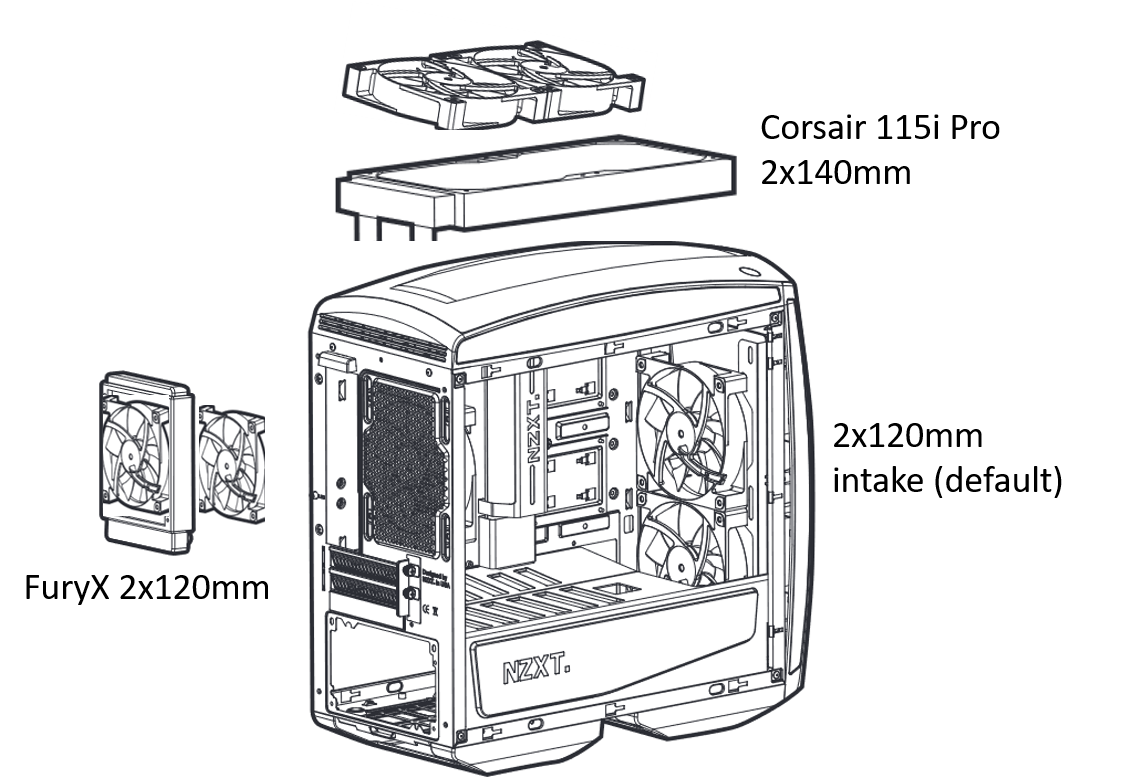Most folks install their AIO fans backwards... follow Corsair's written instructions and the 2nd law of water cooling:
1st law - No mixed metals, Corsair already violates that one with copper block / aluminum radiator ... if not purchased, Id suggest the Swiftwch H240 series, better across the board, no mixed metals, 10 times as powerful pump, better aesthetics and you can expand the loop.
2nd law - Rad fans always blow in, no exceptions.
The biggest mistake AIO users make is installing the fans as exhausts. Remember intake fans lose flow volume to the resistance... and that resistance grows daily due to dust buildup. A fairly clean dust filter can block up to a third of air flow. So, generally, you will want to have 1.5 intake fans for every exhaust fan.
This is made even worse of you have a blower style GFX card. Let's look at your scenario ... CPU will push 90 - 130 watts depending on OC. So with two front 120mm intake fans blowing in, 1 rear blowing out and 2 140s blowing out....
At the same rpm, the 140s will push 35% more air ... a 120mm behind a filter will push about 67% as much air. let's use the rear exhaust as a baseline and give it a value of 1.00 EF (Equivalent Fans)
Rear = 1.00 Out x 1 fan = 1.00
Top = 1.33 Out x 2 fans = 2.67
Front = 0.67 in x 2 fans = 1.33 In
That's 1.33 In and 3.70 out ... add in a bit more if ya have a blower style card. That's a very significant negative pressure. Dust is only a secondary concern here ... the biggest concern is the heat getting sucked into your case. Most cases have a rear case grille that is a bit part of the cooling system. What happens then with the air balance, any difference between the air in and air out is "balanced by the grille". And what happens is the air exhausted thru the AIO is sucked in thru that rear case grille. So, in order to get that 90 - 130 watts of CPU heat out of the case, you are sucking in the hot exhaust from the 750 (?) watt PSU and the 300 watt GFX card id getting sucked back into the case thru that rear grille.
Again, is sticking with the H115, Id buy a pair or matching fans
But let's look at your case diagram ... the Fury blocks the only potential grille space and its forcing air out ... there doesn't appear to be any open space for the air balance (in versus out) to equalize. How about the bottom ? Any air inlet there ? If not I don't think the case choice works with the AIO installed as an exhaust ... nor even as an intake.
If sticking with this case, and if you have the room to install push / pull, I would install the AIO on the front having the 4 fans push air into the case and let what doesnt go out the rear get pushed out the top with just the interior case pressure. I would either use the same Corsair 140mm fans that it comes with or replace them all with 1500 rpm Phantels MPs or BeQuiet's Silent Wings 3's