Hi everyone! I'm writing for a problem that is haunting me since the last year, when I bought a 3070ti. Since then, I kinda lost interest in playing games with a decent graphic asset. All games have problems with cgi videos at the point they look like they're in 480p or so. They look blurry and slightly pixelated. I also have the sensation that depth of field is handled horribly. When I play, I experience several frame drops that can become a freeze of a few seconds even though I am playing with the raccomended graphics. Some of these games are:
Hogwarts Legacy
Sonic Frontiers
Final Fantasy VII Reunion
Shadow of the Tomb Raider
Some games do even crash.
Sometimes I receive an alarm that my gpu temperature is high, but that happens when it's working hard and it's still around 75-80 degrees. I have no problems with Final Fantasy 14, which is obviously not as resoirce draining as the other games
I have an i5 9600kf with 16 gb or ddr4 Ram.
Do you have any idea what the problem might be? Thanks for all the answers.
EDIT:
Here are the full specs:
gpu: rtx 3070ti
cpu: intel i5 9600kf
ram: 16 gb kingston Hyperx 3666 mhz
display: HP 24mq
disk: XPG GAMMIX S70 BLADE
power: Coolermaster 600W (I can't read the exact model)
I hope this is the display settings you meant.
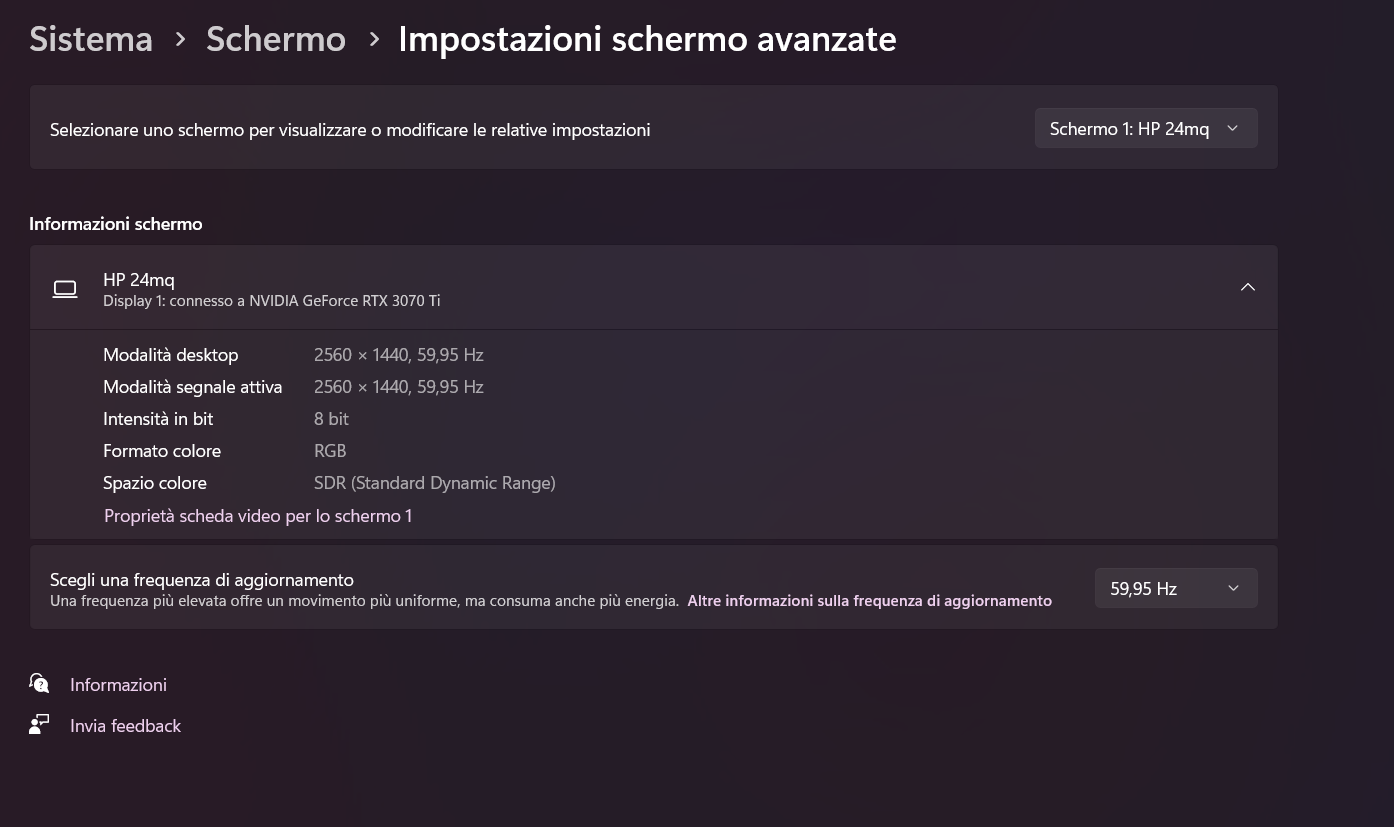
Hogwarts Legacy
Sonic Frontiers
Final Fantasy VII Reunion
Shadow of the Tomb Raider
Some games do even crash.
Sometimes I receive an alarm that my gpu temperature is high, but that happens when it's working hard and it's still around 75-80 degrees. I have no problems with Final Fantasy 14, which is obviously not as resoirce draining as the other games
I have an i5 9600kf with 16 gb or ddr4 Ram.
Do you have any idea what the problem might be? Thanks for all the answers.
EDIT:
Here are the full specs:
gpu: rtx 3070ti
cpu: intel i5 9600kf
ram: 16 gb kingston Hyperx 3666 mhz
display: HP 24mq
disk: XPG GAMMIX S70 BLADE
power: Coolermaster 600W (I can't read the exact model)
I hope this is the display settings you meant.
Last edited:


