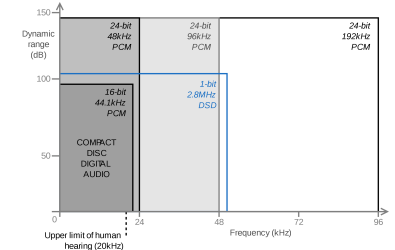Well atleast you can hear it.Yea,it annoys me a little more then it should.My ears seem to pinpoint noises like that and I tend to over focus on them when they come up.Ok heared it, it just doesn't annoy me as much as it annoys you probably.
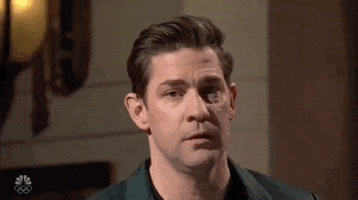
Well atleast you can hear it.Yea,it annoys me a little more then it should.My ears seem to pinpoint noises like that and I tend to over focus on them when they come up.Ok heared it, it just doesn't annoy me as much as it annoys you probably.
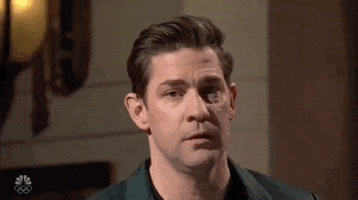
Whats odd in my case is this all started around 6 months ago.I'm using the same headset,same computer,same driver,same everything.I'd remember if I was noticing stuff like this before 6 months ago.Interesting subject, I can hear high pitch whine from electricals at times. My G500s mouse used to put out a serious whining, that Logitech said they don't hear (I emailed them).
After a few emails, they eventually responded with that at times the whine can be heard with some units, if either you are young or have sensitive hearing.
I opened the mouse, and dampened the whining by surrounding the offending component with blue-tak. I can also hear some monitors wine when the screen is all white.
To some degree I can sort of hear, but not properly, a dog whistle, which to me makes noise and does something weird, almost like a vibration.
Now this is the funny part, I cant hear the popping you mention, but I am not 100% sure if there is some noise filtering with the audio processing (drivers).
| System Name | 1️Purple Haze 2️Vacuum Box |
|---|---|
| Processor | 1️AMD Ryzen 7 5800X3D (-30 CO) 2️Intel Xeon E3-1241 v3 |
| Motherboard | 1️MSI B450 Tomahawk Max 2️Gigabyte GA-Z87X-UD5H |
| Cooling | 1️Dark Rock 4 Pro, P14, P12, T30 case fans 2️212 Evo & P12 PWM PST x2, Arctic P14 & P12 case fans |
| Memory | 1️32GB Ballistix (Micron E 19nm) CL16 @3733MHz 2️32GB HyperX Beast 2400MHz (XMP) |
| Video Card(s) | 1️6900XTXH ASRock OC Formula LM'd & Phanteks T30x3 2️5700XT Sapphire Nitro+ LM'd & Arctic P12x2 |
| Storage | 1️ADATA SX8200 Pro 1TB, Toshiba P300 3TB x2 2️Kingston A400 120GB, Fanxiang S500 Pro 256GB |
| Display(s) | TCL C805 50" 2160p 144Hz VA miniLED, Mi 27" 1440p 165Hz IPS, AOC 24G2U 1080p 144Hz IPS |
| Case | 1️Modded MS Industrial Titan II Pro RGB 2️Heavily Modded Cooler Master Q500L |
| Audio Device(s) | Audient iD14 MKII, Adam Audio T8Vs, Bloody M550, HiFiMan HE400se, Tascam TM-80, DS4 v2 |
| Power Supply | 1️Rosewill Capstone 1000M 2️Enermax Revolution X't 730W (both with P14 fans) |
| Mouse | Logitech G305, Bloody A91, Amazon basics, Logitech M187 |
| Keyboard | Redragon K530, Bloody B930, Epomaker TH80 SE, BTC 9110 |
| Software | W10LTSC 21H2, PBO2, FF, MusicBee, mpv, ImageGlass, OpenRGB, FanControl, Greenshot, DS4Win, Signal |
I can hear it. His mic recording is terrible btw. All of it.Out of curiosity.Can you hear all the subtle clicks/pops/mouth smacking in this video?
Just someone I watch
Few examples 1:53,1:54 and 8:43.The video is filled with these subtle "noises".I don't know what you would call them.(mouth smacking?/some other issue with the audio?)
Good to know you can here ALL of the popping/crackling/mouthsmacking besides the one I mentioned.I can hear it. His mic recording is terrible btw. All of it.
| Processor | AMD Ryzen 7 7800X3D |
|---|---|
| Motherboard | ASUS TUF x670e-Plus Wifi |
| Cooling | EK AIO 360. Phantek T30 fans. |
| Memory | 64GB G.Skill 6000Mhz |
| Video Card(s) | Asus RTX 4090 |
| Storage | WD/Samsung m.2's |
| Display(s) | LG C2 Evo OLED 42" |
| Case | Fractal Design North |
| Audio Device(s) | Topping E70 DAC, SMSL SP200 Amp, Adam Audio T5V's, Hifiman Sundara's. |
| Power Supply | FSP Hydro Ti PRO 1000W |
| Mouse | Razer Basilisk V3 Pro |
| Keyboard | Epomaker 84 key |
| Software | Windows 11 Pro |
| System Name | 1️Purple Haze 2️Vacuum Box |
|---|---|
| Processor | 1️AMD Ryzen 7 5800X3D (-30 CO) 2️Intel Xeon E3-1241 v3 |
| Motherboard | 1️MSI B450 Tomahawk Max 2️Gigabyte GA-Z87X-UD5H |
| Cooling | 1️Dark Rock 4 Pro, P14, P12, T30 case fans 2️212 Evo & P12 PWM PST x2, Arctic P14 & P12 case fans |
| Memory | 1️32GB Ballistix (Micron E 19nm) CL16 @3733MHz 2️32GB HyperX Beast 2400MHz (XMP) |
| Video Card(s) | 1️6900XTXH ASRock OC Formula LM'd & Phanteks T30x3 2️5700XT Sapphire Nitro+ LM'd & Arctic P12x2 |
| Storage | 1️ADATA SX8200 Pro 1TB, Toshiba P300 3TB x2 2️Kingston A400 120GB, Fanxiang S500 Pro 256GB |
| Display(s) | TCL C805 50" 2160p 144Hz VA miniLED, Mi 27" 1440p 165Hz IPS, AOC 24G2U 1080p 144Hz IPS |
| Case | 1️Modded MS Industrial Titan II Pro RGB 2️Heavily Modded Cooler Master Q500L |
| Audio Device(s) | Audient iD14 MKII, Adam Audio T8Vs, Bloody M550, HiFiMan HE400se, Tascam TM-80, DS4 v2 |
| Power Supply | 1️Rosewill Capstone 1000M 2️Enermax Revolution X't 730W (both with P14 fans) |
| Mouse | Logitech G305, Bloody A91, Amazon basics, Logitech M187 |
| Keyboard | Redragon K530, Bloody B930, Epomaker TH80 SE, BTC 9110 |
| Software | W10LTSC 21H2, PBO2, FF, MusicBee, mpv, ImageGlass, OpenRGB, FanControl, Greenshot, DS4Win, Signal |
| System Name | AlderLake |
|---|---|
| Processor | Intel i7 12700K P-Cores @ 5Ghz |
| Motherboard | Gigabyte Z690 Aorus Master |
| Cooling | Noctua NH-U12A 2 fans + Thermal Grizzly Kryonaut Extreme + 5 case fans |
| Memory | 32GB DDR5 Corsair Dominator Platinum RGB 6000MT/s CL36 |
| Video Card(s) | MSI RTX 2070 Super Gaming X Trio |
| Storage | Samsung 980 Pro 1TB + 970 Evo 500GB + 850 Pro 512GB + 860 Evo 1TB x2 |
| Display(s) | 23.8" Dell S2417DG 165Hz G-Sync 1440p |
| Case | Be quiet! Silent Base 600 - Window |
| Audio Device(s) | Panasonic SA-PMX94 / Realtek onboard + B&O speaker system / Harman Kardon Go + Play / Logitech G533 |
| Power Supply | Seasonic Focus Plus Gold 750W |
| Mouse | Logitech MX Anywhere 2 Laser wireless |
| Keyboard | RAPOO E9270P Black 5GHz wireless |
| Software | Windows 11 |
| Benchmark Scores | Cinebench R23 (Single Core) 1936 @ stock Cinebench R23 (Multi Core) 23006 @ stock |
Oh I do.Thing is it's not just that youtuber in particular that has the issue but alot of them.(Varying in severity from barely to pretty obvious)If it's that annoying to you, just stop watching the videos that have it.
I'm assuming that blog is just for content creators for peventing all these sound aberations right?Not something that will help me who's just a listener of the content.
That's what's driving me nuts.I heard on 2 different headsets in the same spot.I know it's there.What I don't get is why does it sometimes change from a click to a pop and sometimes I don't hear it at all.especially if its in the same location, sometimes changed, sometimes not at all


| System Name | PCGOD |
|---|---|
| Processor | AMD FX 8350@ 5.0GHz |
| Motherboard | Asus TUF 990FX Sabertooth R2 2901 Bios |
| Cooling | Scythe Ashura, 2×BitFenix 230mm Spectre Pro LED (Blue,Green), 2x BitFenix 140mm Spectre Pro LED |
| Memory | 16 GB Gskill Ripjaws X 2133 (2400 OC, 10-10-12-20-20, 1T, 1.65V) |
| Video Card(s) | AMD Radeon 290 Sapphire Vapor-X |
| Storage | Samsung 840 Pro 256GB, WD Velociraptor 1TB |
| Display(s) | NEC Multisync LCD 1700V (Display Port Adapter) |
| Case | AeroCool Xpredator Evil Blue Edition |
| Audio Device(s) | Creative Labs Sound Blaster ZxR |
| Power Supply | Seasonic 1250 XM2 Series (XP3) |
| Mouse | Roccat Kone XTD |
| Keyboard | Roccat Ryos MK Pro |
| Software | Windows 7 Pro 64 |
I don't have an amd motherboard/gpu.Get latency monitor
| System Name | PCGOD |
|---|---|
| Processor | AMD FX 8350@ 5.0GHz |
| Motherboard | Asus TUF 990FX Sabertooth R2 2901 Bios |
| Cooling | Scythe Ashura, 2×BitFenix 230mm Spectre Pro LED (Blue,Green), 2x BitFenix 140mm Spectre Pro LED |
| Memory | 16 GB Gskill Ripjaws X 2133 (2400 OC, 10-10-12-20-20, 1T, 1.65V) |
| Video Card(s) | AMD Radeon 290 Sapphire Vapor-X |
| Storage | Samsung 840 Pro 256GB, WD Velociraptor 1TB |
| Display(s) | NEC Multisync LCD 1700V (Display Port Adapter) |
| Case | AeroCool Xpredator Evil Blue Edition |
| Audio Device(s) | Creative Labs Sound Blaster ZxR |
| Power Supply | Seasonic 1250 XM2 Series (XP3) |
| Mouse | Roccat Kone XTD |
| Keyboard | Roccat Ryos MK Pro |
| Software | Windows 7 Pro 64 |
Media thenI don't have an amd motherboard/gpu.
I tried latencymon and its fine.it's all green.It's also in that specific timed spot every time.Doubt is latency related.
| System Name | Locutus TT P90 open air case |
|---|---|
| Processor | Intel I7 12700K |
| Motherboard | Asus Z690 WIFI D4 |
| Cooling | NZXT 280 mm AIO |
| Memory | 32 Gig Corsair Vengeance 3600 DDR4 |
| Video Card(s) | Zotac 3080 Holo LHR |
| Storage | 3 various branded SSDs and 6 TB Seagate HD |
| Display(s) | LG 32'' g-sync 144 Hz VA IPS |
| Case | P90 open air case |
| Power Supply | EVGA G2 1 KW |
| Mouse | Logitech G900 |
| Keyboard | Corsair Strafe |
| Software | Win 11 Pro |
The only latency monitor I know of is latencymon which is used to test real time audio.Is there another program which does that?Media then
Latency mon has nothing to do with amd
Ok dude im not that much of a fanatic.Have to know what to listen for this is what separatees high end audio fanatics from regular listeners. For example when you listen to a reed/brass instrument like a sax do you hear the felt pads sticking or the fingernails hitting the keys (same for piano )



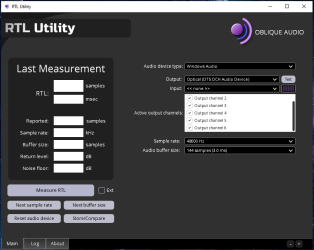
That program seems aimed at creators who stream/record/play music.I am none of those.I just have headphones that I plug into my pc.No dacs or anything extra.Latencymon shows more that just audio latency, it shows all drivers and processes too, it can be used for more than just audio latency.
There is another app which can test latency, used by broadcasters, I will try to get the name.
RTL Utility for measuring audio latency gets an official release - gearnews.com
Oblique Audio - RTL Utility (oblique-audio.com)
----
It seems to work with only PCM, I tried with DTS output but I don't think the app is designed to support it.
View attachment 305193
It detects 6 channels on SPDIF correctly though.
That could be it.Just to test again I got my phone instead of using my pc>found this thread and listened to those 2 clips using 3 different headsets (with my phone) and I can definitely hear it on the 1st clip too consistently and the 2nd has obvious clipping when he shouts "Aaah"I am using 4ohm speakers, not headphones.