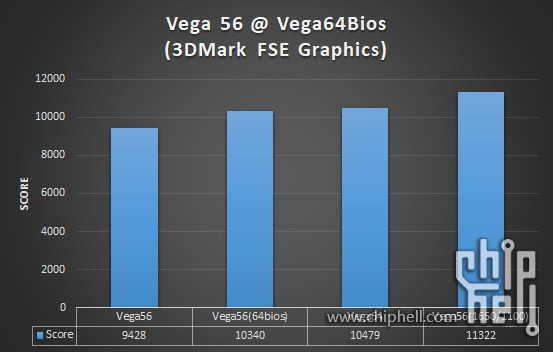eidairaman1
The Exiled Airman
- Joined
- Jul 2, 2007
- Messages
- 44,467 (6.74/day)
- Location
- Republic of Texas (True Patriot)
| System Name | PCGOD |
|---|---|
| Processor | AMD FX 8350@ 5.0GHz |
| Motherboard | Asus TUF 990FX Sabertooth R2 2901 Bios |
| Cooling | Scythe Ashura, 2×BitFenix 230mm Spectre Pro LED (Blue,Green), 2x BitFenix 140mm Spectre Pro LED |
| Memory | 16 GB Gskill Ripjaws X 2133 (2400 OC, 10-10-12-20-20, 1T, 1.65V) |
| Video Card(s) | AMD Radeon 290 Sapphire Vapor-X |
| Storage | Samsung 840 Pro 256GB, WD Velociraptor 1TB |
| Display(s) | NEC Multisync LCD 1700V (Display Port Adapter) |
| Case | AeroCool Xpredator Evil Blue Edition |
| Audio Device(s) | Creative Labs Sound Blaster ZxR |
| Power Supply | Seasonic 1250 XM2 Series (XP3) |
| Mouse | Roccat Kone XTD |
| Keyboard | Roccat Ryos MK Pro |
| Software | Windows 7 Pro 64 |
I have seen some benchmarks and I was wondering. If you flash vega 64 bios to 56 and it works and as we can see it does. What happens with the Power consumption then? Also from what it's worth vega 56 can OC better than 64 due(my assumption would be) less cores? I wonder if the OC potential of vega 56 when flashed with bios from 64 can alter the OC potential of Vega 56 compared to it's own bios. Or it doesn't matter at all.
BTW. Does Vega 56 have 2xBIOS'es just like Vega 64?
When you flash the bios you do just one at a time?
If you flash just one and it's broken can you use other one instead and it's all good then you can do roll back to previous bios?
Shader and tmu deficit