sorry for the late response. have been using another site with people DAILY responding where i learned alot about zen2 which im now on zen3 5600x. at the time of my post to you i had my 3600xt in my system about 2 weeks. long enough to get some good numbers for comparison for base ram frequency to what i showed you there. currently running the same timings as the 3600 on the 5600x only 4000mhz 2000fclk, on the 5600x same bios as well bc patch D1 is horrible for allowing fclk 2000...on my board anyhow. if you wish i can message you the link to the site where youll find alot more info and how to with those running your board and cpu. congrats on snagging the 6800xt tho. i can post my 3600xt with 4000mhz 1900fclk but its got a performance hit. currently trying to figure out the lower l3 cache issue with the 5600x. some have figured out the EDC bug which fixes this. but that fix doesnt work on my board even tho the settings are there. anyhow ill message you that link anyhow as idk when i will be back on here. also be sure to have a backup of your OS on another drive that wont be used while messing with ram overclocking. learned that the hard way about a week ago to where i had silent errors so much it completely wouldn't boot my pc anymore got lucky enough to have a week old backup took a bit to find it tho...as i dont backup often enough lol even tho the 1tb hdd is full of backups?Hey there, i just the account telling you that it is possible on booting to windows with 4000-4600 mhz, but loose timing, atm i am not twekering, but i will post my results here, keep it up, i am looking forward on ur achievement ( im using msi x570 unify + 3950x, side note on a 6800xt if the ram is not stable the gpu or the software crashes )
-
Welcome to TechPowerUp Forums, Guest! Please check out our forum guidelines for info related to our community.
You are using an out of date browser. It may not display this or other websites correctly.
You should upgrade or use an alternative browser.
You should upgrade or use an alternative browser.
AMD Ryzen Memory Tweaking & Overclocking Guide
- Thread starter W1zzard
- Start date
- Joined
- Aug 1, 2011
- Messages
- 98 (0.02/day)
- Location
- WIGAN, UK
| System Name | BlackDragon |
|---|---|
| Processor | Ryzen 5 2600 |
| Motherboard | MSI Gaming Pro Carbon |
| Cooling | Silverstone RGB 240 AIO |
| Memory | 32 gb 3200 Corsair vengence pro DDR4 |
| Video Card(s) | Asus Vega 56 OC edition 8gb |
| Storage | 2x 512gb NVME m.2 plus 4x SSD's |
| Display(s) | 29WK600 Ultrawide screen DP to DP |
| Case | NZXT 630 phantom case |
| Audio Device(s) | Onboard 1220 Realtek with Nahimic support |
| Power Supply | 700Watt Cooler master |
| Mouse | Generic gaming mouse |
| Keyboard | Logitech G19s gaming keyboard |
| Software | Win 10 (20H2) |
is the OTR 2 or 3 clock cycles when the RTC is 3 clock cycles
My Cheap Mircron E-Die part number 8ATF1G64AZ-2G6E1 reach
1862.9 MHz (DDR4-3726) - Ratio 3:56 1.4V no heat-sinks fully stable they not generate to much heat
Timings
16-22-16-36-66-1 (tCAS-tRC-tRP-tRAS-tCS-tCR)
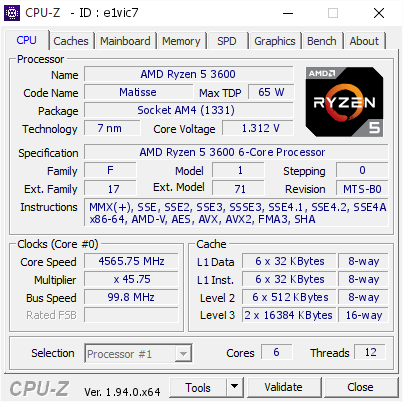
 valid.x86.fr
valid.x86.fr
1862.9 MHz (DDR4-3726) - Ratio 3:56 1.4V no heat-sinks fully stable they not generate to much heat

Timings
16-22-16-36-66-1 (tCAS-tRC-tRP-tRAS-tCS-tCR)
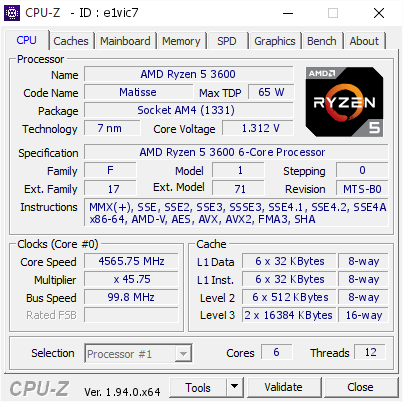
AMD Ryzen 5 3600 @ 4565.75 MHz - CPU-Z VALIDATOR
[e1vic7] Validated Dump by DESKTOP-5SA7JQB (2020-12-12 15:59:36) - MB: ASRock B450M Pro4-F - RAM: 16384 MB
Last edited:
PythonesqueSpam
New Member
- Joined
- Jun 20, 2020
- Messages
- 4 (0.00/day)
I now have an AMD Ryzen 3600, X570 Aorus Pro motherboard and 4 x 8Gb Corsair Vengeance (CMK16GX4M4C3200C16) ram. I've tried the Samsung b-die 3200 MHz CL14 XMP (single rank) preset and also recommended safe values from RDC-1.7.3, but on reboot my pc resets to default XMP off mode each time. What's the process I should be following to use either a preset or RDC correctly?
PythonesqueSpam
New Member
- Joined
- Jun 20, 2020
- Messages
- 4 (0.00/day)




