- Joined
- May 18, 2009
- Messages
- 3,146 (0.53/day)
- Location
- MN
| System Name | Personal / HTPC |
|---|---|
| Processor | Ryzen 5900x / Ryzen 5600X3D |
| Motherboard | Asrock x570 Phantom Gaming 4 /ASRock B550 Phantom Gaming |
| Cooling | Corsair H100i / bequiet! Pure Rock Slim 2 |
| Memory | 32GB DDR4 3200 / 16GB DDR4 3200 |
| Video Card(s) | EVGA XC3 Ultra RTX 3080Ti / EVGA RTX 3060 XC |
| Storage | 500GB Pro 970, 250 GB SSD, 1TB & 500GB Western Digital / lots |
| Display(s) | Dell - S3220DGF & S3222DGM 32" |
| Case | Titan Silent 2 / CM HAF XB Evo |
| Audio Device(s) | Logitech G35 headset |
| Power Supply | 850W SeaSonic X Series / 750W SeaSonic X Series |
| Mouse | Logitech G502 |
| Keyboard | Black Microsoft Natural Elite Keyboard |
| Software | Windows 10 Pro 64 / Windows 10 Pro 64 |
So yeah, we're all in a new age of teaching our kids with schools being closed.....
The kids need to do school work and are required to use their school iPads. They can't access the apple store to download anything, that's already restricted on the iPads. But, the school has the iPads locked down in their "education" access, so as a parent you have zero control over putting any kind of restrictions on the iPad. The problem is, as soon as they can stream media services, they're f'ing off on youtube watching the most asinine crap and not getting their work done. I want to be able to control this better at home. During the day they're with the wife at her job and she has zero control over the network, she has to fight with them constantly to not sit on youtube while she's trying to work and while she's trying to help them do their school work.
It's a giant pain in the ass and I'd like some kind of control at home over it.
At home the wife does use youtube on a handful of other devices, watching shows or some crap - she can do what she wants. So I don't want to outright block youtube on the network, I'd like to restrict it to the iPad devices.
Here are the options I can think of, but they don't fit my needs:
1) I can outright block all streaming/media services to their devices using the parental controls on the router, but that in return blocks any streaming service and prevents them from viewing posted videos their teachers do for their lessons.
2) I can outright block youtube on the network, but then I have to listen to the wife bitch if she can't access it.
Router is ASUS RT-AC68U. The parental controls are useful, but feel limited.
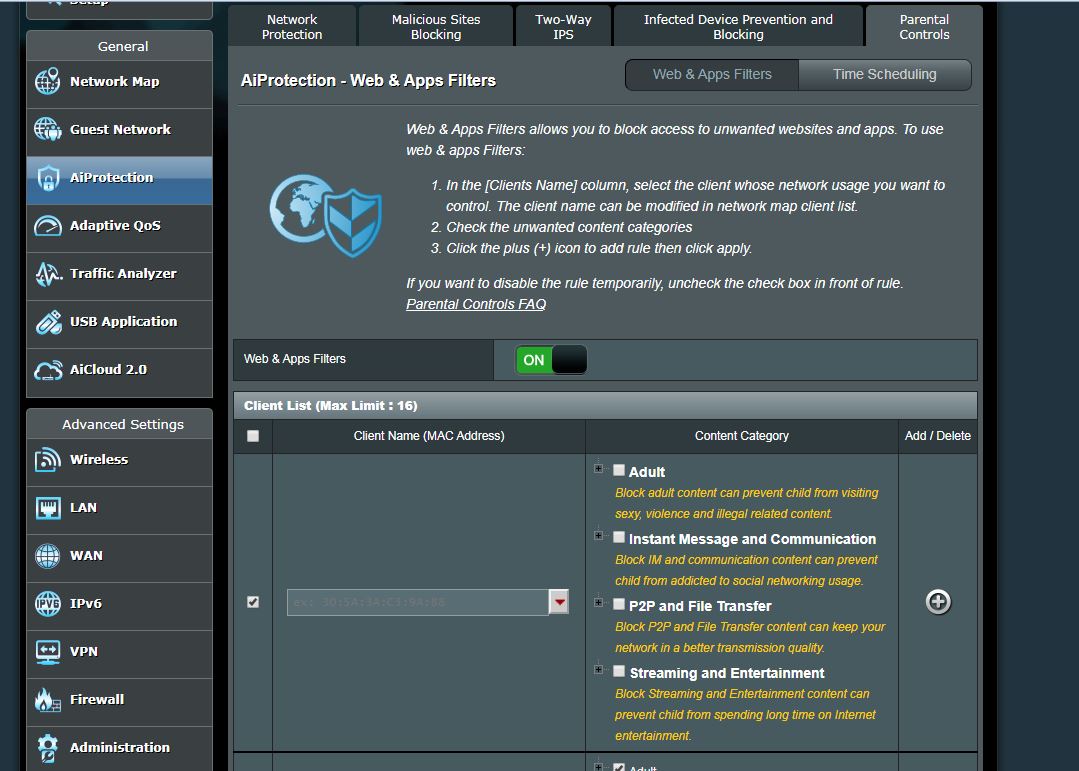
I find the MAC address for their device in the drop down list and I check off Adult content and I can check off media streaming under "Streaming and Entertainment" - this prevents the use of youtube, but also blocks their school's streaming service the teachers use. I cannot just setup specific URLs here, it would be ideal if I could.
Does anyone have any ideas on how I can restrict youtube to the kid's ipads? Am I overlooking something simple?
The kids need to do school work and are required to use their school iPads. They can't access the apple store to download anything, that's already restricted on the iPads. But, the school has the iPads locked down in their "education" access, so as a parent you have zero control over putting any kind of restrictions on the iPad. The problem is, as soon as they can stream media services, they're f'ing off on youtube watching the most asinine crap and not getting their work done. I want to be able to control this better at home. During the day they're with the wife at her job and she has zero control over the network, she has to fight with them constantly to not sit on youtube while she's trying to work and while she's trying to help them do their school work.
It's a giant pain in the ass and I'd like some kind of control at home over it.
At home the wife does use youtube on a handful of other devices, watching shows or some crap - she can do what she wants. So I don't want to outright block youtube on the network, I'd like to restrict it to the iPad devices.
Here are the options I can think of, but they don't fit my needs:
1) I can outright block all streaming/media services to their devices using the parental controls on the router, but that in return blocks any streaming service and prevents them from viewing posted videos their teachers do for their lessons.
2) I can outright block youtube on the network, but then I have to listen to the wife bitch if she can't access it.
Router is ASUS RT-AC68U. The parental controls are useful, but feel limited.
I find the MAC address for their device in the drop down list and I check off Adult content and I can check off media streaming under "Streaming and Entertainment" - this prevents the use of youtube, but also blocks their school's streaming service the teachers use. I cannot just setup specific URLs here, it would be ideal if I could.
Does anyone have any ideas on how I can restrict youtube to the kid's ipads? Am I overlooking something simple?








