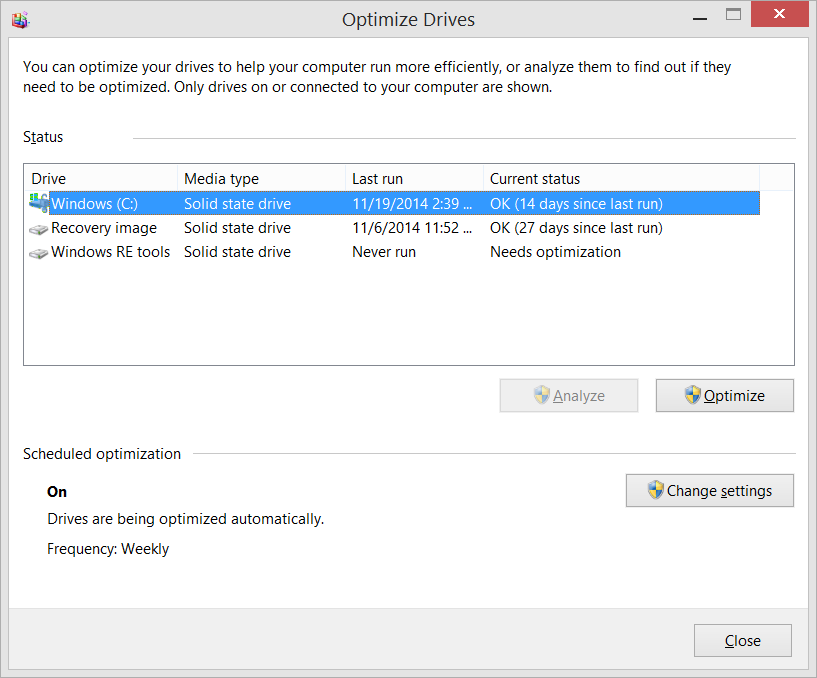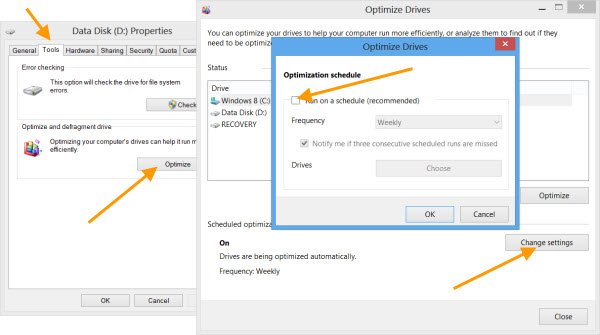That's wear leveling, and your're right, it's probably a bit less efficient when the drive is close to full.
Thanks i forgot the name
The thing here is that DRAMless drives, TLC, QLC etc all make that 'bit less' bigger and bigger
Defrag on an SSD either TRIMs, or is a no-op. Given how smart current SSD controllers are, even the first is likely a no-op because the controller likely treats commands like TRIM that can affect block allocation, and therefore performance, as hints rather than pure "do this now" orders - the controller automatically runs TRIM itself at quiet times when the drive is at low load anyway.
Uh, no. Completely, utterly, horribly wrong. As has already been explained multiple times in this thread, the operating system doesn't know that files on an SSD are fragmented or not because the SSD controller handles file allocation itself internally and does not need to expose that information externally.
Defrag programs can look at the drive and see fragments - they literally see every file as a chaotic crazy ass mess
Windows is smart enough to know the difference and run TRIM instead, but i've seen that break on closed OS's in the past - cloning mech to SSD, and then windows defragged the SSD
Heres defraggler, an up to date still commonly used program
Oh no my nvidia driver
An OS doing a cleanup of caches, is not defragging them - that's deleting whatever existed, created a new copy without un-needed fluff and then the new version gets written with less fragments - if space permits
It gives you optimise and defrag options, which uhhh... not great for beginners?
Oh god optimise is not TRIM
Well thats a start
Why does a hard drive slow up when near full if it can just wait till things are quiet?
1. Because they're a circle, and the outside of a circle spins faster, so its got lower access times
2. because you dont have space to write new files in a single solid line (Contiguous file, mmm fancy words), so not only are the files in a slower part of the disk they're more heavily fragmented too.
And... how long is it meant to wait?
If you're writing 5GB of small files and it's writing away at 10MB/s since they're fragmented and messy (Yes, they can get slower than that) you could be waiting hours for the drive to 'not be busy' - they have like 64MB of cache, not enough to outlast that sort of thing.
SMR drives can be even worse.
Defragmenting is literally grabbing a file in it's smaller pieces, and sticking into an empty part of the drive with enough room to fit the entire file in one solid piece.
A drives access time could be 20ms, so a 500 piece file could have 10,000ms of idle wait time for the drive to seek between its parts, and i've had large files (BD rips, 40GB+) have tens of thousands of fragments
Over time defraggers got fancy enough to 'consolidate files' which meant finding already contiguous files, and moving them to empty spaces near the start/outer edge of the disk - the worst offenders (small files) got a speed boost (access times are fastest near the spindle), with lots of free space for large files at the far end
Ultimate Defrag was great at visualising this
(Not my screenshots, source was blurry AF. blue/red/green is what we care about here)
Normal drive:
optimised drive
(You could set folder locations for performance and archive, aka outside and inside)

www.techpowerup.com