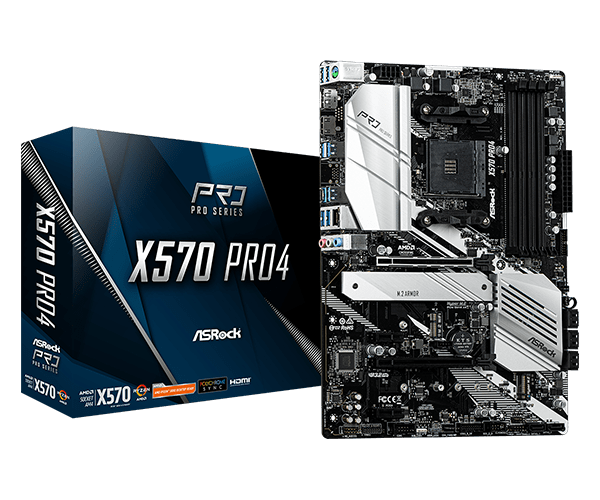My computer wont post, I recently bought a 5900x and a 6800xt red devil. I was replacing a 3900xt amd a 5700xt which i gave to my GF, my computer was running great with 3900xt and 5700xt with 2 sticks of ddr4 3200.
My mother board is a asrock 570x pro that i’ve had for 1 year.
my psu is rated for 860watts but i’ve had it for 6 years now.
I tried switching the memory is different lane and try using just one but nothing, I reseated the cpu(5900x) that didn’t work also removed the battery for bios and nothing. I check the pins on the chip and everything was good.
Do you think its my PSU? or maybe i bought a bad chip?? or i need more juice for both 6800x and 5900?
I also removed the graphic card and try to use display screen on the motherboard bit nothing...any suggestings?
My mother board is a asrock 570x pro that i’ve had for 1 year.
my psu is rated for 860watts but i’ve had it for 6 years now.
I tried switching the memory is different lane and try using just one but nothing, I reseated the cpu(5900x) that didn’t work also removed the battery for bios and nothing. I check the pins on the chip and everything was good.
Do you think its my PSU? or maybe i bought a bad chip?? or i need more juice for both 6800x and 5900?
I also removed the graphic card and try to use display screen on the motherboard bit nothing...any suggestings?