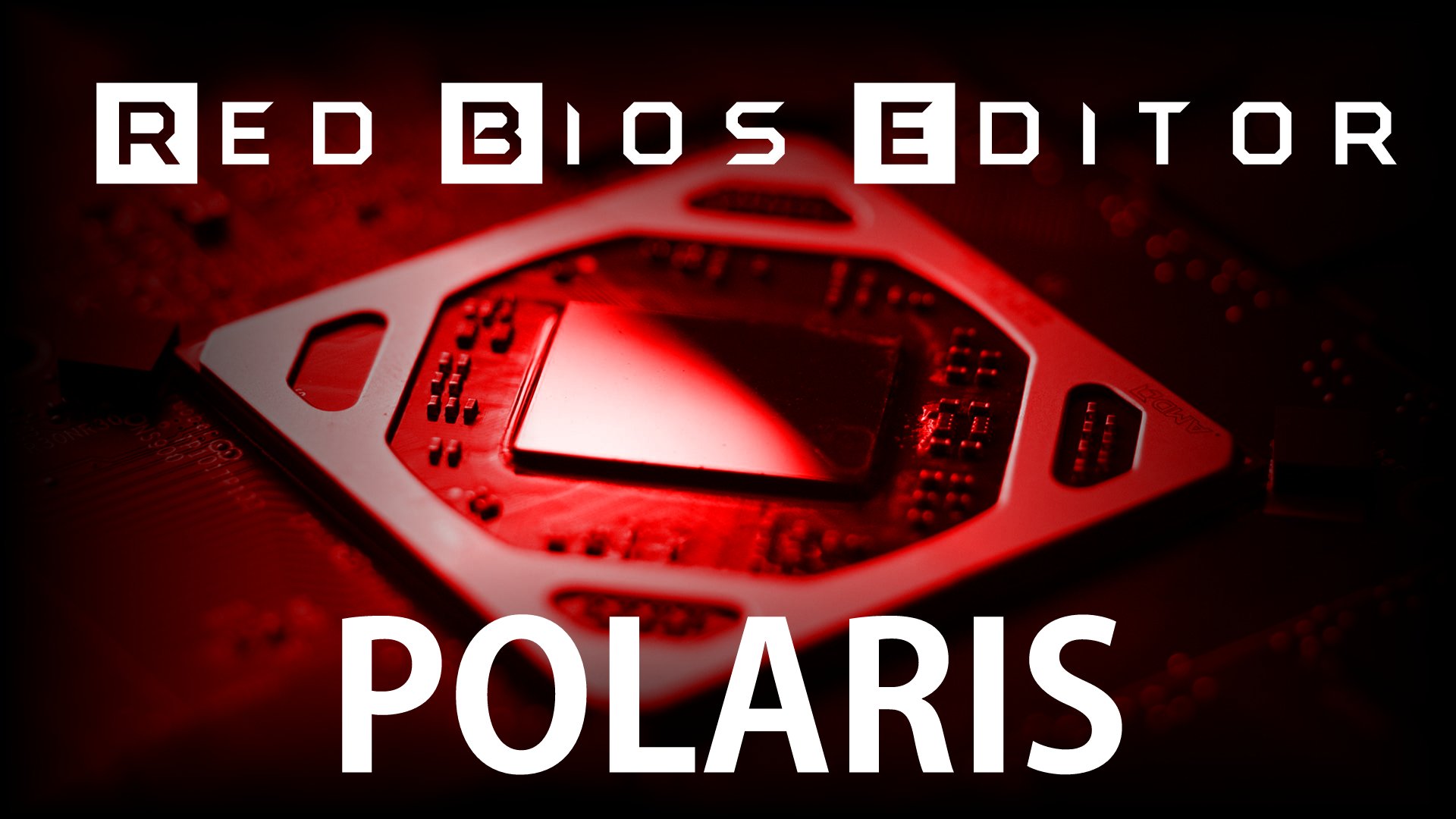Hello. Im new to writing in this forum, i have a problem that came since the first day i had this gpu. The gpu is an "ASRock rx 590 phantom gaming".
i bought the gpu from a kid so i dont think the card was used for mining at all.
When i benchmark the card is actually very slower than a rx 580.
On furmark it gives 75 fps with 0xMsaa in 1920x1080, on Fire strike is like 11.000 points. One thing i noticed is that the card won't overclock at all, it even go slower when overclocked. The only improvement she has is when i put the memory profile to #1 or 2, but at the next restart it return to Automatic.
My ask is if i can mod the bios to have the timings of #1 or #2 profile even when is in Auto, so the card will perform like an actual rx 590, because like this the card is running slower than my previous rx 480 sapphire.
Hope someone can help me, sorry for my bad english
i bought the gpu from a kid so i dont think the card was used for mining at all.
When i benchmark the card is actually very slower than a rx 580.
On furmark it gives 75 fps with 0xMsaa in 1920x1080, on Fire strike is like 11.000 points. One thing i noticed is that the card won't overclock at all, it even go slower when overclocked. The only improvement she has is when i put the memory profile to #1 or 2, but at the next restart it return to Automatic.
My ask is if i can mod the bios to have the timings of #1 or #2 profile even when is in Auto, so the card will perform like an actual rx 590, because like this the card is running slower than my previous rx 480 sapphire.
Hope someone can help me, sorry for my bad english