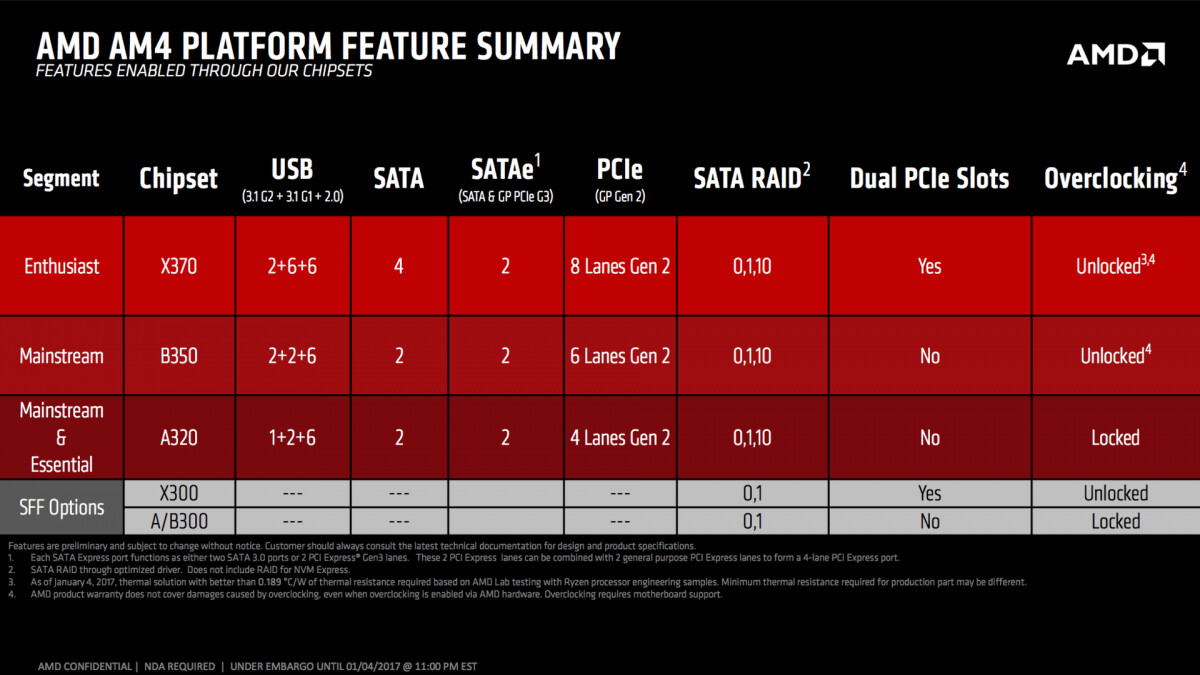- Joined
- Aug 20, 2007
- Messages
- 20,787 (3.41/day)
| System Name | Pioneer |
|---|---|
| Processor | Ryzen R9 7950X |
| Motherboard | GIGABYTE Aorus Elite X670 AX |
| Cooling | Noctua NH-D15 + A whole lotta Sunon and Corsair Maglev blower fans... |
| Memory | 64GB (4x 16GB) G.Skill Flare X5 @ DDR5-6000 CL30 |
| Video Card(s) | XFX RX 7900 XTX Speedster Merc 310 |
| Storage | 2x Crucial P5 Plus 2TB PCIe 4.0 NVMe SSDs |
| Display(s) | 55" LG 55" B9 OLED 4K Display |
| Case | Thermaltake Core X31 |
| Audio Device(s) | TOSLINK->Schiit Modi MB->Asgard 2 DAC Amp->AKG Pro K712 Headphones or HDMI->B9 OLED |
| Power Supply | FSP Hydro Ti Pro 850W |
| Mouse | Logitech G305 Lightspeed Wireless |
| Keyboard | WASD Code v3 with Cherry Green keyswitches + PBT DS keycaps |
| Software | Gentoo Linux x64 |
Usually what I do is grab a soic 8 clamp and some wire jumpers and build my own. There are solderless ways of doing it.Thanks for that pointer.
Damn, I tried to check the chinese junk marketplaces, and of course, all the flashers they offer have black PCB. (There are green ones but without the cable/clamps for flashing chips that are soldered on board.) FML