I've been trying to get mine stable for the past 4 months, I'm aiming at 4.5Ghz too, for the last few days I thought I finally got it stable after 11 days with no BSOD but it finally crashed yesterday with KMODE_EXCEPTION_NOT_HANDLED (1e). As far I know the cause should be CPU/Voltage related right? (I attached the minidump in case someone is willing and can get any info out of it).
Today I raised Vcore from 1.4V to 1.40625V and CPU PLL from 1.88V to 1.90V, here's my voltages on BIOS:
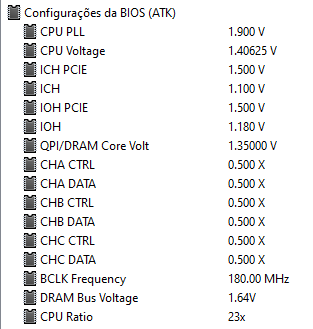
Temps usually stay under 60C while gaming and low 50C while using it for work stuff, I think it's almost stable since it took over 10 days for it to crash, I use it for 12~15 hours a day. With your experience can you give me any tips on how to get it 100% stable? or should I just give up on having it at 4.5Ghz?
Today I raised Vcore from 1.4V to 1.40625V and CPU PLL from 1.88V to 1.90V, here's my voltages on BIOS:
Temps usually stay under 60C while gaming and low 50C while using it for work stuff, I think it's almost stable since it took over 10 days for it to crash, I use it for 12~15 hours a day. With your experience can you give me any tips on how to get it 100% stable? or should I just give up on having it at 4.5Ghz?




















