Me and my Dad built my computer about 2-3 years ago and for a long time it ran so smoothly and beautifully however one day when I went to update my video card I could not find the 'GeForce Experience' program which is where I update my video card when an update comes through. Shortly after, I uninstalled the whole program (as I could not find the program) I uninstalled the whole program). I then went onto the NVIDIA GeForce website https://www.geforce.co.uk/drivers to download the program again however I did not do a 'Driver Manual Search' where you type in your windows version and graphics card to get the program specifically for your video card but I just downloaded the 'Automatic Driver Updates' download. Shortly after downloading the program and updating my video card with the 'Automatic Driver Updates' program I randomly for some reason went on Grand Theft Auto V and blasted on Ultra Settings and mind me that none of the components in my PC had been overclocked so that made it pretty hard for the Video Card to handle the settings and a result of that was really bad FPS! I went from 61 FPS continuously to my FPS dropping to like 30 and then quickly arising to about 60+. I saw this bad and put my settings back however it was still lagging so instead of reverting it back I was an idiot and uninstalled it and then downloaded the 'Driver Manual Search' download but there was no difference. From this day I have not been able to fix it and I wonder how such a stupid little mess up made nearly all my games on my PC have FPS drops when I play them. Another example is CS:GO, I used to get 284 FPS continuously but now I get drops of up to 80 FPS! Please give me a solution and help me 
Specs
Operating System: Windows 8.1 Pro 64-bit
CPU: Intel Core i7 4790 @ 3.60GHz
RAM: 16.0 GB Single Channel DDR3 (9-9-9-24)
Motherboard: ASUSTeK Computer INC. MAXIMUS VII GENE (SOCKET 1150)
Monitor: MD 20220 (1600x900@60Hz
Graphics Card: 4095MB NVIDIA GeForce GTX 970 (ASUStek Computer Inc)
Storage: 1893GB Hitachi HUA723020ALA640 (SATA)
Bench Mark Tests (UserBenchmark)- www.userbenchmark.com

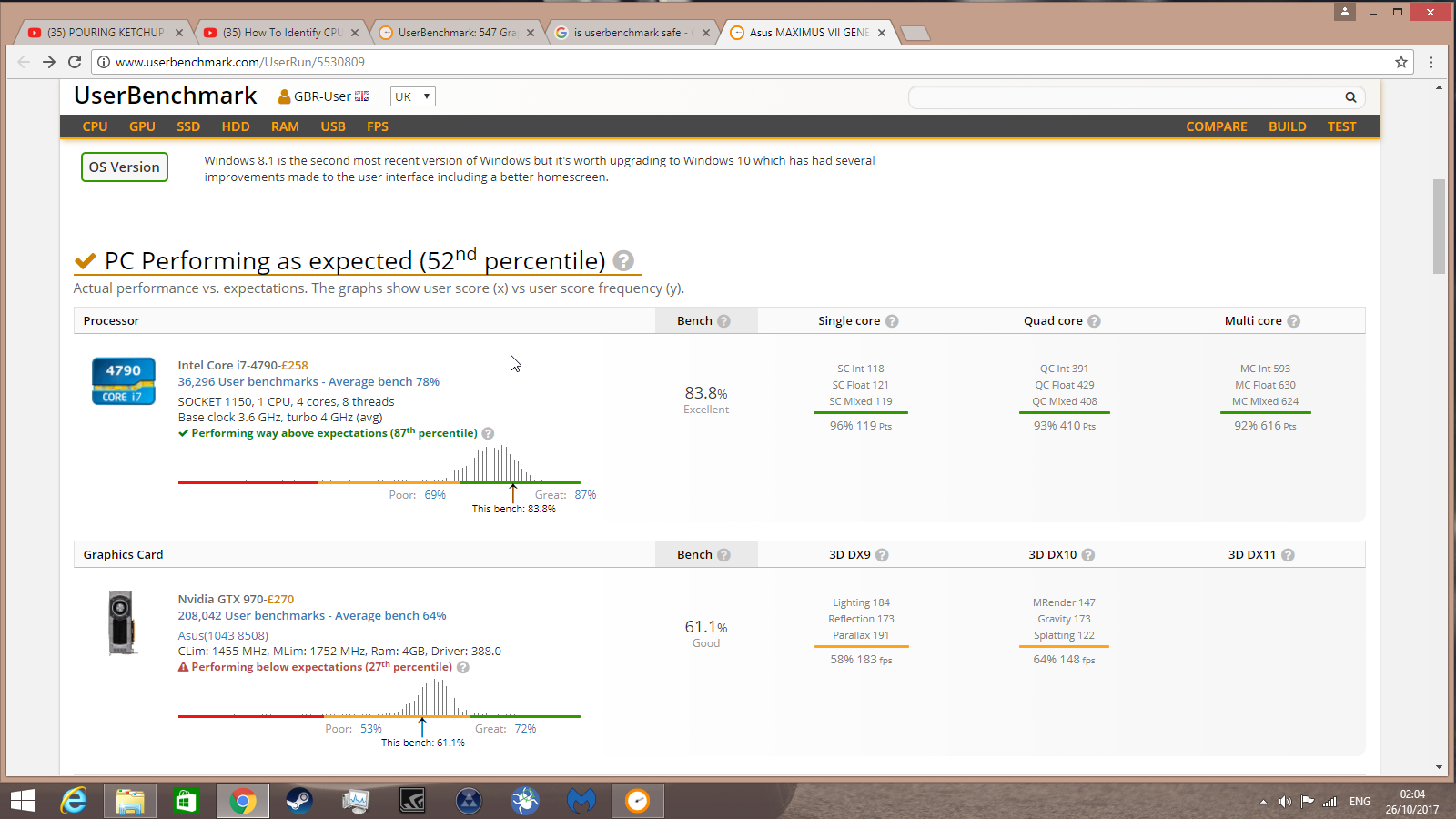
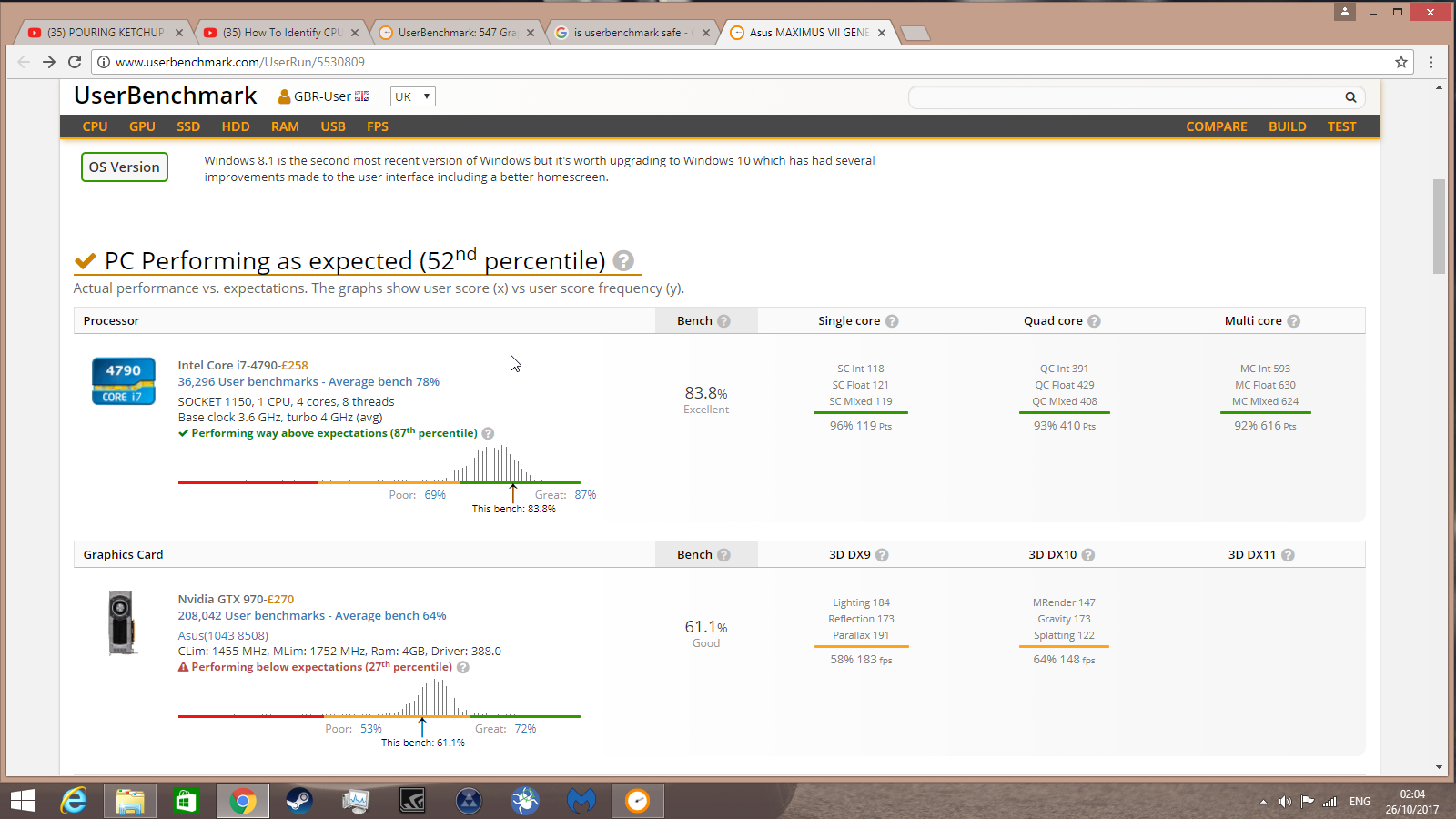
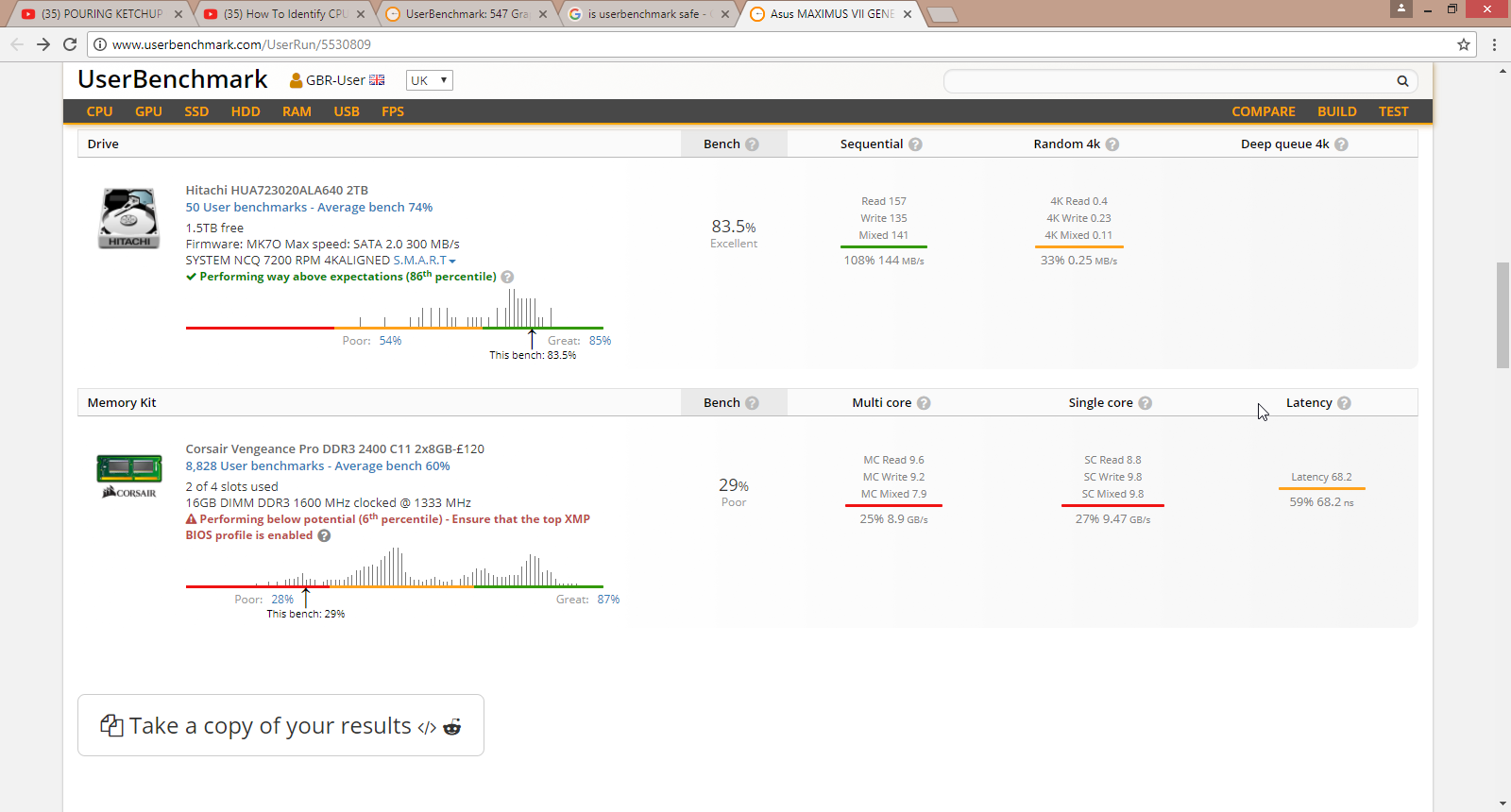

If needed I will send more stuff needed such as in game CPU and GPU usage and temps and lots more
Please send any solutions

Specs
Operating System: Windows 8.1 Pro 64-bit
CPU: Intel Core i7 4790 @ 3.60GHz
RAM: 16.0 GB Single Channel DDR3 (9-9-9-24)
Motherboard: ASUSTeK Computer INC. MAXIMUS VII GENE (SOCKET 1150)
Monitor: MD 20220 (1600x900@60Hz
Graphics Card: 4095MB NVIDIA GeForce GTX 970 (ASUStek Computer Inc)
Storage: 1893GB Hitachi HUA723020ALA640 (SATA)
Bench Mark Tests (UserBenchmark)- www.userbenchmark.com
If needed I will send more stuff needed such as in game CPU and GPU usage and temps and lots more
Please send any solutions

Last edited by a moderator:




 (sadly the oldest you can now go is late 2016, but i think JAn2017 should be fine)
(sadly the oldest you can now go is late 2016, but i think JAn2017 should be fine)
