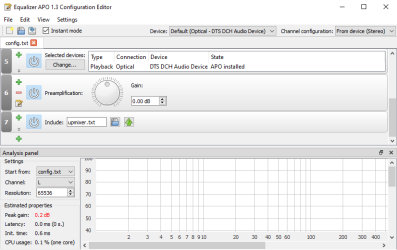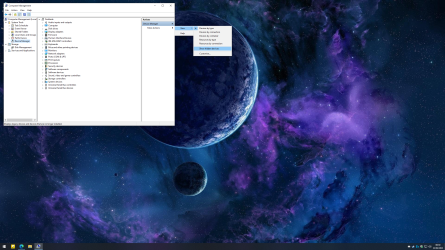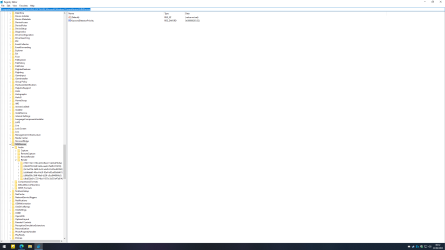LegendHasIt
New Member
- Joined
- Apr 19, 2023
- Messages
- 8 (0.01/day)
Hello, I have audio popping when starting or stopping audio, youtube videos, etc. There will be a pop on a windows notification. Sliding the volume slider on windows and youtube sounds like ripping velcro but softer. Video for exact reference. Using an external amp, there's audible hissing up to the windows login screen and it's gone.
I've even installed linux on a USB to isolate drivers, and the popping is still there. USB DAC, same thing. IDK about a PCI-E sound card, since a USB DAC is close to same thing, as far as I know. Tried all ports as well. Reinstalled windows 10 and 11 multiple times. Tried different sound qualities and bitrates. Turned off extraneous sound settings as well. Tried "third-party" drivers recommended on ASUS forums. DDU'd drivers and deleted driverstore files as well, before doing all the updating processes. Turned off audio in BIOS and exclusively used USB DAC (apple dongle). Turned of all power management settings for USB devices and in BIOS. Completely took out my motherboard and just tested with PSU, CPU, RAM and OS SSD, with 3 different motherboards. Enabled MSI for every applicable device.
My last hope is a PCI-E sound card, but I have no idea if that will even work. From my testing it would seem like a driver issue, but nothing I've done with drivers helped at all. I've changed hardware over and over. My headphones work on other devices fine.
PC Specs:
CPU: 12700k x2
Mobo: Z690 Asus Tuf Gaming D4 Wifi (x2), Z690 Asus Prime - A, Z690 ASUS TUF Gaming Wifi [I went back to micro center for an exchange four times]
Ram: Corsair 3600 4x8gb, Team Group DDR5 2x16gb 5600
OS: Windows 10, 11
GPU(s): 1080 TI, 3070, 4070 TI
PSU: 750 G3, 750 G5 [I even initiated an RMA on my PSU]
Case: Meshify C
I've even installed linux on a USB to isolate drivers, and the popping is still there. USB DAC, same thing. IDK about a PCI-E sound card, since a USB DAC is close to same thing, as far as I know. Tried all ports as well. Reinstalled windows 10 and 11 multiple times. Tried different sound qualities and bitrates. Turned off extraneous sound settings as well. Tried "third-party" drivers recommended on ASUS forums. DDU'd drivers and deleted driverstore files as well, before doing all the updating processes. Turned off audio in BIOS and exclusively used USB DAC (apple dongle). Turned of all power management settings for USB devices and in BIOS. Completely took out my motherboard and just tested with PSU, CPU, RAM and OS SSD, with 3 different motherboards. Enabled MSI for every applicable device.
My last hope is a PCI-E sound card, but I have no idea if that will even work. From my testing it would seem like a driver issue, but nothing I've done with drivers helped at all. I've changed hardware over and over. My headphones work on other devices fine.
PC Specs:
CPU: 12700k x2
Mobo: Z690 Asus Tuf Gaming D4 Wifi (x2), Z690 Asus Prime - A, Z690 ASUS TUF Gaming Wifi [I went back to micro center for an exchange four times]
Ram: Corsair 3600 4x8gb, Team Group DDR5 2x16gb 5600
OS: Windows 10, 11
GPU(s): 1080 TI, 3070, 4070 TI
PSU: 750 G3, 750 G5 [I even initiated an RMA on my PSU]
Case: Meshify C