It was not plugged in so i used the 4 pin included with my PSU(i got one from the grahpics card aswell but that one didn't fit).
No difference in performance and a saw that the VRAM usage was abow 4500MB which is very wierd.
Maybe i didn't push it on correctly. And what are the consequences of runing without the connector for 3 years?
Edit: Found this: Short answer:
No. It's not required.
Long answer:
4pin molex has 1×12V pin, 2×ground pin and 1×5V pin.
Only the 12V and ground(s) end up into the video card, PCIe card don't use externally fed 5V.
HD4850, like majority of modern video cards, that feature an onboard power connector (6pin, eg.) the 12V current they receive from the PCIe slot is only used for minor loads of which video memory power conversion is responsible for the majority. Memory on the HD4850 uses around 35W.
Basically, if the connector is not plugged the video memory on your cards run on power the ATX24 connector provides. That's less ideal as while travelling through the motherboard the current, that will eventually feed your GFX memory, will surely catch and also create some signal interferences. If you plug it in you provide an additional, lower resistance and less EMI-ridden route for the electricity between PSU and GFX meaning atleast half of the power will flow through the molex rather than the motherboard.
Summary:
It can't hurt to plug it in.



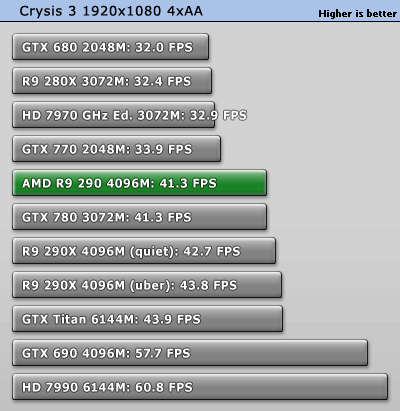

 I don't mine and i'll hope i haven't got a "mining Virus"!
I don't mine and i'll hope i haven't got a "mining Virus"!