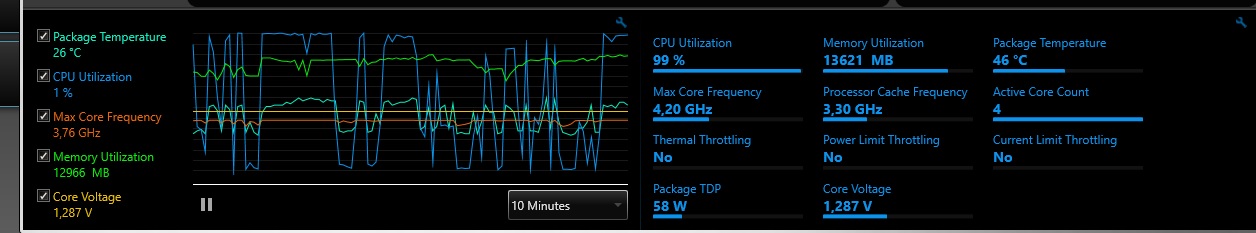- Joined
- Aug 6, 2017
- Messages
- 7,412 (2.55/day)
- Location
- Poland
| System Name | Purple rain |
|---|---|
| Processor | 10.5 thousand 4.2G 1.1v |
| Motherboard | Zee 490 Aorus Elite |
| Cooling | Noctua D15S |
| Memory | 16GB 4133 CL16-16-16-31 Viper Steel |
| Video Card(s) | RTX 2070 Super Gaming X Trio |
| Storage | SU900 128,8200Pro 1TB,850 Pro 512+256+256,860 Evo 500,XPG950 480, Skyhawk 2TB |
| Display(s) | Acer XB241YU+Dell S2716DG |
| Case | P600S Silent w. Alpenfohn wing boost 3 ARGBT+ fans |
| Audio Device(s) | K612 Pro w. FiiO E10k DAC,W830BT wireless |
| Power Supply | Superflower Leadex Gold 850W |
| Mouse | G903 lightspeed+powerplay,G403 wireless + Steelseries DeX + Roccat rest |
| Keyboard | HyperX Alloy SilverSpeed (w.HyperX wrist rest),Razer Deathstalker |
| Software | Windows 10 |
| Benchmark Scores | A LOT |
Hi
I'm trying to merge a few short videos of mine into one, could you recommend some free piece of software that can do that ? Only thing I'm asking for is 1080p/60 fps compability, but if it has other useful functions that'd be nice.
I'm trying to merge a few short videos of mine into one, could you recommend some free piece of software that can do that ? Only thing I'm asking for is 1080p/60 fps compability, but if it has other useful functions that'd be nice.