- Joined
- Oct 15, 2017
- Messages
- 106 (0.04/day)
- Location
- Czech Republic
| Processor | Ryzen 9 5900X |
|---|---|
| Motherboard | Asus Prime X570-P |
| Cooling | Scythe Ninja 4 |
| Memory | 32 GB DDR4 3000 CL14 (Corsair) |
| Video Card(s) | Gainward RTX 3080 @ 1620 MHz @ 0.7V |
| Storage | Crucial MX500 500 GB, SanDisk 3.84 TB SSD, Toshiba X300 6 TB |
| Display(s) | Acer XF270HU, Philips 252B9 |
| Case | Corsair Carbide 300R |
| Audio Device(s) | Asus Xonar DX |
| Power Supply | Corsair RM850i |
| Mouse | Logitech G604 |
| Keyboard | Cherry Stream 3.0 |
| Software | Windows 10 x64 |
This is my 5th VGA benchmarking project. The preparation was ongoing for a long time and now it is finally the time to launch it. 
But first a brief descriprion of the previous four projects. The first one started in 2007 and took about 1.5 months to finish. So in fact a very small project... but it was just a start.
Project #1
Time frame: 13th Ocrober 2007 - 22nd November 2007 (1.5 months total)
VGAs of years: 1996 - 2001 (14 pieces total)
Testing platform: Celeron 600, Athlon XP 2000+
Games / applications used: 9
Amount of settings per card and game: unknown
Link: dead
Project #2
Time frame: 23rd June 2009 - 5th March 2011 (22 months total)
VGAs of years: 1998 - 2001 (65 pieces total)
Testing platform: Athlon XP @ 2.16 GHz
Games / applications used: 15
Amount of settings per card and game: up to 15 (640x480x16, 800x600x16/32, 1024x768x16/32, 1600x1200x16/32, 800x600x16/32 2xAA, 800x600x16/32 4xAA, 1024x768x16/32 2xAA, 1024x768x16/32 4xAA)
Values measured: ~ 5900
Link: http://hw-museum.cz/article/2/benchmark-vga-1998---2001--2011-edition-/1
Project #3
Time frame: 7th December 2010 - 15th March 2016 (66 months total, project stopped, ~ 80% finished)
VGAs of years: 2004 - 2008 (50 pieces total)
Testing platform: Core i5 2500k @ 4.5 GHz
Games / applications used: 20 (+ many of them tested at two levels of details)
Amount of settings per card and game: up to 8 (1024x768, 1280x1024, 1600x1200, 1920x1200 - all of them at noAA, 16xAF / 4xAA, 16xAF )
Values measured: > 10000
Link: http://hw-museum.cz/article/3/benchmark ... edition-/1 Partial results, last update was sometimes in 2012. Anything measured after that never made it to the public and never will.
Project #4
Time frame: 20th October 2013 - present (59 months, project still active, ~ 80% finished)
VGAs of years: 2000 - 2004 (58 pieces planned)
Testing platform: Pentium E5700 @ 3.9 GHz
Games / applications used: 19 (+ many of them tested at two or three levels of details)
Amount of settings per card and game: up to 12 (800x600, 1024x768, 1280x1024, 1600x1200 - all of them at noAA, noAF / 2xAA, 4xAF / 4xAA, 8xAF)
Values measured: ~10000
Link: Not online yet, will be published as an article on my website (no ETA though ). Until then there will be series of GPU Duel videos on Youtube.
). Until then there will be series of GPU Duel videos on Youtube.
----------------------------------------------------------------------------------------
Enough of history, now it is time for the latest project. I have been testing PC hardware over 10 years and during that time I gained a lot of experience in this field. Also my capabilities of preparing the right SW tools for proper benchmarking are now better than ever. Not to mention the ability to buy the right tools and equipment which wasn't the case before.
This means the Project #5 wil be the best I can do... and I dare to say it won't be far from the best GPU tests you can find on the whole Internet. Also I realized "less sometimes means more" and truly monstrous projects like #3 here may prove too difficult and time consuming to finish in reasonable timeframe. In this case it all took too long, the methodology became obsolete. So this time there will be slightly slimmer, reasonable time demanding methodology - more quality, less quantity.
Also I realized "less sometimes means more" and truly monstrous projects like #3 here may prove too difficult and time consuming to finish in reasonable timeframe. In this case it all took too long, the methodology became obsolete. So this time there will be slightly slimmer, reasonable time demanding methodology - more quality, less quantity.
The base stone is no doubt the test system. This time it is rather old, but proven by the years of service. Also it matches all my requirements - support of 2-way SLI/CF 16+16 and 3-way SLI/CF 16+8+8. So we are looking at Sandy Bridge-E X79 platform - Asus P9X79 Deluxe and Xeon E5-1650 overclocked to 4.8 GHz. I also considered using something more up-to-date. But there are not many more options in HEDT it seems. Haswell-E wouldn't be that much faster (better IPC, lower clock) and still costs a lot when I want the 40-lanes variants. Gaming performacne of X299 and X399 also isn't all that great and not very cost-effective anyway.
The final test platform:
Xeon E5-1650 @ 4.8 GHz at 1.4V, HT disabled (SilentiumPC Navis PRO 240 AIO)
Asus P9X79 Deluxe
4x4 GB DDR3 1600 CL9-9-9-24-1T
Toshiba 3 TB HDD (7200 rpm) - storage for games
Kingston HyperX Savage 120 GB - system
Corsair RM1000i
Fractal Design Define S (4x 140mm, 2x 120mm on AIO)
Windows 7 64 SP1
Acer XF270HU (2560x1440)
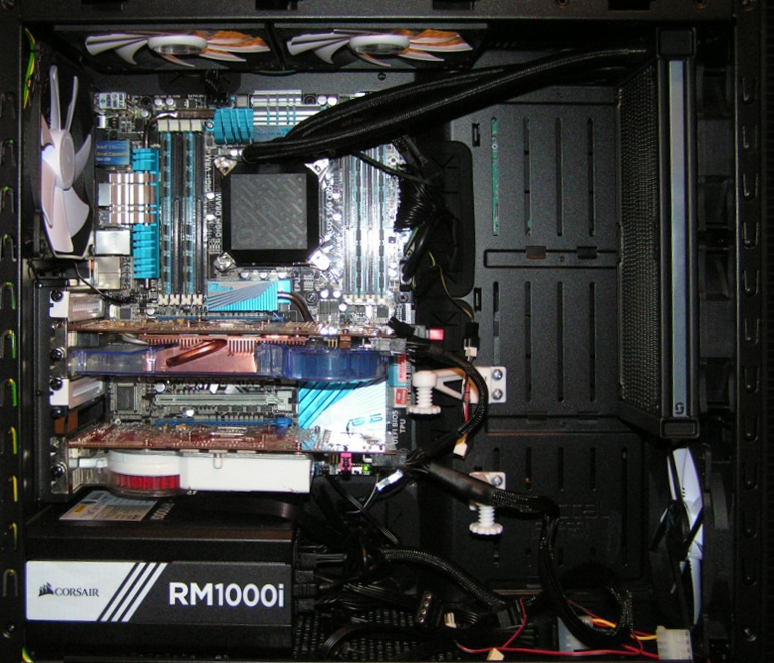
List of video cards to benchmark:
Considering the problems with getting the right system for the test, it seems this one will have to last not only for the first part of this test but also for planned part two or even the part three.
Part 1
Part one is starting with GeForce 6 / Radeon X800 and up to G80 and R600. Also I think some AMD APUs will fit this part nicely - Llano (FM1) and Kabini (AM1).
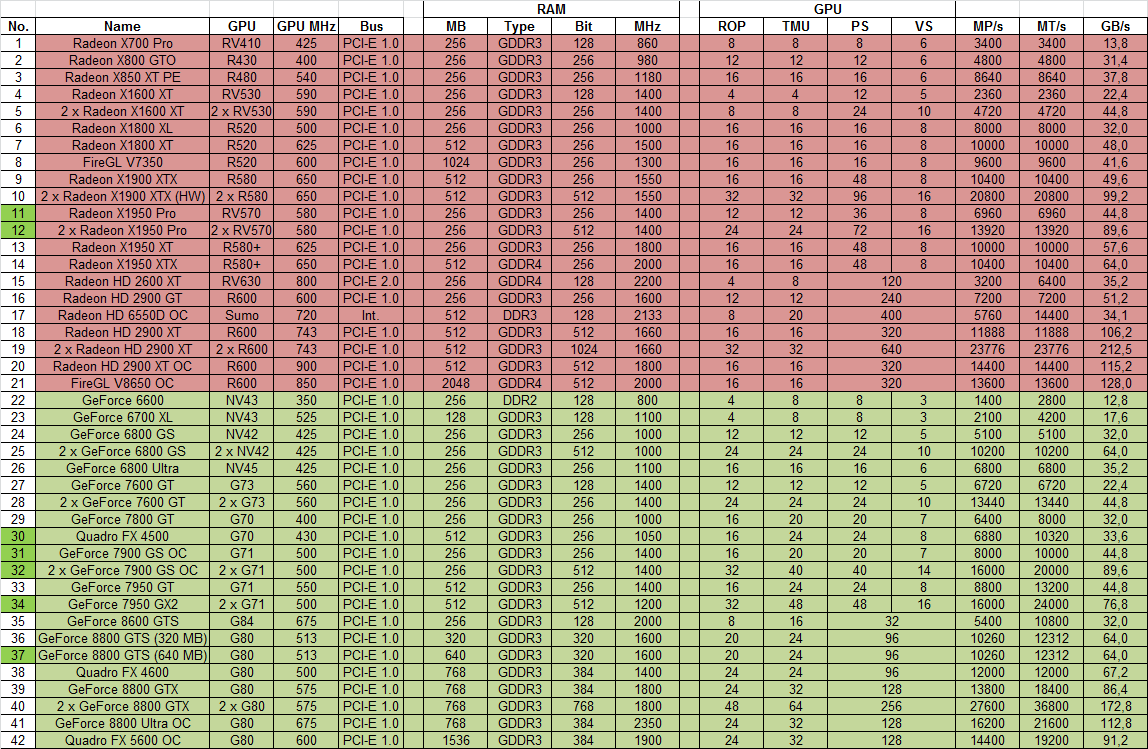
Part 2
Part 2 is still in a distance but the table of video cards to take part is pretty clear for me. It is still work in progress but more or less what you see here will be tested. I think Radeon HD 4770 shoud be also in there and of course some APUs as well. I think Llano will be good match for this part and also Kaveri.
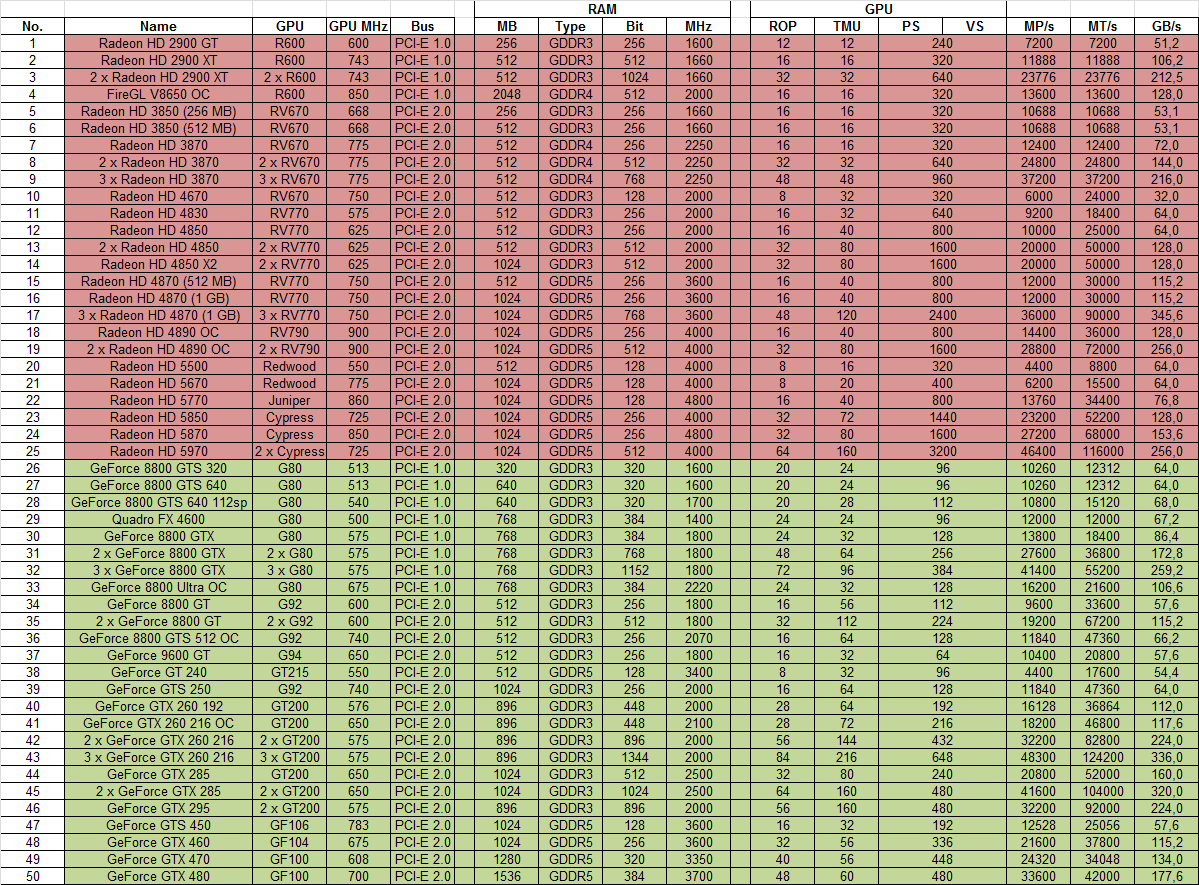
Part 3
This one is still far far away Still, it will continue with DX11 HW. So most likely Starting with HD 5770 / GTS 450 and up to at least R9 290X / GTX 780 Ti. Perhaps I'll extend it up to Fury X and GTX 980 Ti.
Still, it will continue with DX11 HW. So most likely Starting with HD 5770 / GTS 450 and up to at least R9 290X / GTX 780 Ti. Perhaps I'll extend it up to Fury X and GTX 980 Ti.
No table here, as it is still too early for that.
Methodology
List of games and SW for part one (2004 - 2007)
3DMark 03, 05, 06
Doom 3
Far Cry
Far Fry 2
Half-Life 2 EP2
NFS Most Wanted
Bioshock
Call of Duty 4, 5
Crysis
ETQW
Serious Sam 2
FEAR
Mirror's Edge
Resolution and settings for part one (2004 - 2007)
1024x768 16xHQAF, noAA
1024x768 16xHQAF, 4xMSAA
1280x1024 16xHQAF, noAA
1280x1024 16xHQAF, 4xMSAA
1280x1024 16xHQAF, 8xMSAA
1280x1024 16xHQAF, 4xMSAA + TRAA
1920x1080 16xHQAF, noAA
1920x1080 16xHQAF, 4xMSAA
1920x1080 16xHQAF, 8xMSAA
1920x1080 16xHQAF, 4xMSAA + TRAA
2560x1440 16xHQAF, noAA
2560x1440 16xHQAF, noAA
Of course I won't test all combinations. For instance with some games AA or TRAA isn't working. And second rule (which saves a ton of time and also my eyes ) - anything that get less than 15 fps avg is out and will get a nice zero instead.
) - anything that get less than 15 fps avg is out and will get a nice zero instead.  Noone would play games at less than 15 fps anyway.
Noone would play games at less than 15 fps anyway.
Measured properties
First I must admit, these two are out of my reach. Proper equipment for it is simply too expensive and/or difficult to get.
Frametimes measuring using FCAT.
Measuring power consumption of video card isolated from the rest of the system - just like here on TPU or Tom's HW, etc.
The rest shouldn't be so hard, sot now the better part of the list:
Approximately 80% of all values beasured using Fraps.
Those 80% will contain frametime analysis of course.
Measuring power consumption at wall socket.
Measuring power consumption inside the PSU via SW utility in the OS.
Measuring everything MSI Afterburner can do - GPU load, VRAM, CPU load, RAM, temperature, etc.
Log all the above mentioned values to files and afterwards create charts.
Noise measuring idle / load.
Temperature measuring - 10 minutes Crysis, then 10 minutes in desktop.
Recording some benchmarking videos using second PC and capture card (zero influence on the measured HW) at 1080p / 60 fps. This should be good enough to actually see microstuttering and other smoothness issues.
So all in all this methodology should match the best reviews you can see on the net.
Processing of the measured results and presentation
Although this project is means to be less time consuming than the previous ones, it will take time to get everything done and then write an article. Because of that I decided to publish GPU Duels on Youtube on the fly.
How such duel looks? Well, I took an inspiration in GPUReport's Incredible Benchmarks series: Webwalker (the author of GPUReport) did really great job here. I made my own application that creates video similar to this one from the Fraps and Afterburner logs mentioned earlier. It took a lot of work to get it done but now it is almost ready and you can expect the first Duel very soon.
I made my own application that creates video similar to this one from the Fraps and Afterburner logs mentioned earlier. It took a lot of work to get it done but now it is almost ready and you can expect the first Duel very soon. 
When the part one is complete, it will be available on my website http://hw-museum.cz Of course Excel-made charts are now somewhat obsolete, so I have my own tools. The result should be easily readable and it will hold all the interesting extra informations... not just fps.
I will update this thread with news about the testing progress. And also post links to the GPU Duel videos. You can expect the first one in few days.

But first a brief descriprion of the previous four projects. The first one started in 2007 and took about 1.5 months to finish. So in fact a very small project... but it was just a start.

Project #1
Time frame: 13th Ocrober 2007 - 22nd November 2007 (1.5 months total)
VGAs of years: 1996 - 2001 (14 pieces total)
Testing platform: Celeron 600, Athlon XP 2000+
Games / applications used: 9
Amount of settings per card and game: unknown
Link: dead
Project #2
Time frame: 23rd June 2009 - 5th March 2011 (22 months total)
VGAs of years: 1998 - 2001 (65 pieces total)
Testing platform: Athlon XP @ 2.16 GHz
Games / applications used: 15
Amount of settings per card and game: up to 15 (640x480x16, 800x600x16/32, 1024x768x16/32, 1600x1200x16/32, 800x600x16/32 2xAA, 800x600x16/32 4xAA, 1024x768x16/32 2xAA, 1024x768x16/32 4xAA)
Values measured: ~ 5900
Link: http://hw-museum.cz/article/2/benchmark-vga-1998---2001--2011-edition-/1
Project #3
Time frame: 7th December 2010 - 15th March 2016 (66 months total, project stopped, ~ 80% finished)
VGAs of years: 2004 - 2008 (50 pieces total)
Testing platform: Core i5 2500k @ 4.5 GHz
Games / applications used: 20 (+ many of them tested at two levels of details)
Amount of settings per card and game: up to 8 (1024x768, 1280x1024, 1600x1200, 1920x1200 - all of them at noAA, 16xAF / 4xAA, 16xAF )
Values measured: > 10000
Link: http://hw-museum.cz/article/3/benchmark ... edition-/1 Partial results, last update was sometimes in 2012. Anything measured after that never made it to the public and never will.
Project #4
Time frame: 20th October 2013 - present (59 months, project still active, ~ 80% finished)
VGAs of years: 2000 - 2004 (58 pieces planned)
Testing platform: Pentium E5700 @ 3.9 GHz
Games / applications used: 19 (+ many of them tested at two or three levels of details)
Amount of settings per card and game: up to 12 (800x600, 1024x768, 1280x1024, 1600x1200 - all of them at noAA, noAF / 2xAA, 4xAF / 4xAA, 8xAF)
Values measured: ~10000
Link: Not online yet, will be published as an article on my website (no ETA though
 ). Until then there will be series of GPU Duel videos on Youtube.
). Until then there will be series of GPU Duel videos on Youtube.----------------------------------------------------------------------------------------
Enough of history, now it is time for the latest project. I have been testing PC hardware over 10 years and during that time I gained a lot of experience in this field. Also my capabilities of preparing the right SW tools for proper benchmarking are now better than ever. Not to mention the ability to buy the right tools and equipment which wasn't the case before.
This means the Project #5 wil be the best I can do... and I dare to say it won't be far from the best GPU tests you can find on the whole Internet.
 Also I realized "less sometimes means more" and truly monstrous projects like #3 here may prove too difficult and time consuming to finish in reasonable timeframe. In this case it all took too long, the methodology became obsolete. So this time there will be slightly slimmer, reasonable time demanding methodology - more quality, less quantity.
Also I realized "less sometimes means more" and truly monstrous projects like #3 here may prove too difficult and time consuming to finish in reasonable timeframe. In this case it all took too long, the methodology became obsolete. So this time there will be slightly slimmer, reasonable time demanding methodology - more quality, less quantity.The base stone is no doubt the test system. This time it is rather old, but proven by the years of service. Also it matches all my requirements - support of 2-way SLI/CF 16+16 and 3-way SLI/CF 16+8+8. So we are looking at Sandy Bridge-E X79 platform - Asus P9X79 Deluxe and Xeon E5-1650 overclocked to 4.8 GHz. I also considered using something more up-to-date. But there are not many more options in HEDT it seems. Haswell-E wouldn't be that much faster (better IPC, lower clock) and still costs a lot when I want the 40-lanes variants. Gaming performacne of X299 and X399 also isn't all that great and not very cost-effective anyway.
The final test platform:
Xeon E5-1650 @ 4.8 GHz at 1.4V, HT disabled (SilentiumPC Navis PRO 240 AIO)
Asus P9X79 Deluxe
4x4 GB DDR3 1600 CL9-9-9-24-1T
Toshiba 3 TB HDD (7200 rpm) - storage for games
Kingston HyperX Savage 120 GB - system
Corsair RM1000i
Fractal Design Define S (4x 140mm, 2x 120mm on AIO)
Windows 7 64 SP1
Acer XF270HU (2560x1440)
List of video cards to benchmark:
Considering the problems with getting the right system for the test, it seems this one will have to last not only for the first part of this test but also for planned part two or even the part three.

Part 1
Part one is starting with GeForce 6 / Radeon X800 and up to G80 and R600. Also I think some AMD APUs will fit this part nicely - Llano (FM1) and Kabini (AM1).
Part 2
Part 2 is still in a distance but the table of video cards to take part is pretty clear for me. It is still work in progress but more or less what you see here will be tested. I think Radeon HD 4770 shoud be also in there and of course some APUs as well. I think Llano will be good match for this part and also Kaveri.
Part 3
This one is still far far away
 Still, it will continue with DX11 HW. So most likely Starting with HD 5770 / GTS 450 and up to at least R9 290X / GTX 780 Ti. Perhaps I'll extend it up to Fury X and GTX 980 Ti.
Still, it will continue with DX11 HW. So most likely Starting with HD 5770 / GTS 450 and up to at least R9 290X / GTX 780 Ti. Perhaps I'll extend it up to Fury X and GTX 980 Ti.No table here, as it is still too early for that.

Methodology
List of games and SW for part one (2004 - 2007)
3DMark 03, 05, 06
Doom 3
Far Cry
Far Fry 2
Half-Life 2 EP2
NFS Most Wanted
Bioshock
Call of Duty 4, 5
Crysis
ETQW
Serious Sam 2
FEAR
Mirror's Edge
Resolution and settings for part one (2004 - 2007)
1024x768 16xHQAF, noAA
1024x768 16xHQAF, 4xMSAA
1280x1024 16xHQAF, noAA
1280x1024 16xHQAF, 4xMSAA
1280x1024 16xHQAF, 8xMSAA
1280x1024 16xHQAF, 4xMSAA + TRAA
1920x1080 16xHQAF, noAA
1920x1080 16xHQAF, 4xMSAA
1920x1080 16xHQAF, 8xMSAA
1920x1080 16xHQAF, 4xMSAA + TRAA
2560x1440 16xHQAF, noAA
2560x1440 16xHQAF, noAA
Of course I won't test all combinations. For instance with some games AA or TRAA isn't working. And second rule (which saves a ton of time and also my eyes
 ) - anything that get less than 15 fps avg is out and will get a nice zero instead.
) - anything that get less than 15 fps avg is out and will get a nice zero instead.  Noone would play games at less than 15 fps anyway.
Noone would play games at less than 15 fps anyway.Measured properties
First I must admit, these two are out of my reach. Proper equipment for it is simply too expensive and/or difficult to get.
Frametimes measuring using FCAT.
Measuring power consumption of video card isolated from the rest of the system - just like here on TPU or Tom's HW, etc.
The rest shouldn't be so hard, sot now the better part of the list:
Approximately 80% of all values beasured using Fraps.
Those 80% will contain frametime analysis of course.
Measuring power consumption at wall socket.
Measuring power consumption inside the PSU via SW utility in the OS.
Measuring everything MSI Afterburner can do - GPU load, VRAM, CPU load, RAM, temperature, etc.
Log all the above mentioned values to files and afterwards create charts.
Noise measuring idle / load.
Temperature measuring - 10 minutes Crysis, then 10 minutes in desktop.
Recording some benchmarking videos using second PC and capture card (zero influence on the measured HW) at 1080p / 60 fps. This should be good enough to actually see microstuttering and other smoothness issues.
So all in all this methodology should match the best reviews you can see on the net.
Processing of the measured results and presentation
Although this project is means to be less time consuming than the previous ones, it will take time to get everything done and then write an article. Because of that I decided to publish GPU Duels on Youtube on the fly.
How such duel looks? Well, I took an inspiration in GPUReport's Incredible Benchmarks series: Webwalker (the author of GPUReport) did really great job here.
 I made my own application that creates video similar to this one from the Fraps and Afterburner logs mentioned earlier. It took a lot of work to get it done but now it is almost ready and you can expect the first Duel very soon.
I made my own application that creates video similar to this one from the Fraps and Afterburner logs mentioned earlier. It took a lot of work to get it done but now it is almost ready and you can expect the first Duel very soon. 
When the part one is complete, it will be available on my website http://hw-museum.cz Of course Excel-made charts are now somewhat obsolete, so I have my own tools. The result should be easily readable and it will hold all the interesting extra informations... not just fps.

I will update this thread with news about the testing progress. And also post links to the GPU Duel videos. You can expect the first one in few days.
Last edited:




