So to summarize there are not bad CPU's just bad pricing.

Have you seen threadripper pricing , like ever?
Some 13th/14th gen owners here would probably disagree. Supposedly all you need to do is set a reasonable power limit and it won't be hard to cool at all.
yes you are correct, cpu pricing is "just bad" at the moment except for gen 13/14th intel cpus.
Yes I'm aware thread rippers are super expensive. I'll admit I don't know too much about them. I know they do extremely well in the productivity department, but I never bothered to check their gaming performance. Maybe its worth a look.
To your 3rd point, indeed some gen 13/14 owners might disagree with me (but my time spent on reddit shows me it doesn't seem all that "simple" at all. I see a regular stream of reddit posts with issues despite following in depth guides on reddit to reduce the power limits/voltages/etc...)
AND most importantly, if you do indeed "limit" the gen 13/14 cpus in order to prevent stability issues and thermal issues, they almost automatically become the notch below... an i9 14900k which you paid for, becomes essentially a sort of i8 14800k or maybe even less...
The most important point being: We don't know for sure that intel's fixes combined with recommended bios updates really fix the instability problems. We have to "take intel at their word" and like I said, looking at reddit lately (and I did a lot of that) it looks like:
there are definetly much less reports of problems, but still enough to generate concern.
In the end, maybe gen 13/14 was the "smartest" choice overall, but in my mind it really came with just enough negatives to make consider the core ultra 7 265k. those negatives being:
1. stability issues/oxidation (I feel reassured by what I saw online but not completly)
2. high thermals (with a good cooling solution and some tweaking it falls into tolerable margins but it's still the hottest recent cpu right now).
3. Socket is end of life
But you're absolutely right, price is the big factor that got me deciding here. Here's very accurate way to look at the situation:
1. A Core ultra 7 265k is essentially an i7 14700k but without the hyperthreading. It is also slightly more power efficient (when you consider the power draw of an i7 14700k that has HT turned off). And it outperforms the i7 14700k slightly (with HT off)
2. And even more accuratly, the core ultra 7 265k is pretty much the equivalent of an i5 14600k in terms of performance (againt slightly better) but very similar in many ways. AND right now the CPU that offers the ABSOLUTE best Performance per dollar is indeed the i5 14600k which costs currently 310$ canadian dollars plus taxes or in usd 190$ USD. So by getting a core ultra 7 265k for 325$ CAD... I essentially got myself an i5 14600k for approx. the same price its currently going for but without a lot of the downsides I listed higher. I also don't have to worry about temps at all Zero Nada. The i5 14600k doesn't run as hot as the i9 14900k of course, but it still runs quite hotter than the core ultra 7 265k for the same performance.
But you read my mind 100% right, someone could accuratly say:
"He wanted to buy an i9 14900k, but a gut feeling was telling him it might be the wrong choice, so he started looking for a reason not to... when he found he could get a core ultra 7 265k for 325$ CAD plus taxes instead of 500$ CAD plus taxes, he found that reason"
So yeah there you go, I just wish the lga 1851 CPUs would have been a lot more interesting than they currently are. If I get lucky, maybe next year or thereabouts they do release a really nice CPU and I'll just swap the one I have to the new one if it is interesting enough. But for now, I feel I made the better of the two choices. But if anyone had to debate the same two choices today and decided to go with an i9 14900k, I still think it would be an excellent choice given what's available right now. In fact, At 500$ CAD for a core ultra 7 265k there IS no debate, the i9 14900k (or i7 14700k) just is the better choice at that price point.
If anyone is looking for buy one of those cpus right now and has found this thread, feel free to reply and tag me if you want to know where I found the best prices and deals for those cpus as I spent a lot of time shopping around and can probably skip you the hassle. Basically the very best I found was:
1. 430$ CAD plus taxes for i7 14700k
2. 500$ CAD plus taxes for i9 13900KF (sometimes you can find an i9 14900K or KF for a similar price) but I've only seen that kind of pricing on ebay (brand new sealed box, but no intel warranty, because as far as I'm aware unless the ebay seller is an intel authorized dealer, they won't honor the warranty)
3. 600$ CAD plus taxes for the AMD ryzen 9 9900x (that was also a very interesting choice, 100$ more than an i9 14900k but if the 9900x were to drop to 500$, you've got a serious contender to the i9s gen 13/14) the 9900x is basically a gen 14th i7 cpu (in terms of comparable performance)
4. Core ultra 7 265K (on ebay I found some around 440$ CAD plus taxes), you can get a KF version for 410$ CAD plus taxes on newegg through combo deals
5. AMD ryzen 9 9950x (if memory serves it was around 800$ CAD plus taxes)
6. the prices on the amd 7900x and 7950x also have become more affordable, but not enough for me to go there instead of gen 13/14
There you go, this should be more than enough information for the perfectionnists like me out there haha

@
Carsomyr
Great post! I personally enjoy the food-for-thought wall-of-text type of posts.

Haters gonna hate but the hard truth is that the 265K is a midrange sleeper! Even with an arrow to the knee it still manages to win.
- no HT and therefore fewer threads than 14700K and on top of that less L3 cache and it still wins
- fewer threads than 9900X, less than half L3 cache and potentially dead socket and it still wins
- valuable die space allocated for an NPU (valid Hardware Canucks criticism) instead of other cores and it still wins
Who would've thought that for mixed usage a CPU that's a mixed bag in tests is the ideal choice? The irony...
Why it wins? Simply because it doesn't suck, and it has a good price. No matter how mixed the test results, no matter how many performance stagnations/regressions compared to the previous gen but the relative performance chart says it all -> overall it doesn't suck!
And apparently that's all it takes against an overpriced competitor like the 9900X, instead of the effect AMD hoped for which is upselling the 9950X it converts people to the Intel side, they buy something comparable overall but at a lower price -> imagine that, people actually wising up.
And the plug&play aspect you mention that definitely matters. Having less worries is not negligible.
In
my own analysis I came to a similar conclusion, although for somewhat different reasons. I'm now considering the 265K more than my initial option which was the 7950X. Maybe I'm wrong but maybe I'm not, if other people came to the same conclusion it means that is the truth, that for those users this is the optimal choice (right now, out of what's available), even if their needs are not exactly the same, but if this CPU ticks most of their boxes, then it's the right choice for them.
P.S. This "building a new PC" struggle made me think of something, a lot people (myself included) seem to get too caught up with finding the "perfect configuration" (when there's no such thing) that they forget how valuable time is, and how time is money, and that the PC is just a tool that you use for a while and that at first it will perform better than after a few years when some software has higher hardware requirements etc. and that no matter how high-end it is when you purchase it, after a little while it won't be king of the hill anymore so in the end all it matters is if it's enough to get the job done (whatever that might be) without the user constantly fiddling around with settings and profiles and whatever else more than with the actual task he wants done.
Bulldozer entered the chat.

haha thanks. Indeed I agree with you. You're absolutely right about the amount of time I spent shopping. I invested that much time because I don't upgrade every year obviously but I spent all that time mostly because:
- I enjoy building PCs/upgrading tweaking etc...
- I was hoping to find a GEM of a CPU and honestly none of them made me feel excited. Like I said, sure the 9900x and the 9950x (or their x3d counter parts) do have a lot of performance to offer, but their price tags are quite high (given the lack of competition in that market sphere) and also, during my research I never once came across a post or a youtube video that showed me that I could achieve SIGNIFICANT improved performance through overclocking/cooling... My understanding is that those days are mostly gone haha. Gone are the days of achieving 30-50% performance uplift through overclocking apprently. These past couple of years its always work yo azz off to achieve 10% more (yeah that's gonna get me excited about pc building alright lol

)
- I'm usually completly okay with spending the extra money to get the impressive performer... but I took a really good look at those AMD cpus and my conclusion was: A heck of a lot of hyping from youtubers and not that much real performance (not even through OC'ing). When I say a lot of hype: Just take a look at all them youtube benchmarks lol... they all showcase the AMD cpus with comparisons to intel on freaking 720p resolution or 1080p resolution. I mean sure, surely a lot of gamers still game at 1080p, and a lot of them might use DLSS or other upscaling methods which kinda ends up being 1080p... but I myself, game at 3440x1440p and sometimes 4k. I couldnt care less that an AMD cpu is 20% faster at 1080p. In my situation, I'll usually be GPU limited way before I'm cpu limited.
- And with all that hype AMD has achieved a huge imbalance in demand causing the price tags of their CPUs to just be plain stupid. That's why when I look at their best CPUs, I do see that some of the more expensive ones actually outperform the best intel cpus in productivity (but they do so at a 150-220% price increase) (obviously that is without even looking at the thread rippers, but my understanding is that thread rippers are meant for server builds and whatnot)
welp, logging off, I'm gonna go learn a bit more about threadrippers curious to see what they can do.











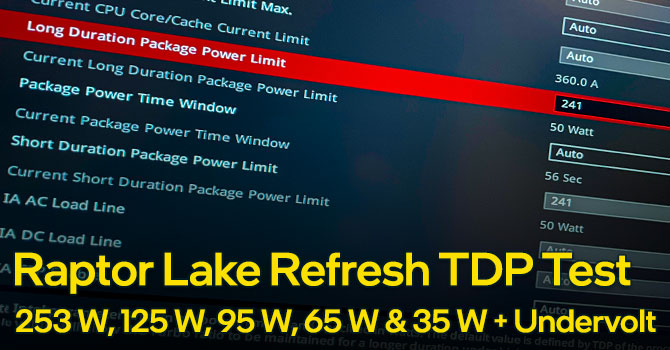
 ). But, going beyond 6000 is really unnecessary (and stupid, as price increase faster than speed achievement lmfao)
). But, going beyond 6000 is really unnecessary (and stupid, as price increase faster than speed achievement lmfao)





