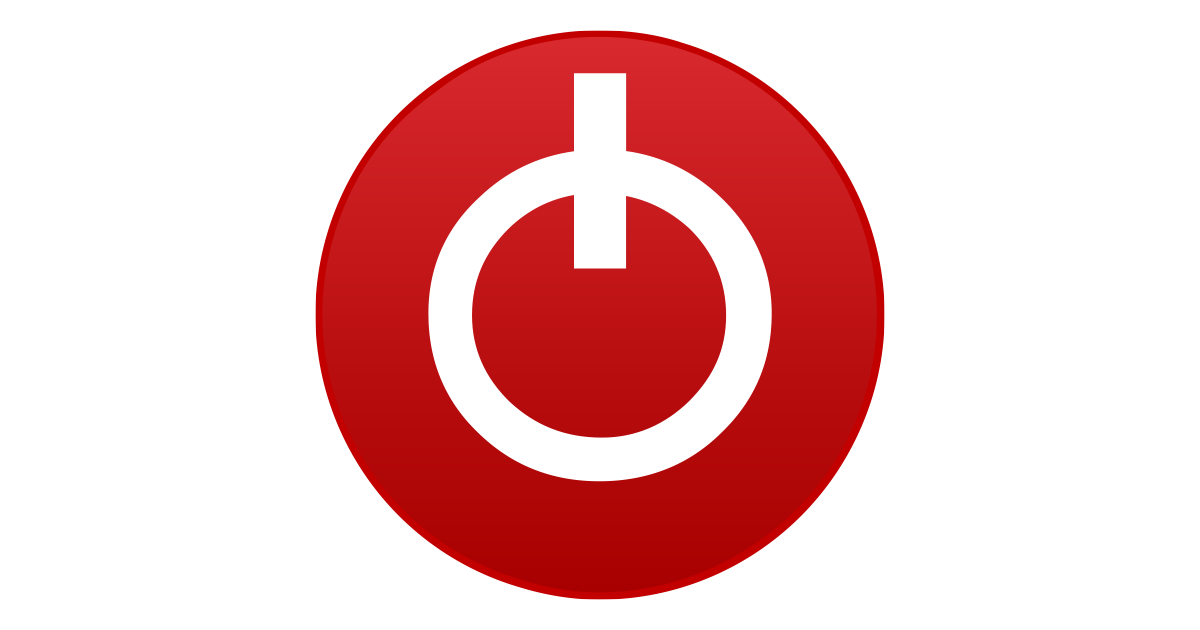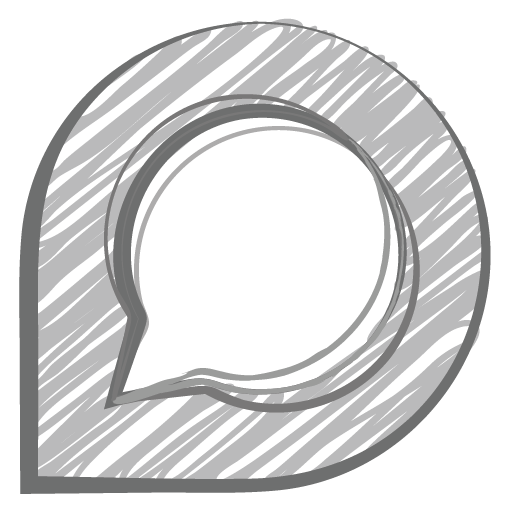Hi guys
Im looking for bios for 1080Ti that support secure boot (with fix for DP 1.3/1.4)
Unfortunately nvidia tool (https://www.nvidia.com/en-in/drivers/nv-uefi-update-x64/) wont work, msi delete all bios from their forum, and in techpowerup database i find only bios before 2018.06.04- newest one is NV360MH.132.
Maybe some of you is using 1080Ti after fix, and can tell me what ver schould i be looking for?
Im looking for bios for 1080Ti that support secure boot (with fix for DP 1.3/1.4)
Unfortunately nvidia tool (https://www.nvidia.com/en-in/drivers/nv-uefi-update-x64/) wont work, msi delete all bios from their forum, and in techpowerup database i find only bios before 2018.06.04- newest one is NV360MH.132.
Maybe some of you is using 1080Ti after fix, and can tell me what ver schould i be looking for?