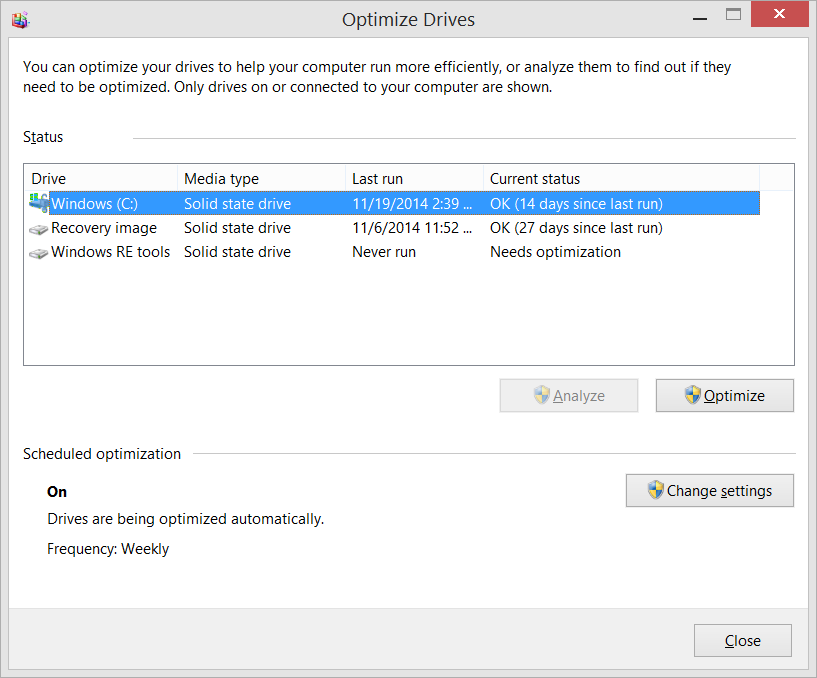Hello,
I think I have a problem with my brand new Samsung SSD Evo 860 500GB. I have installed it for only a few days, and only written less than 300 gb on it as per the SMART datas from the Magician app. Yet, the wear leveling count is already at 1.
Something doesn't add up, as that SSD is supposed to be good for 300TBW.
- TRIM is enabled
- Windows 10 installation is new, version 20H2
- defrag is disabled from the start
- Nothing is installed on it beside Chrome, Firefox, and Edge
- Most writes from the 293GB written come from watching youtube videos/streams
Should I ask for a replacement?
Here two screenshots from the magician app (click on the arrow on the right to see the second screenshot:
Thank you in advance for any help.
I think I have a problem with my brand new Samsung SSD Evo 860 500GB. I have installed it for only a few days, and only written less than 300 gb on it as per the SMART datas from the Magician app. Yet, the wear leveling count is already at 1.
Something doesn't add up, as that SSD is supposed to be good for 300TBW.
- TRIM is enabled
- Windows 10 installation is new, version 20H2
- defrag is disabled from the start
- Nothing is installed on it beside Chrome, Firefox, and Edge
- Most writes from the 293GB written come from watching youtube videos/streams
Should I ask for a replacement?
Here two screenshots from the magician app (click on the arrow on the right to see the second screenshot:
Thank you in advance for any help.
Last edited: