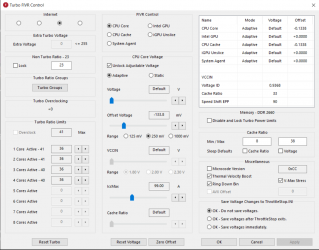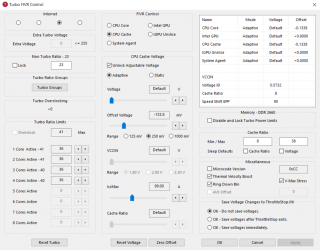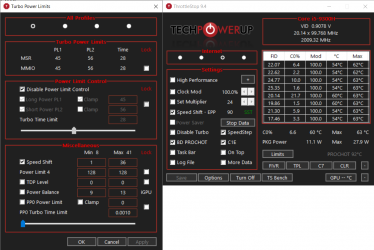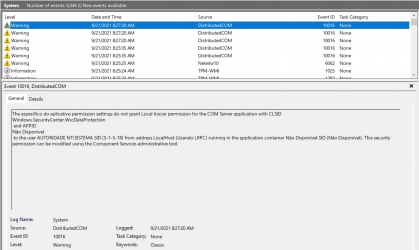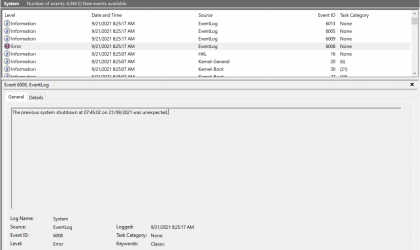Hello everyone,
I have a acer nitro 5 AN515-54, with i5 9300h and gtx 1650, and I'm having some problems while using throttleStop.
Since I bought it I tried using ThrottleStop to avoid daming the hardware while playing games (temp would go beyond 90ºC and thermal throttle). After some time using it, idk if I did mess up with some configs, but it started giving BSOD, especially while playing. At the same time I added a 8 Gb RAM. I thought it could be the problem, but I ran memtest86 without any error and tried using the notebook with only the new memory, and it worked fine.
In a desperate attempt, I did a clean windows install, and tried to useThrottleStop again, with the preset config for i5 8300h (ThrottleStop Undervolt Profiles Pre-Made — Acer Community).
While Throttlestop is running, suddenly the screen freezes and I have to shut it down by holding the power button (the sound and keyboard stops working, just the keyboard backlight continues working).
What I know is i'm having some warnings in event viewer, and idk if it's related somehow. I just want to know if it's related to Throttlestop config or it's a hardware problem, because it's still under warranty.
Is there a log for throttlestop, so I could find why is it freezing my system?
The attached prints show the last config I tried, but still froze the screen.
I have a acer nitro 5 AN515-54, with i5 9300h and gtx 1650, and I'm having some problems while using throttleStop.
Since I bought it I tried using ThrottleStop to avoid daming the hardware while playing games (temp would go beyond 90ºC and thermal throttle). After some time using it, idk if I did mess up with some configs, but it started giving BSOD, especially while playing. At the same time I added a 8 Gb RAM. I thought it could be the problem, but I ran memtest86 without any error and tried using the notebook with only the new memory, and it worked fine.
In a desperate attempt, I did a clean windows install, and tried to useThrottleStop again, with the preset config for i5 8300h (ThrottleStop Undervolt Profiles Pre-Made — Acer Community).
While Throttlestop is running, suddenly the screen freezes and I have to shut it down by holding the power button (the sound and keyboard stops working, just the keyboard backlight continues working).
What I know is i'm having some warnings in event viewer, and idk if it's related somehow. I just want to know if it's related to Throttlestop config or it's a hardware problem, because it's still under warranty.
Is there a log for throttlestop, so I could find why is it freezing my system?
The attached prints show the last config I tried, but still froze the screen.