I wanted to report a problem that I am am experiencing using GPU-Z. The problem seems to apply to all stable versions that I have tried (0.7.1, 0.4.6, and 2.4.0).
When trying to query information using the GPU-Z utility, no graphics related information is provided. I first noticed the problem to manifest after an installation of an additional monitor and the update of device drivers and multiple monitor management software. The multiple monitor management software that was updated was UltraMon, from version 2.7.1 to version 3.3.0; the device drivers that were updated were the UltraMon mirroring driver, the nVidia display driver, nVidia PhysX driver, nVidia High Definition Audio Driver, and the monitors' drivers.
I am using Windows XP Professional with Service Pack 3 and have a multiple monitor configuration, using precisely three monitors. The monitors are connected to two graphics card, both of which are from the same brand, model, and product codes; further, their Video BIOS is the same.
I have attached windows pictures and information collected by software for reference and examination.
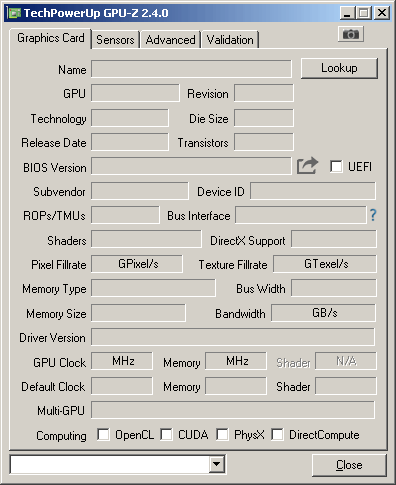
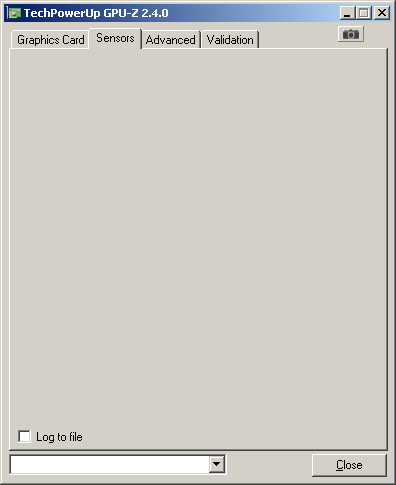

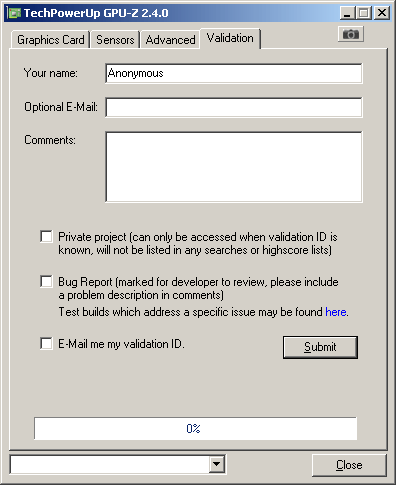

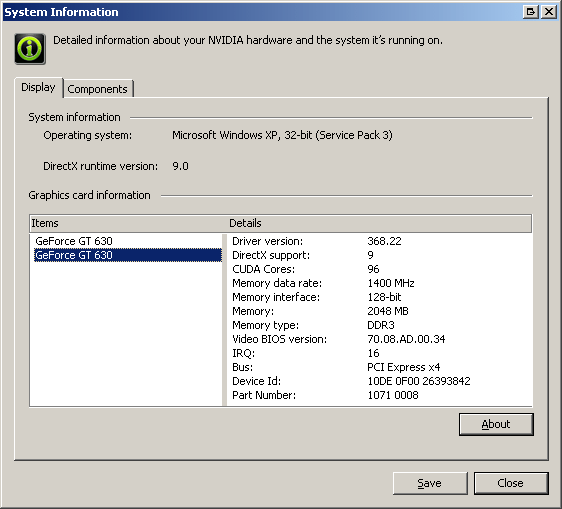
When trying to query information using the GPU-Z utility, no graphics related information is provided. I first noticed the problem to manifest after an installation of an additional monitor and the update of device drivers and multiple monitor management software. The multiple monitor management software that was updated was UltraMon, from version 2.7.1 to version 3.3.0; the device drivers that were updated were the UltraMon mirroring driver, the nVidia display driver, nVidia PhysX driver, nVidia High Definition Audio Driver, and the monitors' drivers.
I am using Windows XP Professional with Service Pack 3 and have a multiple monitor configuration, using precisely three monitors. The monitors are connected to two graphics card, both of which are from the same brand, model, and product codes; further, their Video BIOS is the same.
I have attached windows pictures and information collected by software for reference and examination.


