- Joined
- Jan 31, 2011
- Messages
- 2,237 (0.42/day)
| System Name | Ultima |
|---|---|
| Processor | AMD Ryzen 7 5800X |
| Motherboard | MSI Mag B550M Mortar |
| Cooling | Arctic Liquid Freezer II 240 rev4 w/ Ryzen offset mount |
| Memory | G.SKill Ripjaws V 2x16GB DDR4 3600 |
| Video Card(s) | Palit GeForce RTX 4070 12GB Dual |
| Storage | WD Black SN850X 2TB Gen4, Samsung 970 Evo Plus 500GB , 1TB Crucial MX500 SSD sata, |
| Display(s) | ASUS TUF VG249Q3A 24" 1080p 165-180Hz VRR |
| Case | DarkFlash DLM21 Mesh |
| Audio Device(s) | Onboard Realtek ALC1200 Audio/Nvidia HD Audio |
| Power Supply | Corsair RM650 |
| Mouse | Rog Strix Impact 3 Wireless | Wacom Intuos CTH-480 |
| Keyboard | A4Tech B314 Keyboard |
| Software | Windows 10 Pro |
Good day all,
Planning to build a desktop for our work in the office, mostly for GIS (SpatialNET through AutoCAD).
Based from our experience for years in using the system, it uses tons of memory and it's saturating our 32GB ram on certain tasks (Huge map rendering, huge data extraction from database, intensive data querying and writing to spreadsheet so it eat tons of cpu threads specially when im querying in multiple instances)
I plan to use the newest Ryzen 9 3900X but is it good to populate all memory slots? Is 16GB stick widely available?
The system is planned to run almost 24/7
Planned specs:
Ryzen 9 3900X
64 GB DDR4 3200
X570 board (matx format), or will the X470 or B450 be adequate enough?
at least 256GB SSD (NVME preferrably)
2TB HDD (initially, we have external database storage)
GeForce GTX 1660 (AutoCAD is mostly Direct X based anyway right? COuldn't really see any real benefit in using our Quadro M2200 in AutoCAD)
600W Gold Rated PSU
2 x 1440p 24" monitors
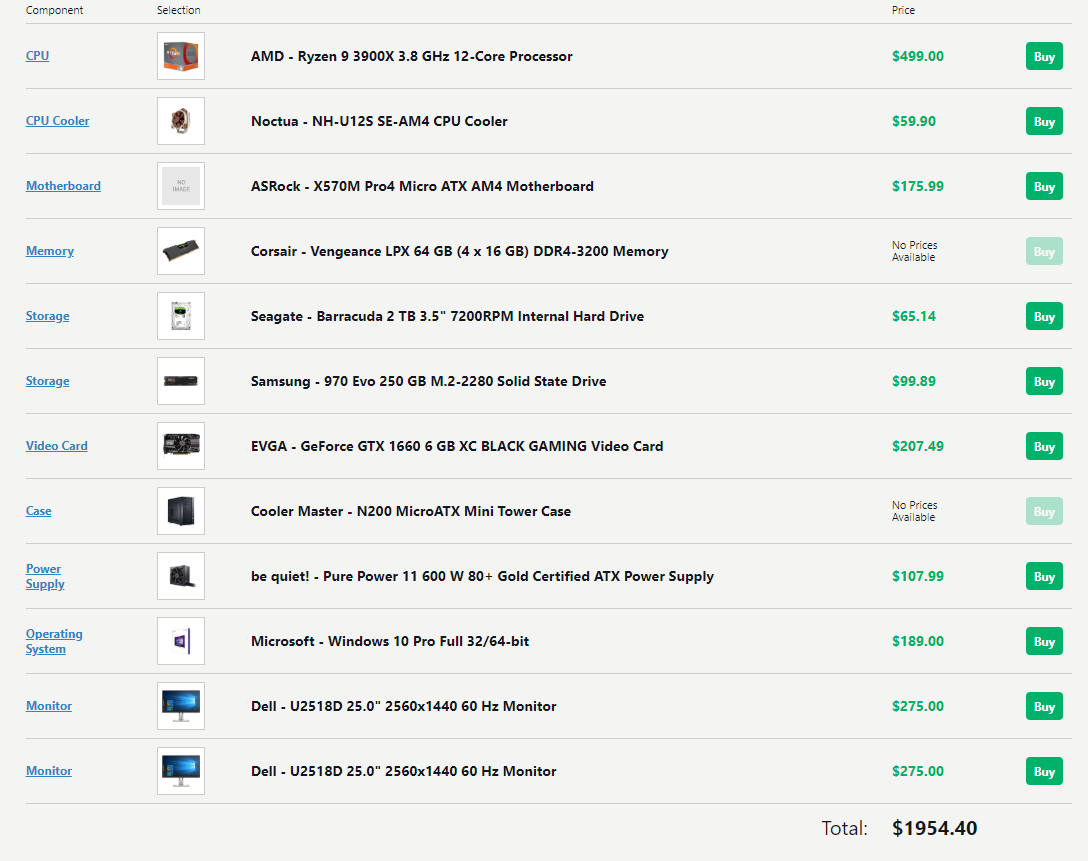
Thanks
Planning to build a desktop for our work in the office, mostly for GIS (SpatialNET through AutoCAD).
Based from our experience for years in using the system, it uses tons of memory and it's saturating our 32GB ram on certain tasks (Huge map rendering, huge data extraction from database, intensive data querying and writing to spreadsheet so it eat tons of cpu threads specially when im querying in multiple instances)
I plan to use the newest Ryzen 9 3900X but is it good to populate all memory slots? Is 16GB stick widely available?
The system is planned to run almost 24/7
Planned specs:
Ryzen 9 3900X
64 GB DDR4 3200
X570 board (matx format), or will the X470 or B450 be adequate enough?
at least 256GB SSD (NVME preferrably)
2TB HDD (initially, we have external database storage)
GeForce GTX 1660 (AutoCAD is mostly Direct X based anyway right? COuldn't really see any real benefit in using our Quadro M2200 in AutoCAD)
600W Gold Rated PSU
2 x 1440p 24" monitors
Thanks
Attachments
Last edited:




