Well for sure, that case will house your components no problem with lots of room to spare. And it offers some really good fan support too.

However, as I noted above, it does not support USB 3.0 or Type-C connectors in front. This means many, if not all of your current USB devices (flash drives, cell phone, external drives, etc.) will still work, but not at optimal performance. Also no air filters.

If budget allows, I would get a modern case. If current budget does not allow, then this will do, for now.
I know "retiring" perfectly good components before they die is not something anyone enjoys doing. But it is just a fact of life with consumer electronics. We have all done it with cell phones, home cordless phones, TVs, 2-channel (AKA: stereo) audio devices, hard drives, calculators, entire computers, and more.
side fan's something that's no longer a feature on modern cases.
Yeah, that's because many have finally realized that side panel fans can create turbulence inside the case that actually disrupt the desired "flow" of cool air through the case. Not good. The (sometimes) exception is when the side panel fan blows directly into a tube that channels its air directly onto the CPU or GPU. But those air tubes are rare.
Another reason is fan noise. Even quality fans, when mounted on that HUGE, flat panel, can result in annoying fan noise reverberating throughout the case.

At the very least, it was found that side panel fans do not improve cooling - so why have them especially with a windowed case?



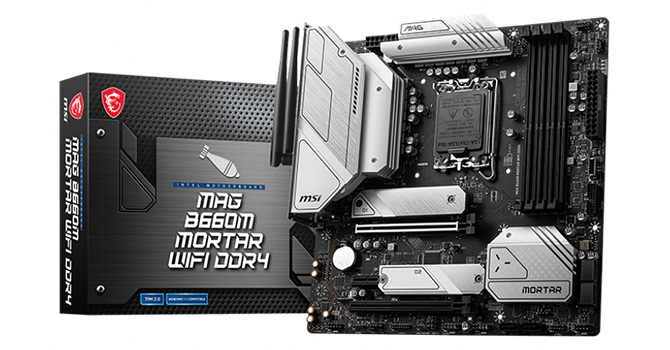
 However, as I noted above, it does not support USB 3.0 or Type-C connectors in front. This means many, if not all of your current USB devices (flash drives, cell phone, external drives, etc.) will still work, but not at optimal performance. Also no air filters.
However, as I noted above, it does not support USB 3.0 or Type-C connectors in front. This means many, if not all of your current USB devices (flash drives, cell phone, external drives, etc.) will still work, but not at optimal performance. Also no air filters. 

