I have following process yet cannot stop it from under throttling while playing games
After hours of searching on throttling issues, i came across ThrottleStop and a guide showed me to set the following settings in order to stop processor from throttling.
> Uncheck SpeedStep "it allows processor to turn on/off multiple cores" - unchecking will turn on all cores - worked
> Uncheck C1E "It allows processor to run at multiple speeds" - unchecking will set the processor to run on max speed - worked
> Uncheck Disable Turbo - allows to turn the turbo on at all time - worked - CPU @3.4Ghz constant
> Uncheck BD PROCHOT - disables critical shutdown/power down when any components reach critical temperature - dont know if this works
> Check clock modulation and set it to 100% - dont know if this works - mods always showed 100%
> Check Set Multiplier and set it to max (35T) in my case - don't know if this works - reported running at 35T multiplier
> Check Speed Shift and set it to 0 - dont know what this means?
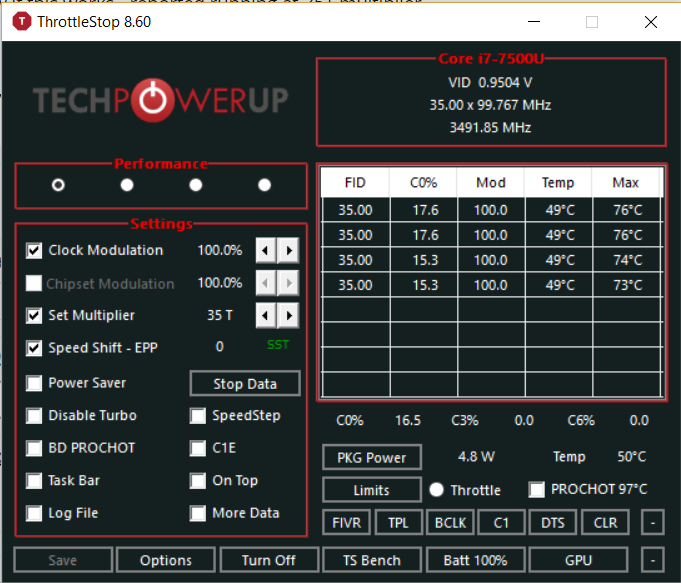
> Click TPL
>Check TDP Level Control (what is TDP level control?)
> Check Lock in-front of it - a box with 0 (dont know what this means)?
>Click Apply ok as can bee seen in the screenshot - dont know this all works or not
What is TDP Level Limits on the top of TPL option? i.e. TDP level 1 - TDP - Min - Max - Ratio, TDP level 2 - TDP - Min - Max - Ratio

> Then i undervolted the processor by clicking on FIVR and set offset voltage to -140.6mV for reducing the CPU temperature - worked

Still the CPU throttles while playing games, i monitored the readings on ThrottleStop- the CPU barely got to 80C and the TDP throttle kicked in (My Previous CPU 6200U goes to 95C and nothing kicked in), CPU speed drops from 3.5Ghz to 2Ghz, Multipliers drops from 35 to 20, power drops from 13W to 6W and FPS drops like hell broke on earth. Further more i witnessed PL1 is throttling the CPU
Then i came across a guide showing me to bypass PL1 and PL2 from throttle by setting VCCIN in FIVR options and enabling PowerCut option, i see those VCCIN dimmed (cannot be set) and infront of PowerCut i see written "Locked" (also dimmed as can be seen in above screenshot)
Why are VCCIN and PowerCut options dimmed in FIVR ? How can i enable them?
Can anyone please help me guide to bypass this throttling issue?
Also the process throttles with or without turbo boost.
- 7th Generation Intel® Core™ i7 Processors i7-7500U
- # of Cores 2
- # of Threads 4
- Processor Base Frequency 2.70 GHz
- Max Turbo Frequency 3.50 GHz
- Cache 4 MB SmartCache
- Bus Speed 4 GT/s OPI
- TDP 15 W
- Configurable TDP-up Frequency 2.90 GHz
- Configurable TDP-up 25 W
- Configurable TDP-down Frequency 800 MHz
- Configurable TDP-down 7.5 W
After hours of searching on throttling issues, i came across ThrottleStop and a guide showed me to set the following settings in order to stop processor from throttling.
> Uncheck SpeedStep "it allows processor to turn on/off multiple cores" - unchecking will turn on all cores - worked
> Uncheck C1E "It allows processor to run at multiple speeds" - unchecking will set the processor to run on max speed - worked
> Uncheck Disable Turbo - allows to turn the turbo on at all time - worked - CPU @3.4Ghz constant
> Uncheck BD PROCHOT - disables critical shutdown/power down when any components reach critical temperature - dont know if this works
> Check clock modulation and set it to 100% - dont know if this works - mods always showed 100%
> Check Set Multiplier and set it to max (35T) in my case - don't know if this works - reported running at 35T multiplier
> Check Speed Shift and set it to 0 - dont know what this means?
> Click TPL
>Check TDP Level Control (what is TDP level control?)
> Check Lock in-front of it - a box with 0 (dont know what this means)?
>Click Apply ok as can bee seen in the screenshot - dont know this all works or not
What is TDP Level Limits on the top of TPL option? i.e. TDP level 1 - TDP - Min - Max - Ratio, TDP level 2 - TDP - Min - Max - Ratio

> Then i undervolted the processor by clicking on FIVR and set offset voltage to -140.6mV for reducing the CPU temperature - worked

Still the CPU throttles while playing games, i monitored the readings on ThrottleStop- the CPU barely got to 80C and the TDP throttle kicked in (My Previous CPU 6200U goes to 95C and nothing kicked in), CPU speed drops from 3.5Ghz to 2Ghz, Multipliers drops from 35 to 20, power drops from 13W to 6W and FPS drops like hell broke on earth. Further more i witnessed PL1 is throttling the CPU
Then i came across a guide showing me to bypass PL1 and PL2 from throttle by setting VCCIN in FIVR options and enabling PowerCut option, i see those VCCIN dimmed (cannot be set) and infront of PowerCut i see written "Locked" (also dimmed as can be seen in above screenshot)
Why are VCCIN and PowerCut options dimmed in FIVR ? How can i enable them?
Can anyone please help me guide to bypass this throttling issue?
Also the process throttles with or without turbo boost.









 , apologies for my bad english. Dont mind if any part feels rude - its just my english.
, apologies for my bad english. Dont mind if any part feels rude - its just my english.
