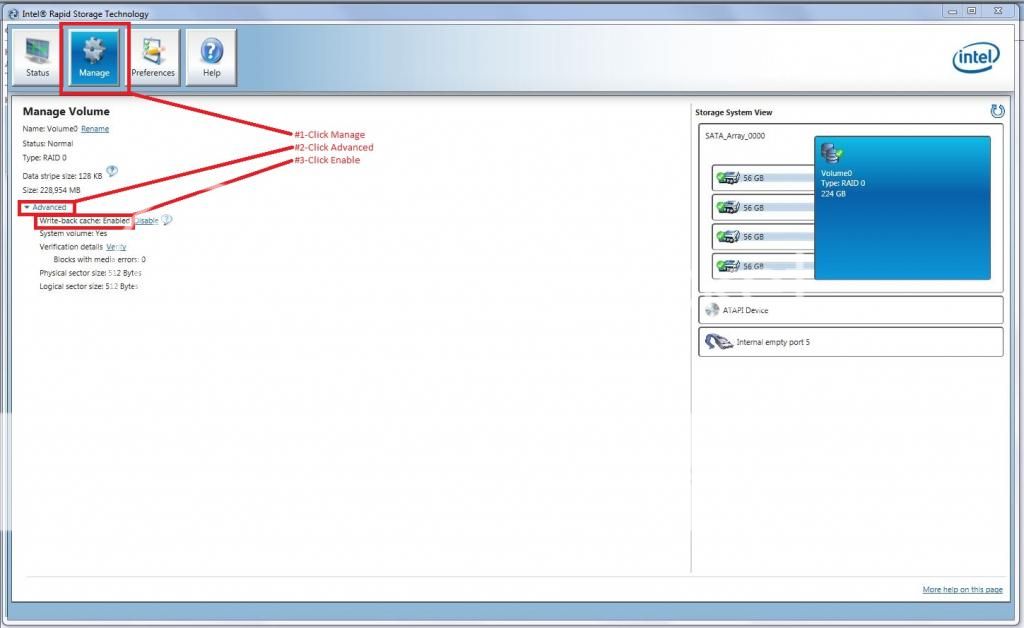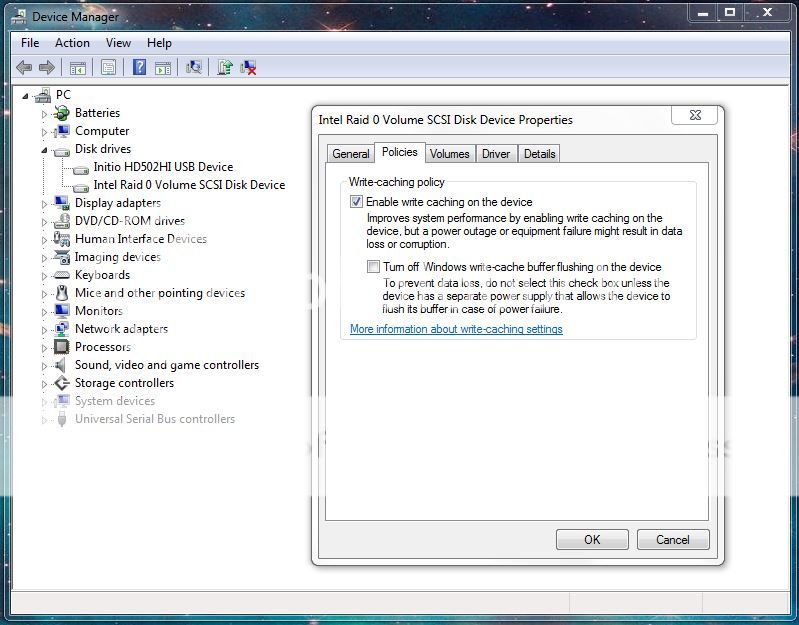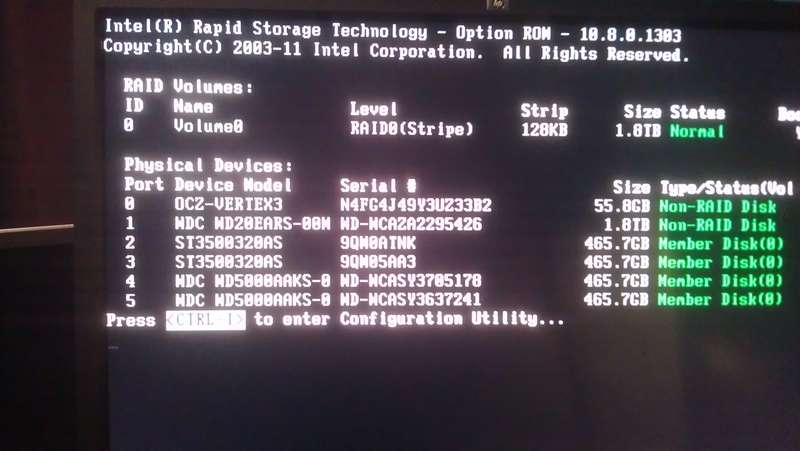- Joined
- Dec 31, 2012
- Messages
- 15 (0.00/day)
Hi, I've a problem that I can't solve alone.
After a lot of problems I found the way to set in RAID mode my SSD (Samsung 830 64GB) and my primary HD (Seagate Barracuda 1TB).
The Hard Drive is partitioned in two, one little partition to the system, the other one for documents and programs. That's a sort of protection for my important files.
The problem is that in the Intel Rapid Storage software, I can't find the way to enable SSD caching.
Here's how I view the program. How you can see I can't se the "Accelerate" tab...
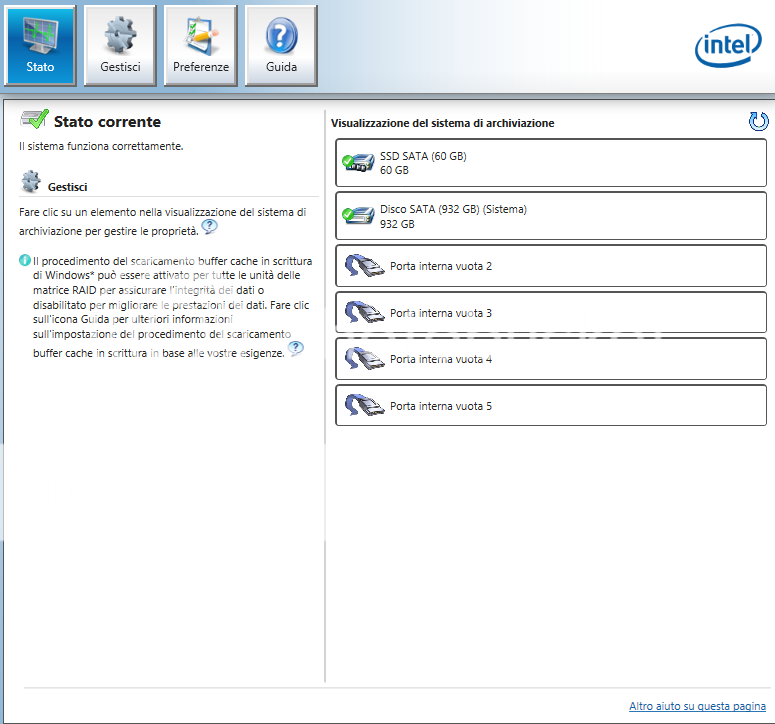
I have an Asrock Z68 Extreme4 Gen3, and another 640GB HD, connected on the Marvell SATA port, in AHCI mode.
How can I solve this problem?
After a lot of problems I found the way to set in RAID mode my SSD (Samsung 830 64GB) and my primary HD (Seagate Barracuda 1TB).
The Hard Drive is partitioned in two, one little partition to the system, the other one for documents and programs. That's a sort of protection for my important files.
The problem is that in the Intel Rapid Storage software, I can't find the way to enable SSD caching.
Here's how I view the program. How you can see I can't se the "Accelerate" tab...
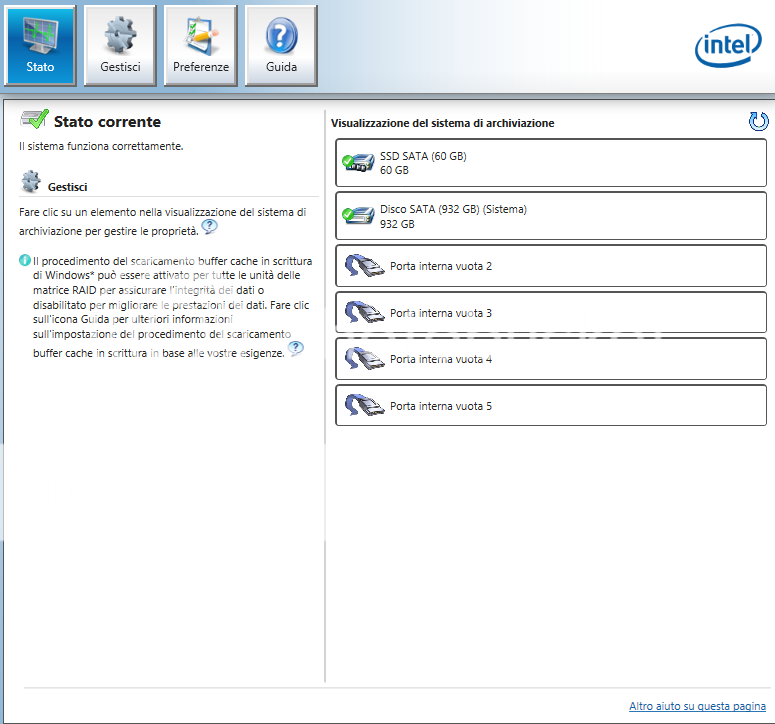
I have an Asrock Z68 Extreme4 Gen3, and another 640GB HD, connected on the Marvell SATA port, in AHCI mode.
How can I solve this problem?
Last edited: