DryreL
New Member
- Joined
- Sep 25, 2020
- Messages
- 4 (0.00/day)
Hello,
I'm using ASUS ROG Zephyrus G14 GA401 (2021) gaming laptop which have RTX 3060 Laptop GPU.
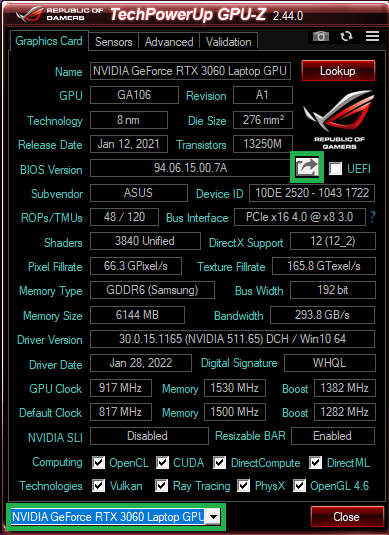
It is 60-80W TDP locked but I want higher TDP to gain performance. So I tried to flash a higher 80-95W TDP version from ASUS TUF series.
nvflash v5.670.0 patched update3 is the latest patched version of nvflash I can find... Is there newer patched version? Or am I missing something below?
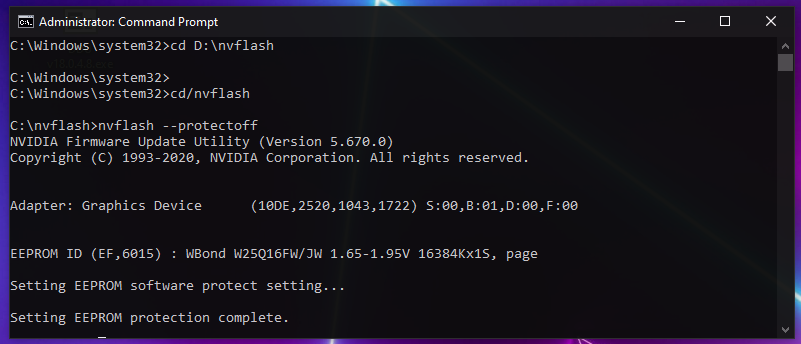
nvflash --protectoff works fine.
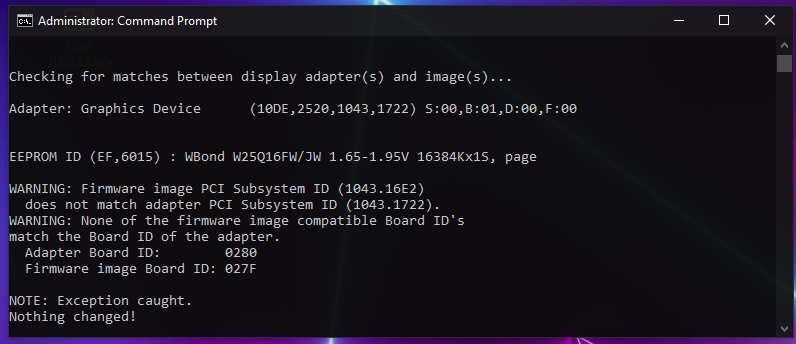
But when I try to flash the VBIOS, I'm getting this error.
NOTE: Exception caught.
Nothing changed!
Need help regarding this. Thanks in advance!
I'm using ASUS ROG Zephyrus G14 GA401 (2021) gaming laptop which have RTX 3060 Laptop GPU.
It is 60-80W TDP locked but I want higher TDP to gain performance. So I tried to flash a higher 80-95W TDP version from ASUS TUF series.
nvflash v5.670.0 patched update3 is the latest patched version of nvflash I can find... Is there newer patched version? Or am I missing something below?
nvflash --protectoff works fine.
But when I try to flash the VBIOS, I'm getting this error.
NOTE: Exception caught.
Nothing changed!
Need help regarding this. Thanks in advance!
Last edited:



