_Under2World_
New Member
- Joined
- Jun 2, 2022
- Messages
- 11 (0.02/day)
Hi everyone,
For some weeks now I noticed some fans in my computer were studently going at 100% for few seconds and then back to normal speed.
After further investigation I noticed my gpu was running about 10 degrees higher than usual with hotspot reaching 105 degrees.
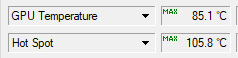
This card is almost 3 years old and was used pretty much everyday so I think it's time to take good care of it by repasting it and changing the thermal pads.
But here's my problem. Where can I found the specification for this particular card? I tried to look on the Gigabyte's product page and many other website but I just can't find it anywhere. I don't have any tools to mesure the actual size of the current pad and I would like to not buy every size of pads to compare it.
If anyone have any idea what are the thermal pads sizes for my rtx 3070 aorus master, or where I can find this information, I will greatly appreciate it.
For some weeks now I noticed some fans in my computer were studently going at 100% for few seconds and then back to normal speed.
After further investigation I noticed my gpu was running about 10 degrees higher than usual with hotspot reaching 105 degrees.
This card is almost 3 years old and was used pretty much everyday so I think it's time to take good care of it by repasting it and changing the thermal pads.
But here's my problem. Where can I found the specification for this particular card? I tried to look on the Gigabyte's product page and many other website but I just can't find it anywhere. I don't have any tools to mesure the actual size of the current pad and I would like to not buy every size of pads to compare it.
If anyone have any idea what are the thermal pads sizes for my rtx 3070 aorus master, or where I can find this information, I will greatly appreciate it.


