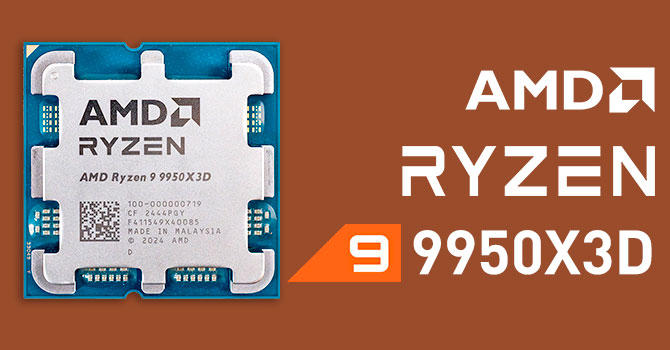andrei-pulva
New Member
- Joined
- Feb 3, 2025
- Messages
- 13 (0.07/day)
Hi everyone,
I’m finalising my PC build, mainly for gaming, productivity, video editing, and sound production. Here’s my current configuration:
• CPU: AMD Ryzen 9 7950X3D
• CPU Cooler: Noctua NH-D15 chromax.black
• Motherboard: Still looking for the right one
• Memory: Corsair Vengeance 64GB (2x32GB) DDR5-6000 CL30 (AMD optimized)
• SSD: Western Digital WD Black SN850X 4TB M.2 PCIe 4.0
• GPU: Gigabyte WINDFORCE OC GeForce RTX 4070 Ti SUPER 16GB
• Case: Corsair 7000D AIRFLOW ATX Full Tower
• PSU: Corsair RM850e 850W 80+ Gold Fully Modular
I need help choosing a motherboard. Looking for a high-end, reliable option with no hardware or driver issues. It should have the latest technologies, good connectivity (Wi-Fi 7, etc.), and be future-proof. I also prefer a simple black design with no RGB.
Budget: Around 400€. Do you have any recommendations?
Here’s my full config: https://fr.pcpartpicker.com/list/r48ndb
Many thanks,
Best
I’m finalising my PC build, mainly for gaming, productivity, video editing, and sound production. Here’s my current configuration:
• CPU: AMD Ryzen 9 7950X3D
• CPU Cooler: Noctua NH-D15 chromax.black
• Motherboard: Still looking for the right one
• Memory: Corsair Vengeance 64GB (2x32GB) DDR5-6000 CL30 (AMD optimized)
• SSD: Western Digital WD Black SN850X 4TB M.2 PCIe 4.0
• GPU: Gigabyte WINDFORCE OC GeForce RTX 4070 Ti SUPER 16GB
• Case: Corsair 7000D AIRFLOW ATX Full Tower
• PSU: Corsair RM850e 850W 80+ Gold Fully Modular
I need help choosing a motherboard. Looking for a high-end, reliable option with no hardware or driver issues. It should have the latest technologies, good connectivity (Wi-Fi 7, etc.), and be future-proof. I also prefer a simple black design with no RGB.
Budget: Around 400€. Do you have any recommendations?
Here’s my full config: https://fr.pcpartpicker.com/list/r48ndb
Many thanks,
Best


 thanks a lot for your feedback. Much appreciated.
thanks a lot for your feedback. Much appreciated.