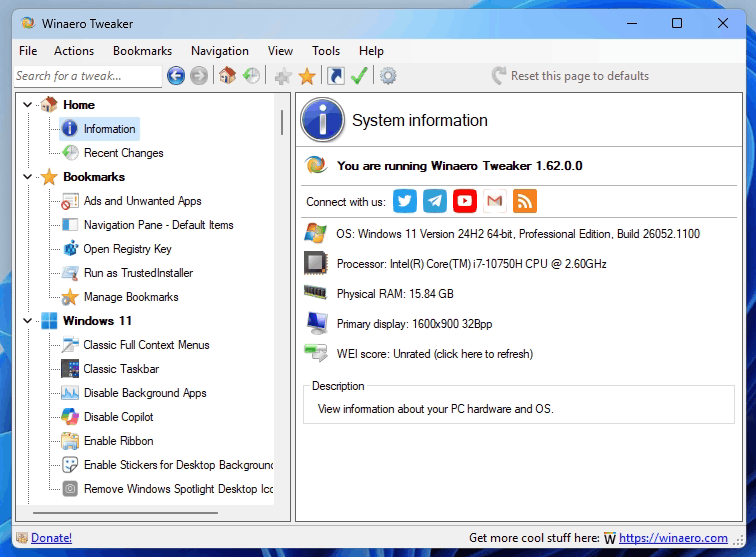- Joined
- Nov 2, 2012
- Messages
- 99 (0.02/day)
I have one 120GHb SSD with the x32Win10proV1909 system, and two 80Gb spinning disk HDDs with different types of data permanently connected. The 80Gb have in their Context Menu, the (for me) highly inappropriate item named 'Open Autoplay'. I have not found 'Open autoplay' in Registry and it does not appear in the Context Menu lists of WinAero tweaker; CCleaner, Glary Utilities or ShellExView. How can I remove that ?