Murtagh1812
New Member
- Joined
- Sep 17, 2020
- Messages
- 14 (0.01/day)
I have been having problems with my pc randomly shutting off. Here are my specs
I5-9600k
MSI Gtx1660super
16gb ram(idk brand)
GameMax 700w psu
Gigabyte b360m motheboard
running 6 Corsair fans.
so last night Iplayed squad for ab 2 hours and I played csgo for about 30 mins. Never had a problem. Got off and shut down my pc. Turn it on today to play modded Minecraft and now at random times my pc will completely shut down. I get no error codes whenever it auto restarts. But I was trying to play clash of the titans modpack. All drivers are up to date and I’ve never had a problem with it. I even unplugged 2 of myfans from power and still it didn’t help. I figured it was a power issue but after looking at my clocks I’m not so sure. My cpu is running with random clocks going from 798mhz immediately to 4300mhz. Temp is 101f. Gpu is having random spikes from 300mhz to 1530mhz and fab speed is steady at 1500rpm whichlooks high tbh. And temp is at 88f. This is all at idle. Which I find odd.
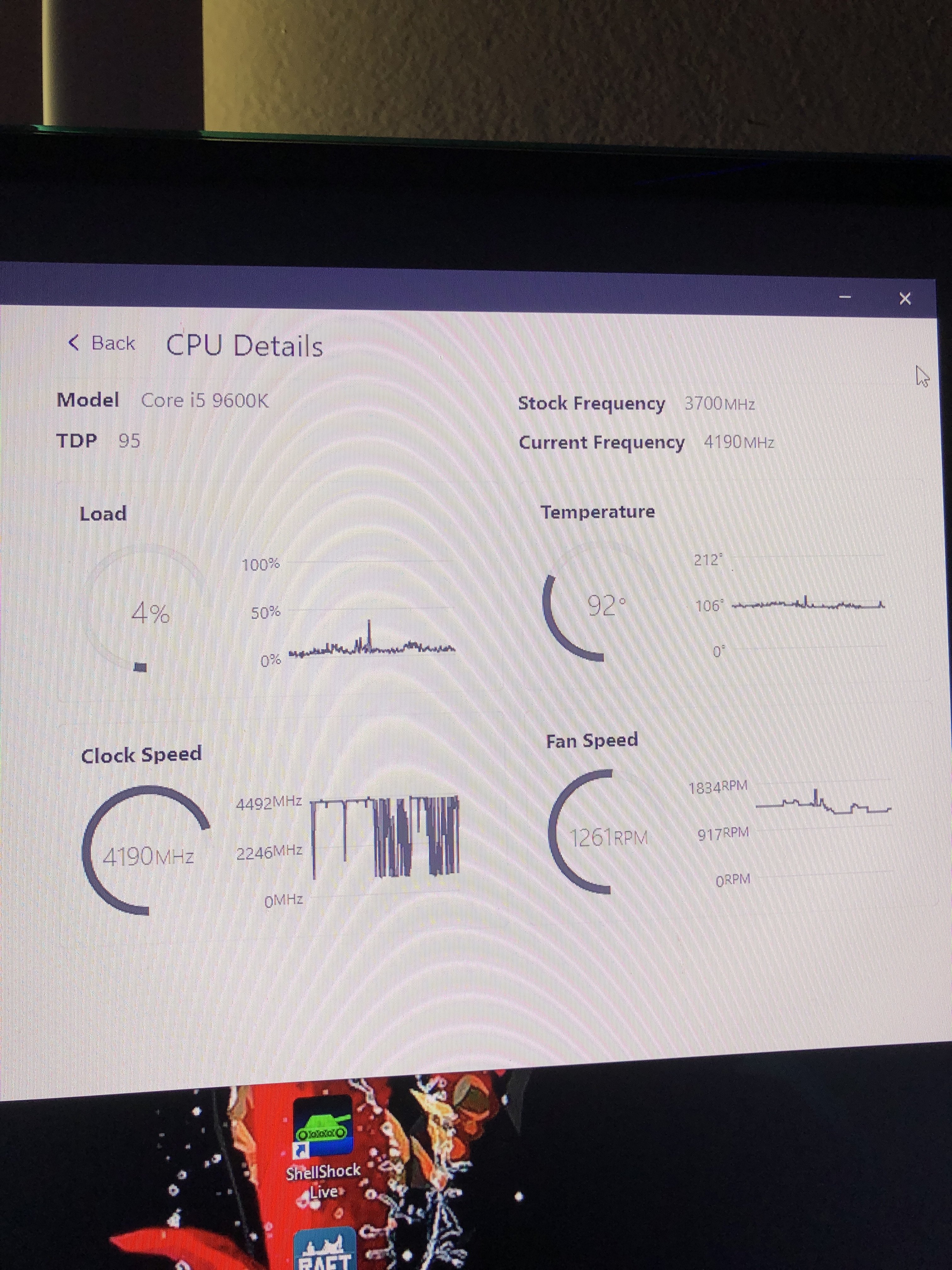
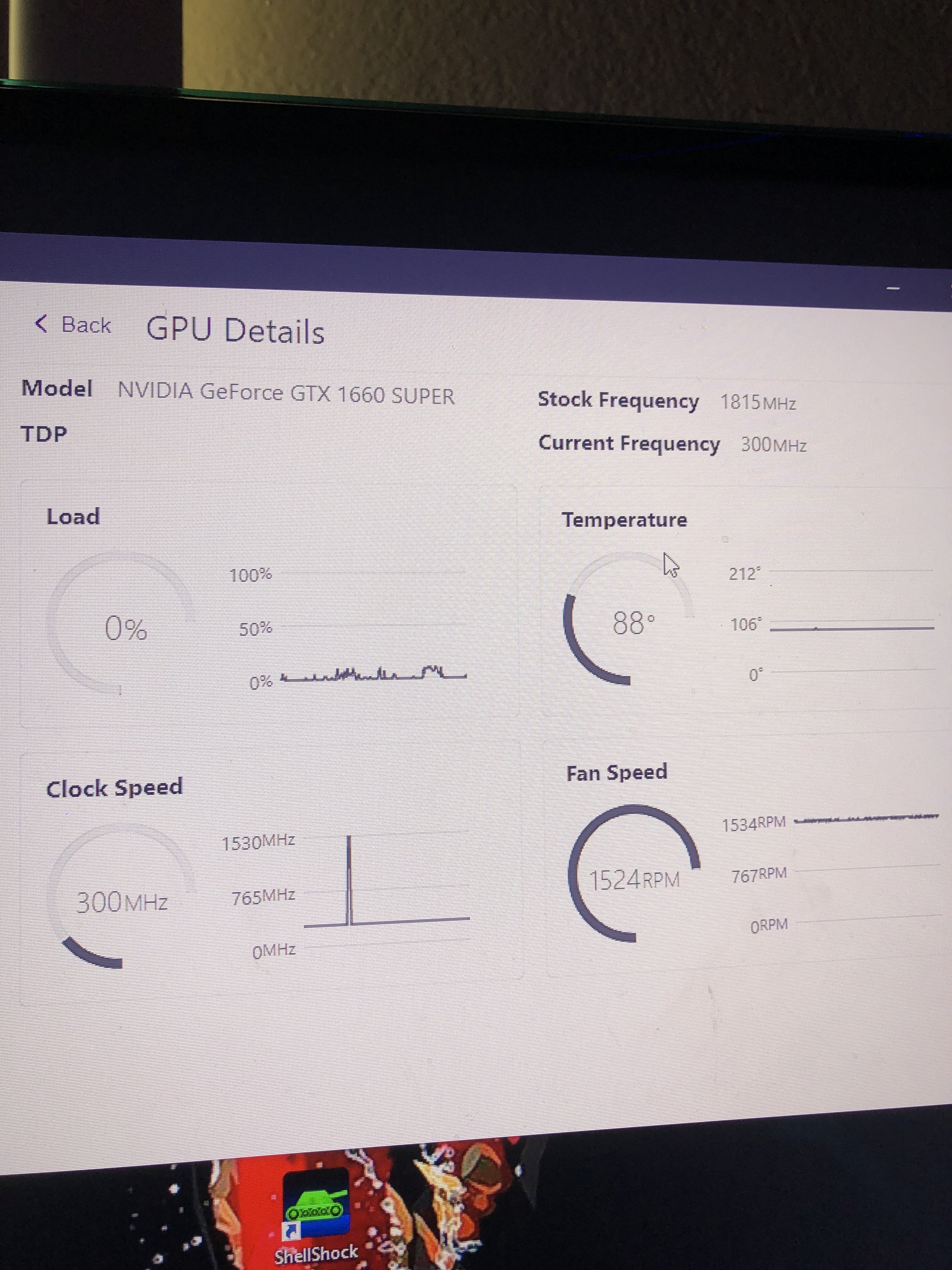
Also my pc isn’t over clocked. I bought all these parts new about 3-4 months ago
I5-9600k
MSI Gtx1660super
16gb ram(idk brand)
GameMax 700w psu
Gigabyte b360m motheboard
running 6 Corsair fans.
so last night Iplayed squad for ab 2 hours and I played csgo for about 30 mins. Never had a problem. Got off and shut down my pc. Turn it on today to play modded Minecraft and now at random times my pc will completely shut down. I get no error codes whenever it auto restarts. But I was trying to play clash of the titans modpack. All drivers are up to date and I’ve never had a problem with it. I even unplugged 2 of myfans from power and still it didn’t help. I figured it was a power issue but after looking at my clocks I’m not so sure. My cpu is running with random clocks going from 798mhz immediately to 4300mhz. Temp is 101f. Gpu is having random spikes from 300mhz to 1530mhz and fab speed is steady at 1500rpm whichlooks high tbh. And temp is at 88f. This is all at idle. Which I find odd.
Also my pc isn’t over clocked. I bought all these parts new about 3-4 months ago





